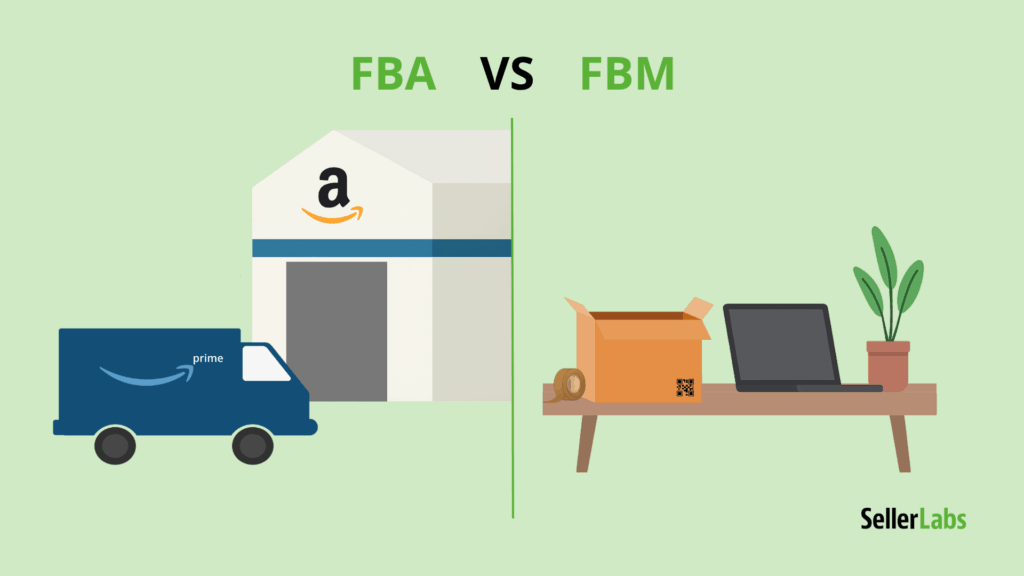As an Amazon seller, choosing the right fulfillment method can make or break your business. Fulfillment by Amazon (FBA) offers a powerful solution that simplifies logistics, but it can be overwhelming for new sellers.
In this guide, we’ll cover everything you need to know about Amazon FBA in 2025, including how it compares to Fulfilled by Merchant (FBM), an in-depth breakdown of FBA fees, and strategies for managing your inventory effectively.
FBA vs. FBM: Which Fulfillment Method is Right for You?
When deciding how to fulfill your orders on Amazon, you’ll need to choose between two main methods: Fulfilled by Amazon (FBA) and Fulfilled by Merchant (FBM). Both options have distinct pros and cons, so let’s dive into each to help you determine the best fit for your business.
Fulfilled by Amazon (FBA)
Pros:
- Prime Eligibility: FBA products automatically qualify for Amazon Prime, unlocking access to millions of Prime shoppers and boosting conversion rates.
- Amazon Handles Logistics: Amazon takes care of storage, packing, shipping, and even customer service, freeing up your time to focus on product development and marketing.
- Scalability: FBA allows you to scale efficiently without worrying about warehouse space or fulfillment logistics as order volume grows.
Cons:
- FBA Fees: Storage and fulfillment fees can add up, especially for oversized or slow-moving products.
- Less Control: You can’t control how products are stored or shipped once they’re in Amazon’s fulfillment centers.
- Storage Costs for Slow Movers: Amazon charges long-term storage fees for inventory that sits for over a year.
Fulfilled by Merchant (FBM)
Pros:
- Lower Fees: FBM sellers handle their own fulfillment, avoiding FBA’s storage and shipping costs.
- More Control: You manage how products are stored, packaged, and shipped—ideal for custom or fragile items.
- Better for Niche Products: Sellers with specialized products often prefer FBM to ensure proper handling and customer experience.
Cons:
- No Prime Eligibility: FBM listings don’t automatically qualify for Prime, which can reduce sales potential.
- More Work: You’ll handle storage, shipping, and customer service yourself.
- Limited Amazon Support: FBM sellers must manage buyer inquiries and returns independently.
Which Method is Best for You?
The choice between FBA and FBM ultimately depends on your business goals and the type of products you sell. If you’re looking to scale quickly, want to leverage Amazon Prime’s benefits, and don’t mind paying for convenience, FBA is the way to go. However, if you’re a smaller seller or offer niche products that require more control, FBM might be more cost-effective.
How FBA Fees Work: A Detailed Breakdown
Understanding FBA fees is crucial for accurately pricing your products and calculating your profits. Here’s a breakdown of the various FBA fees you should expect:
1. Fulfillment Fees
FBA charges a fulfillment fee for picking, packing, and shipping your products. These fees depend on the size and weight of your products.
- Standard-size items typically incur lower fulfillment fees.
- Oversized items will face higher fulfillment fees due to the extra handling involved.
2. Storage Fees
Amazon charges monthly storage fees to store your products in their fulfillment centers. These fees are based on the volume of your products (measured in cubic feet). Storage fees are higher during peak months (October to December), so plan accordingly.
- Standard storage fees apply for products stored in Amazon’s warehouses during the rest of the year.
- Long-term storage fees are assessed for items that have been in the fulfillment center for more than 365 days.
3. Removal Fees
If you need to remove unsold inventory from Amazon’s warehouses, you can request to have it returned or disposed of. However, there are fees associated with these actions.
4. Labeling and Prep Fees
Certain products require additional preparation or labeling before they can be sold through FBA. If your products need special labeling or other pre-shipment preparations, you may incur additional fees.
Inventory Management Tips: How to Avoid Stockouts and Overstocking
Effective inventory management ensures you never miss a sale—or waste money on excess storage.
Here’s how to stay on top of your FBA performance in 2025:
1. Forecast Your Sales
Accurately predicting your sales is the foundation of effective inventory management. Use historical data, seasonal trends, and market conditions to forecast your future sales. This will help you determine how much inventory to order and when.
2. Monitor Your Stock Levels Regularly
Always keep an eye on your inventory. If a product is running low, restock it before it sells out. Tools like Seller Labs’ Restock App make this process even smarter by predicting reorder points and helping sellers avoid both stockouts and overstocking.
3. Plan Ahead for Seasonal Demand
Certain times of the year, such as holidays or Amazon Prime Day, can cause spikes in demand. Be sure to plan your inventory well in advance of these seasonal peaks so that you don’t miss out on sales.
4. Keep an Eye on Your Inventory Performance Index (IPI)
Amazon uses the Inventory Performance Index (IPI) to measure how efficiently you manage your inventory. A high IPI score is essential for avoiding storage restrictions and ensuring smooth operations. Keep your inventory moving by addressing slow-moving products.
5. Automate Where Possible
Automation tools can simplify tracking, forecasting, and profit analysis. Using Seller Labs tools like SKU Economics gives you visibility into true product profitability and data-driven insights for smarter inventory decisions.
Amazon FBA offers massive potential for sellers—but success depends on understanding your costs, fulfillment options, and inventory performance.
Whether you choose FBA or FBM, stay informed, monitor your IPI score, and use technology to automate and optimize wherever possible. With the right data and tools, you can minimize fees, maximize profits, and scale your Amazon business sustainably.
Ready to simplify your FBA strategy and boost profitability?
Turn your Amazon data into smarter inventory decisions with Seller Labs.
For a limited time, get 30% off your first month — after your 30-day free trial.
Related Blogs
- Amazon Restock Limits 2025: How to Stay in Stock and Boost FBA Profits
Learn how to plan inventory replenishment, maintain your IPI score, and avoid storage restrictions. - Amazon 2025 Fee Changes: How They Affect Sellers
Understand the latest fulfillment fee updates and how to adjust your pricing to stay profitable. - Master Amazon Inventory Like a Pro in 2025 with Seller Labs
Discover how to use Seller Labs tools for accurate demand forecasting and cost control. - Low Inventory Level Fees: Do You Know How Much Amazon Is Charging You?
Find out how Amazon’s new low-inventory fees work and what strategies can minimize costs. - Amazon IPI Score 2025: What It Is and How to Improve It
Get insights into Amazon’s IPI scoring system and practical ways to boost your performance metrics.