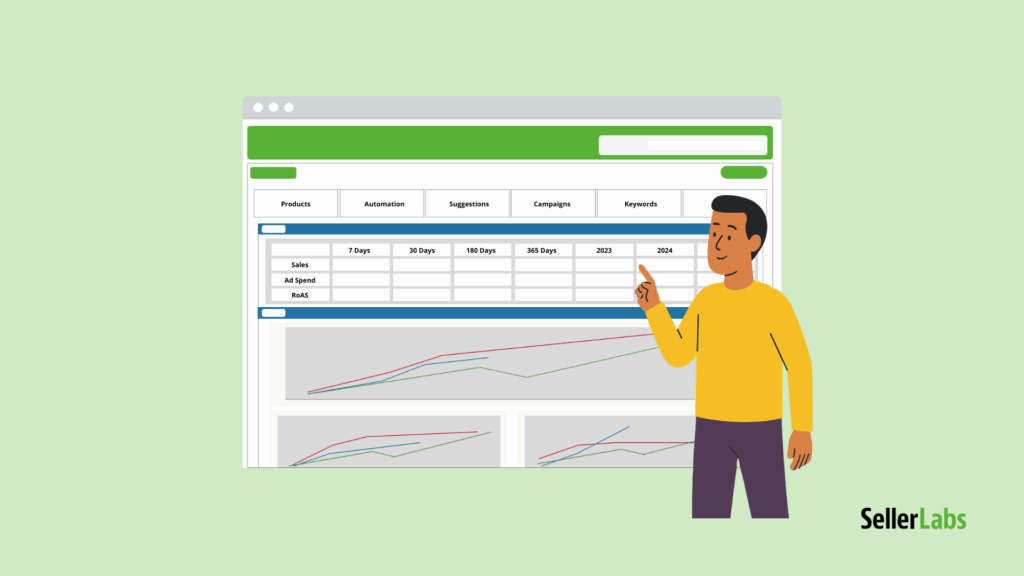- Beginners can simplify Amazon PPC with automation to save time and reduce errors.
- Ad Genius uses machine learning–powered suggestions to optimize campaigns, bids, and keywords.
- Following a step-by-step PPC automation process helps improve ROAS and campaign performance.
- Common beginner PPC questions answered with clear, actionable guidance.
Imagine spending hours manually adjusting bids, pausing underperforming ads, and hunting for profitable keywords. For most Amazon sellers, this is a nightmare—but it doesn’t have to be.
PPC automation has become essential in 2025, especially with Amazon’s increasingly competitive advertising landscape. Tools like Ad Genius, powered by machine learning, allow beginners to manage campaigns more effectively, optimize budgets, and work toward higher ROI—without the overwhelming complexity of doing it all manually.
Whether you’re selling your first product or scaling your store, understanding how to automate PPC campaigns is crucial for staying profitable and competitive.
Quick Guide: Top Questions Amazon Sellers Ask About PPC Automation
1. What is PPC automation and why do I need it?
PPC automation uses software to manage campaign tasks like bidding, keyword selection, and pausing underperformers. For beginners, it saves time, reduces mistakes, and prevents overspending.
2. Can beginners trust automation tools?
Yes—when you choose a seller-focused tool. Ad Genius is built for Amazon sellers, providing machine learning–driven recommendations that follow Amazon’s advertising rules and keep campaigns optimized.
3. How much should I spend on my first automated PPC campaign?
For beginners, a good starting point is $10–$20 per day per campaign. This allows you to collect meaningful data quickly without overspending. Over a month, that’s roughly $300–$600, which is enough to see which keywords and products are performing while keeping your budget manageable.
Starting with this range gives you:
- Enough clicks to test your keywords and campaigns effectively.
- Data to understand ACOS (Advertising Cost of Sale) and ROAS (Return on Ad Spend).
- Room to test and refine strategies using Ad Genius.
Once your campaigns show profitable results, you can scale gradually—doubling budgets on winning campaigns while pausing underperformers. This approach helps beginners learn without fear of wasting ad spend.
4. How do I know if campaigns are working?
Track these key metrics:
- ACOS – % of sales spent on ads.
- CTR (Click-Through Rate) – Do shoppers click your ads?
- ROAS – Are your campaigns profitable?
Ad Genius makes these metrics easy to understand with a beginner-friendly dashboard. Learn more in our dashboard guide.
5. Can automation handle all ad types?
Ad Genius supports Sponsored Products and Sponsored Brands, where campaigns can be managed directly and smart suggestions applied. For Sponsored Display, campaigns still need to be created on Amazon, but inside Ad Genius you can pause/unpause them and adjust default bids. This gives beginners flexibility to manage their core campaigns in one place while still benefiting from automation.
6. How do I avoid wasting money on ads?
Ad Genius offers tools like a wasted ad spend heatmap and dayparting controls to help you spot inefficiencies and schedule ads during peak shopping times. Combined with suggestions for negative keywords and bid adjustments, these features can guide smarter decisions. To learn more, see our dayparting article.
7. How often should I check campaigns?
Weekly reviews are ideal, even with automation. This keeps campaigns aligned with your goals and ensures you’re applying Ad Genius insights regularly. A quick glance at key metrics midweek can also help you stay ahead of any surprises.
Why Ad Genius is a Great PPC Automation Tool for Beginners
Ad Genius was designed to make PPC less intimidating for Amazon sellers. Its key strengths include:
- Machine Learning Optimization – Generates smart suggestions based on campaign performance.
- Beginner-Friendly Dashboard – Shows ACOS, CTR, and ROAS in simple, actionable ways.
- Multi-Campaign Support – Automates Sponsored Products and Sponsored Brands, with limited control for Sponsored Display.
- Time-Saving Automation – Cuts down hours of manual bid management.
- Smarter Budget Allocation – Offers insights to direct spend toward stronger campaigns.
To see how to manage recommendations effectively, check out the Suggestion Manager guide.
Beginner’s PPC Automation Checklist (Using Ad Genius)
| Step | Action | Why It Matters |
|---|---|---|
| 1 | Connect your Selling Partner API and Amazon Advertising accounts, then sync your campaigns | Enables Ad Genius to access your campaign data and function properly |
| 2 | Set your Target ACoS for each campaign | Guides Ad Genius’s smart suggestions effectively |
| 3 | Define your confidence & importance thresholds for suggestions | Helps filter suggestions based on your comfort level and campaign priority |
| 4 | Create or use existing campaigns in Ad Genius and assign products/ad groups | Starts delivering actionable suggestions for specific campaigns |
| 5 | Review the Suggestions, and approve, delay, or archive recommendations | Lets you stay in control while benefiting from Ad Genius insights |
| 6 | Use automation (optional) to auto-apply suggestions that meet your thresholds | Saves time while keeping quality decisions in place |
| 7 | Monitor performance in the Dashboard—look at ACOS, ROAS, top campaigns/keywords | Provides key visibility into what’s working and what needs attention |
| 8 | Leverage the wasted ad spend heatmap and dayparting controls when reviewing spend | Helps refine budget use and ad timing to improve efficiency |
| 9 | Conduct weekly reviews to apply suggestions and update strategies | Keeps campaigns aligned and continuously improving |
Best Practices for New Amazon Sellers
- Start Small: Test with a limited budget to learn quickly.
- Use Reports: Review Ad Genius performance reports weekly.
- Experiment with Keywords: Automation helps, but testing expands reach.
- Focus on Profitability: Don’t chase clicks—prioritize ROAS.
- Stay Current: Amazon’s ad landscape evolves constantly; keep learning.
For more in-depth guidance, check out our Amazon PPC Beginner Guide + AI Strategy.
Amazon PPC can be intimidating, but it doesn’t have to be. Tools like Ad Genius make advertising more manageable by applying machine learning to automate routine tasks and highlight smarter opportunities.
Automation won’t replace your strategy—but it will enhance it, saving time, reducing errors, and giving even beginner sellers a fair shot at running profitable campaigns. Start small, review your progress weekly, and let Ad Genius lighten the workload while you focus on growing your business.
Get 30% off your first month of the Seller Labs Genius Bundle — after your 30-day free trial.
👉 This limited-time offer ends soon, so don’t wait.
Start driving more visibility, conversions, and profit today.
Related Blogs
- Amazon PPC Campaigns in 2025: Beginner’s Guide to AI Advertising
Get started with AI-powered campaigns and learn how automation can improve targeting and bidding. - Amazon PPC Strategies for 2025: Smarter Advertising for Growth
Discover proven PPC strategies to scale your ads, control costs, and drive more profitable sales. - Amazon Dayparting Ad Strategy in 2025: When to Run Your Ads
Maximize ROI by scheduling ads at the times your customers are most likely to convert. - How to Maximize Your Amazon Ad ROI with Data-Driven Strategies
Use advanced reporting and insights to turn ad data into smarter optimization decisions. - Amazon PPC Match Types Explained: Broad vs. Phrase vs. Exact
Understand how keyword match types impact ad delivery and learn when to use each for best results.