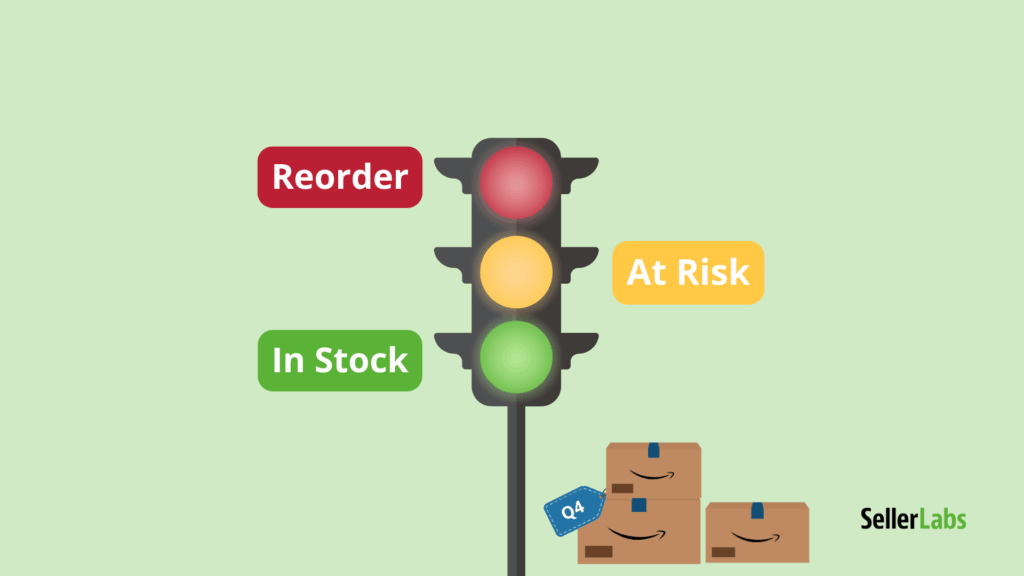📦Why Q4 Inventory Is Different (and Risky)
Every Amazon seller dreams of Q4 profits — but too many watch them vanish because of stockouts, storage fees, or January return chaos. It happens every year: sellers order heavily, only to run out of their bestsellers before Black Friday or drown in storage fees from unsold inventory.
The truth? Q4 accounts for 30–40% of annual Amazon sales, but it’s also the quarter where one bad decision can wipe out months of hard work. If you’ve ever:
- Sold out right before Cyber Monday and lost your Buy Box rank,
- Opened a January return report and saw 20% of sales come back unsellable, or
- Paid more in FBA storage than you earned on slow-moving SKUs…
…you know Q4 inventory isn’t about ordering “more.” It’s about ordering smarter, protecting profit, and anticipating Amazon’s hidden costs.
In this guide, you’ll get step-by-step, proven strategies to stop stockouts before Black Friday, cut costly overages, and keep cash flowing even when returns spike in January.
Quick Answer: To manage Amazon inventory in Q4 2025, calculate reorder points with safety stock, run an inventory age audit in September, forecast demand weekly instead of monthly, and bundle or liquidate slow SKUs before fees pile up. Use free tools like the ROP Redlight Template for smarter reordering, and Seller Labs Profit Genius for real-time alerts that prevent stockouts and protect margins.
Step 1: Calculate Your Reorder Points (Don’t Guess)
The #1 cause of stockouts? Waiting too long to reorder.
👉 Use this formula: ROP = (Average Daily Sales × Lead Time) + Safety Stock
Example:
- Average daily sales = 30 units
- Lead time = 20 days
- Safety stock = 200 units
- ROP = 30×20 + 200 = 800 units
Once inventory dips below 800, it’s reorder time.
🔧 Plug & Play Tool: Try our free ROP Redlight Template and take the guesswork out of Q4 planning.
- Paste your SKU, lead time, daily sales.
- Get instant red/yellow/green reorder alerts
- Simulate “what if sales spike 20%?” or “what if lead times stretch by 7 days?”
Step 2: Protect Against Hidden Q4 Costs
Even if you stock correctly, hidden costs kill profit in Q4:
- Storage fees: Amazon charges more from October–December.
- Action: Run an inventory age report in September. Discount, bundle, or liquidate anything older than 180 days before the fees spike.
- Returns: Holiday returns can run 10–20%; plan for net sell-through, not gross sales.
- Action: Add expected return % into your order forecast. If you sell 5,000 units in December and expect 15% returns → order as if 4,250 units will be sellable.
- Shrinkage & miscounts: FBA errors happen.
- Action: File reimbursement claims quickly — don’t let errors roll over into Q1.
- Stranded Inventory: Listings with errors, policy holds, or ASIN issues cause “invisible stock.”
- Action: Check your FBA → Stranded Inventory tab weekly. Fix errors or remove stock.
💡 You won’t get blindsided by fees or returns because they’re already baked into your Q4 plan.
Step 3: Forecast Demand Weekly (Not Monthly)
In Q4, a 2-week delay in adjusting forecasts = thousands in lost sales.
Here’s how to simplify it:
- Start with the past 2 years of Q4 velocity per SKU.
- Adjust for growth rate (e.g. +20% YoY).
- Layer in promotional lift (deals, PPC increases) — amplify your forecast by 10–30% accordingly.
- Track actual sell-through every 7 days and shift orders if you see deviations.
- Always model for return rates: reduce forecasted units by your historical return % (e.g. 12%).
👉 Seller Labs Profit Genius can help simplify this process by pulling sales velocity, ad spend, and returns into one view, along with alerts when stock is running low or margins may be at risk.
Step 4: Reduce Overages Without Losing Sales
Overages tie up your money just as CPCs spike in November. The trick is lean inventory, not light inventory:
- Double down on winners: Look at SKUs with highest margin + highest velocity. Stock those deeper.
- Trim risky SKUs: Go lighter on seasonal bets or unproven products.
- Bundle strategically: Pair slow movers with holiday bestsellers in gift bundles. Example: A $10 slow accessory bundled with a $25 bestseller can move inventory without margin loss.
- Create off-Amazon funnels: Use Shopify or social promos to liquidate slow SKUs before Q4 fees hit.
💡 You’re not sitting on excess inventory while ad spend and storage fees climb.
Step 5: Add Q4-Only Adjustments
Here’s what smart sellers do specifically for Q4:
- Cycle counts in November: Don’t wait for a January audit. Run quick counts to catch discrepancies.
- Watch acceleration signals: If reviews or keyword ranks surge in early Q4, bump orders for those SKUs.
- Plan for January returns: Don’t reorder late-December inventory unless you’ve accounted for high return volume.
Seller Labs: How We Help
At Seller Labs, we know sellers can’t babysit spreadsheets in Q4. That’s why Profit Genius + Ad Genius go beyond reporting:
- Inventory alerts: Get notified when SKUs hit reorder thresholds (no manual checks).
- Profit alerts: Catch margin slippage from fees, ads, or returns before it spirals.
- Ad pacing alerts: Ensure you don’t overspend on ads if stock is running low.
Think of it like having a Q4 co-pilot that spots risks for you. Start with our free ROP template to learn your numbers — then let our tools carry the load when things get hectic.
Final Takeaway
Q4 inventory isn’t about ordering “more.” It’s about balancing stock, fees, and profit protection. Stockouts cost sales and ranking, overages tie up cash and increase storage fees, and hidden costs like returns and shrinkage quietly drain margins. Adaptive strategies combined with proactive alerts give you the Q4 advantage—helping you protect profit, prevent costly mistakes, and stay ahead of Amazon’s busiest season.
✅Action now: Download the ROP Redlight Template, plug in your SKUs, run scenario tests, and then layer in Seller Labs alerts so you never miss a Q4 red flag.
Ready to protect your profits this Q4 — and avoid costly stockouts?
Get proactive with Amazon Q4 inventory planning. From reorder points to real-time profit alerts, Seller Labs helps you stay in control this holiday season.
For a limited time, get 30% off your first month — after your 30-day free trial.
Related Blogs
- Low Inventory Level Fees: Do You Know How Much Amazon Is Charging You?
Understand Amazon’s new low inventory fees and how they can impact your margins. - Master Amazon Inventory Like a Pro in 2025 (with Seller Labs)
Learn proven strategies and how Seller Labs tools support smarter inventory decisions. - Amazon 2025 Fee Changes: How They Affect Sellers
Get a breakdown of Amazon’s latest fee updates and how to adjust your strategy. - Amazon Buyer-Seller Messaging Suspension: How to Address & Prevent It
Protect your account by understanding what triggers suspensions and how to stay compliant. - Amazon SEO: How to Optimize Your Product Listings for Higher Rankings & Sales
Boost visibility and sales with SEO-driven product listing strategies.