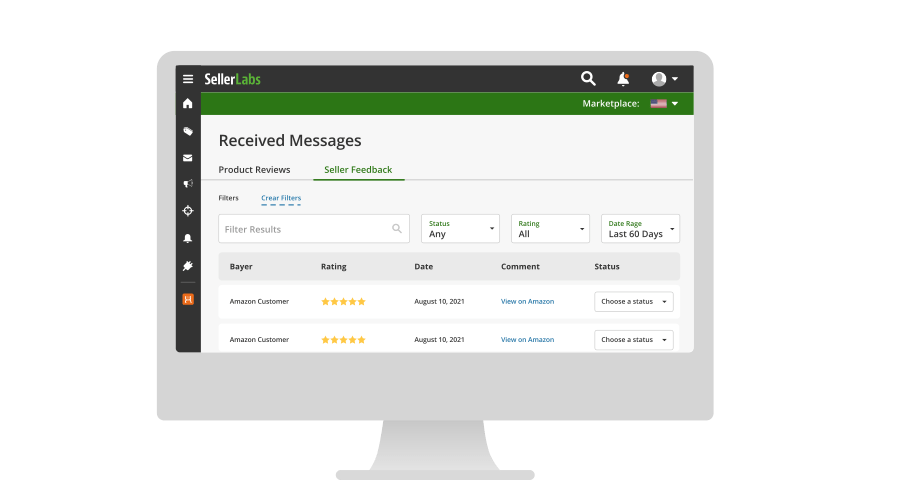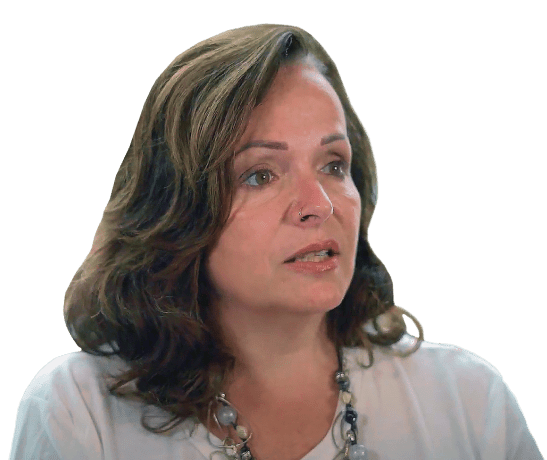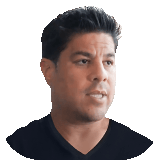eCommerce Solutions for Amazon
Seller Labs empowers entrepreneurs to build and grow their Amazon stores. Our software helps sellers highlight the key metrics that help them run their business. Our Seller Labs Services team helps you scale your business through efficient Amazon advertising. ()


As Featured In:
Seller Labs Technology
It takes a lot to run your Amazon business. Let Seller Labs PRO handle the details so you can focus on profit. The Start Your Day Dashboard shows sales data, seller feedback alerts, and other important metrics at a glance.
- Amazon Seller Dashboard
- Amazon Keywords
- Amazon PPC Advertising
- Product Details, Inventory, and Financials
- Communication Center / Product Reviews
- Real-Time Business Notifications
Seller Labs Technology
Every Amazon Seller Needs a PRO in Their Corner
Seller Labs Product Revenue Optimization (or PRO for short) is a platform that allows you to manage your business with a comprehensive Amazon seller software designed to maximize profits and drive growth.
With PRO, you can expect:
One Easy-to-Use Platform
Maximizing your Amazon sales is easier than ever when you don’t have to rotate between platforms. Find everything you need in one tool with Seller Labs.
Flexible Frameworks
Get the flexibility required to make decisions based on data trends, customer patterns, and more, whenever changes arise.
Comprehensive Data
Accurate reports allow sellers to make actionable decisions that grow their business, not detract from it.
Actionable Intelligence
Prioritize the details you need with product-level notifications that allow you to focus on the metrics that matter.
Seller Labs PRO has grown my feedback from single digits to over 8,000 in feedback.

You go from spending literally hours to a couple of minutes a week of only looking at the relevant data.

The dashboard alone is worth the money.
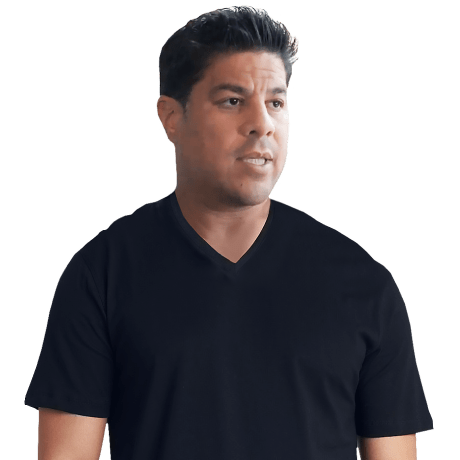
Seller Labs… allowed me to be profitable very quickly.

I’m seeing my reviews grow way faster than my competitors.
Seller Labs Services
A Team of Experts Empowering Growth for Your Business
Let our team of professionals take care of your marketing strategies for you to focus on building your business.
Our team will build a solution designed specifically to your needs, so you can spend more time operating your business. If you already have a strategy in place, our Managed Services team will help you further optimize and develop your brand.

We know we’re putting our best foot forward working with Seller Labs Managed Services for advertising. Plus it frees me to focus on product development and new product listings.
More Resources
Be Smarter with Your Time
Focus on the exact metrics and data that matter for your brand. Learn how to optimize your competitive advantage with Seller Labs Technology by reaching people at the right time, with the right product, exactly when it matters.
eCommerce Case Studies
Learn from some of our most successful Seller Labs merchants who took full advantage of the human touch that Seller Labs Services offered to build and support their brands identity.