Amazon recently updated how it enables sellers to authorize third-party access through MWS. When a seller authorizes a third-party service like Seller Labs to access their seller account through MWS, they now receive an email with the subject “Enabled MWS Developer Access Confirmation”. Here’s what the email says:
In order to complete sign-up for MWS Developer Access Confirmation, please click the button below. This will verify that we can reach you at this email address. Enabling Developer Access Confirmation is recommended, but optional. If you do not enable Developer Access Confirmation, it will not affect your account in Seller Central or your ability to use MWS.
[Enable Developer Access Confirmation]
Thanks,
Amazon Marketplace Web Service
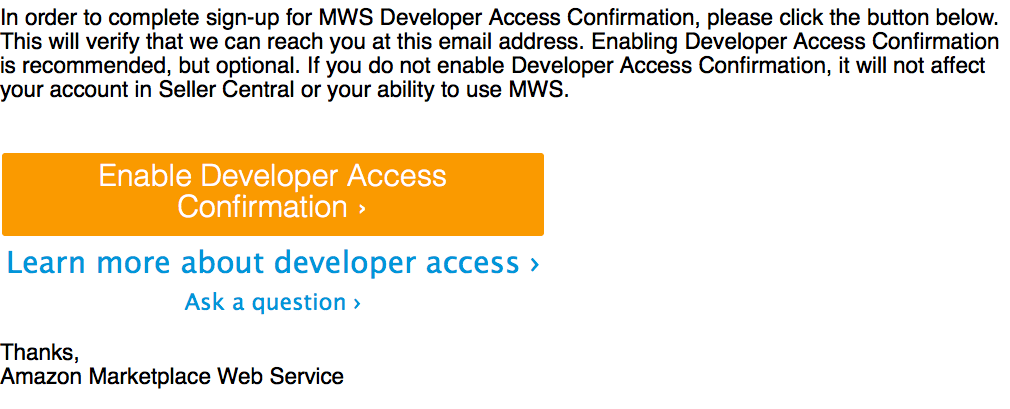
What the MWS Developer Access Confirmation Update Really Means
In typical Amazon fashion, the email is terribly confusing to the average Amazon seller. Here’s what it means in real terms:
- The provider you just granted access to HAS BEEN APPROVED and has access to your account through MWS. There is no need to click the link to grant access.
- If you choose, you can enable an additional feature, named “MWS Developer Access Confirmation”. This additional feature automatically disables third-party access to your account after a year, unless you re-confirm that they have permission before that time. If you don’t click the link in the email, the party will be able to access your account indefinitely, unless you specifically revoke access.
- If you choose to enable the MWS Developer Access Confirmation—which we encourage—you should audit these permissions periodically (at least annually) so that authorized third parties can continue to access your account.
Before enabling this feature, you can navigate to the User Permissions section inside Seller Central, and you’ll see the third parties authorized to access your account through MWS. It will look something like this:
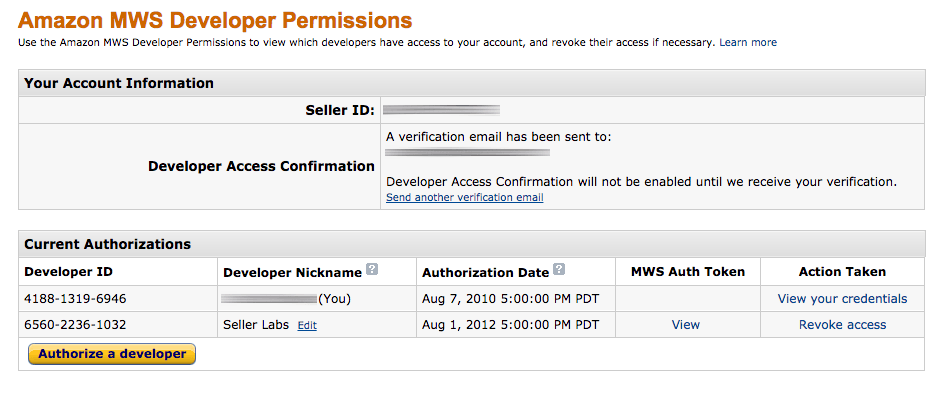
MWS Developer Permissions Before Access Confirmation
After enabling this feature—by clicking the link in the approval emails—you’ll notice that there is an additional column noting the expiration date, as well as an additional link in the far-right column allowing you to re-confirm access. When you click the “Confirm Access” link, it updates the expiration date to a year from the date you clicked it. The reason behind the email confirmation is to confirm to the MWS team that the email address they have will actually make it to you.
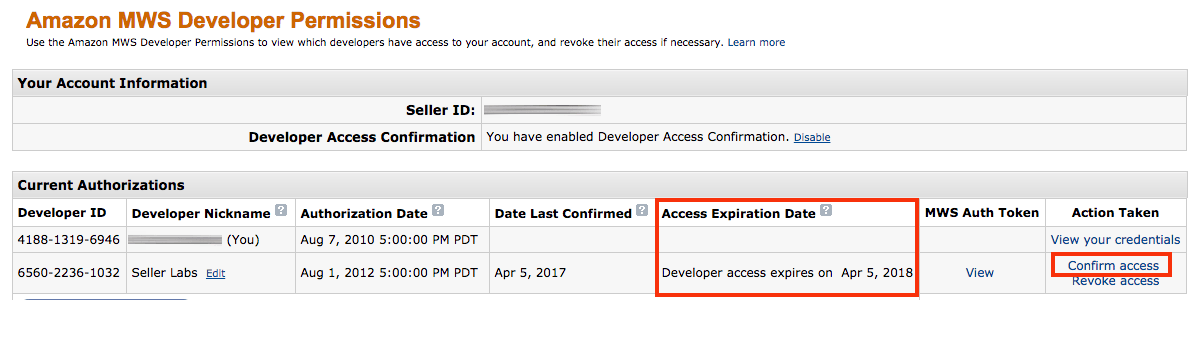
Final Thoughts
Overall, this is a nice improvement for sellers because it provides them with a layer of protection so third-party service providers can’t have access to their account indefinitely. We’ve been an advocate for improved security for several years now, and are glad to see this additional security measure added.
More information about the MWS Developer Access Confirmation feature can be found at https://sellercentral.amazon.com/gp/help/201852750







