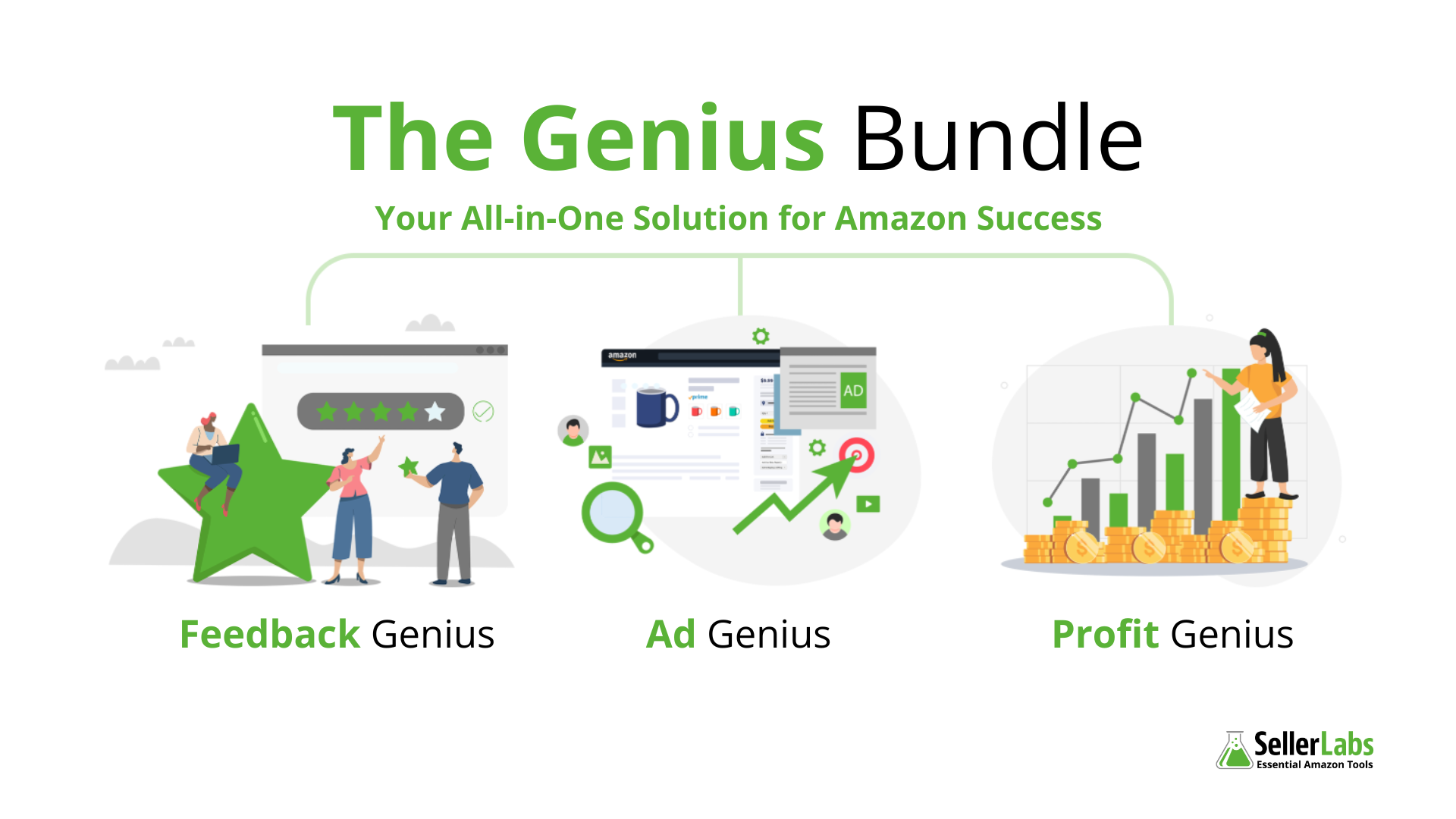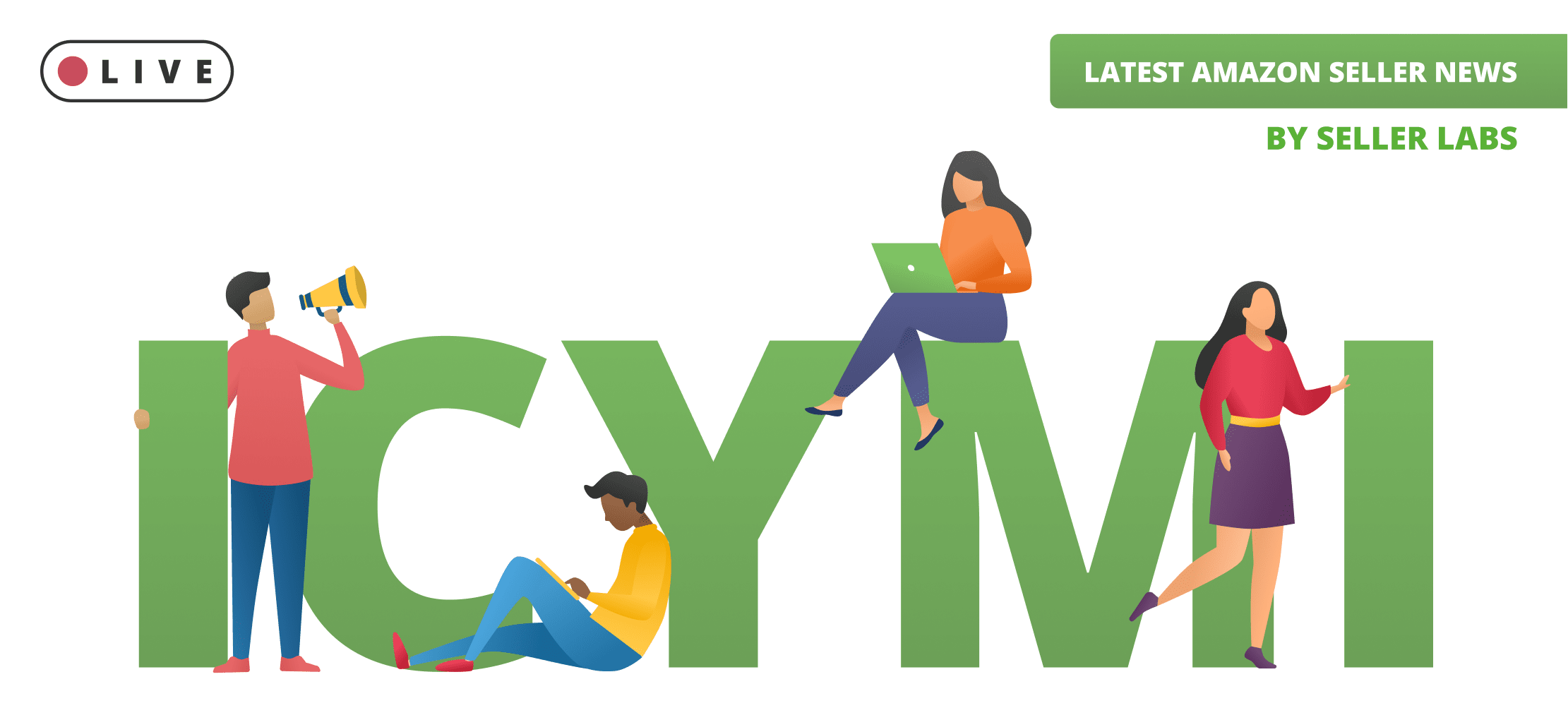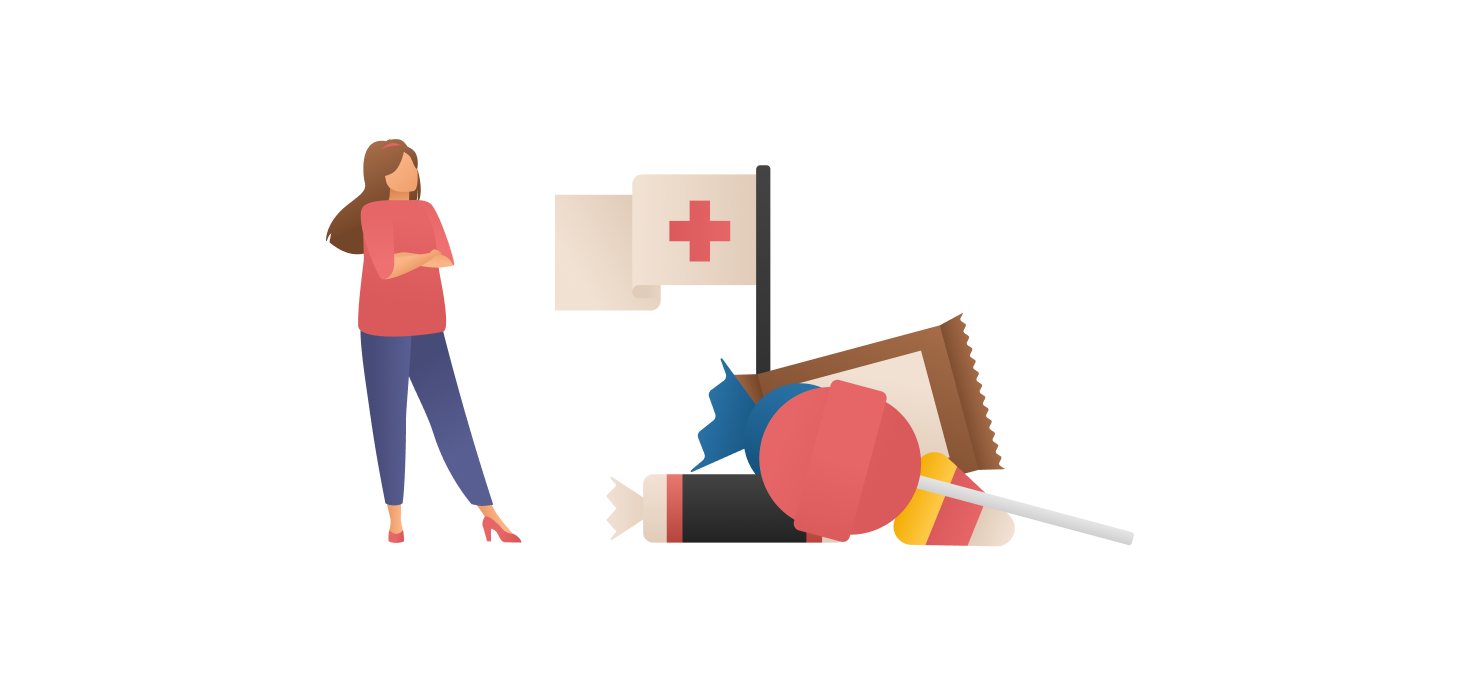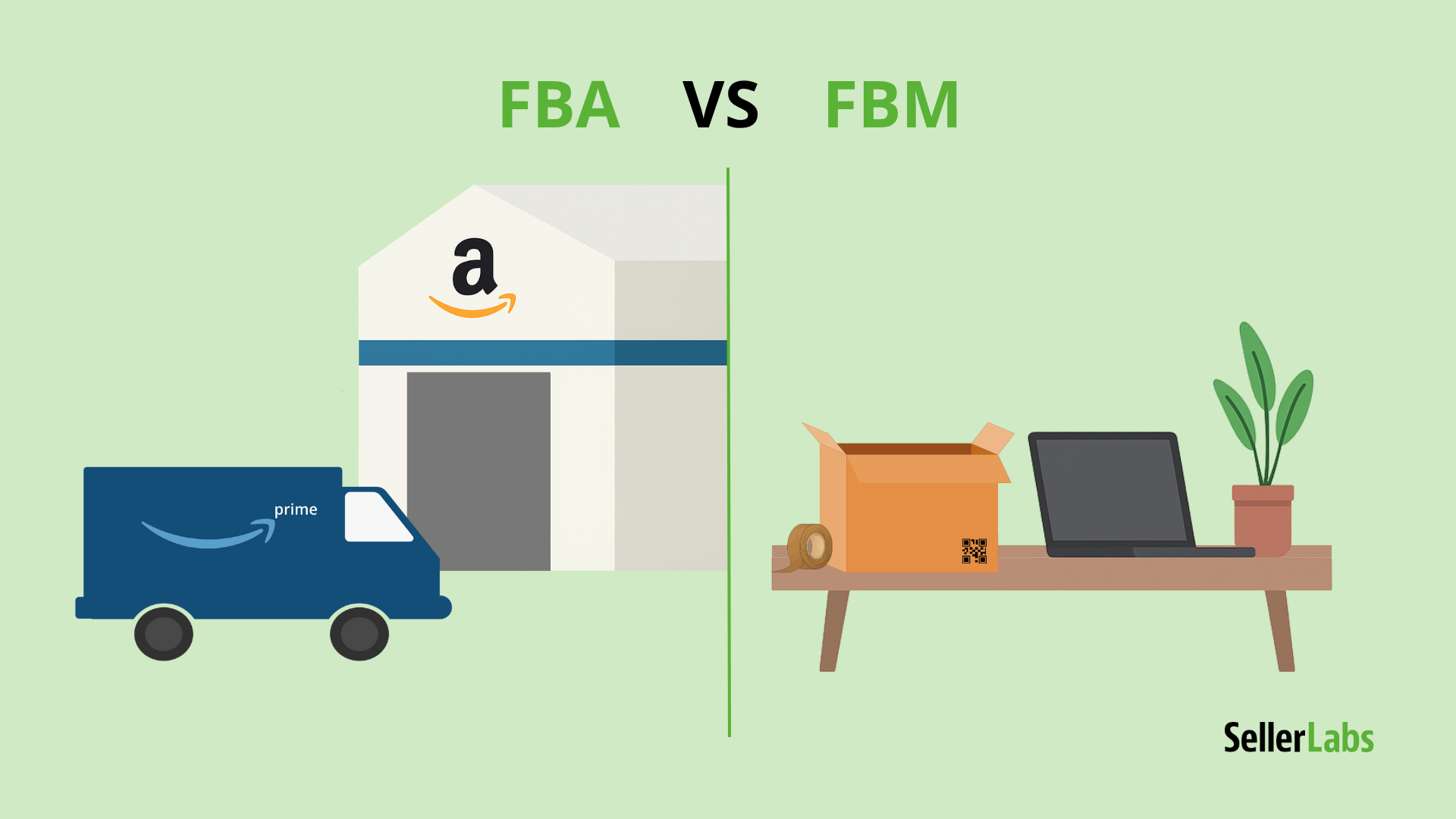Have you ever run out of stock on Amazon? If not, consider yourself lucky. After all, there are a host of growth-hindering consequences. You’ll lose sales, Buy Box ownership, and SEO rank. What’s more, you could also lose your selling privileges entirely.
At the end of the day, Amazon takes customer service very seriously and they aren’t forgiving when a third-party seller doesn’t have what a customer wants or needs. So if you notice your inventory levels approaching zero, do these five things to avoid running out of stock on Amazon altogether:
Order More Inventory
Call your supplier ASAP to place a new order to replenish your stock on Amazon. The scope of your order depends on a couple of variables: how much inventory you have left and when you think it’ll run out. The latter factor is especially important to estimate because it will determine whether or not you need to place a rush order.
Slow Your Own Sales
Now that your new inventory order is in the works, you want to prevent your current inventory from flying off the shelves. That means slowing your own sales. Instead of deactivating your listing, consider raising the unit price, increasing shipping cost and/or time, and pausing any marketing or advertising campaigns that are currently driving people to buy. In other words, stop encouraging sales and make your offer (temporarily) less desirable.
Re-evaluate Your Inventory Management Strategy
Whether or not you currently have an inventory management strategy, you need a new inventory game plan so you don’t approach a stockout again. Start by figuring out the following information:
- Sales velocity: The amount of sales you make in a given time period, i.e. how well your product sells
- Minimum viable stock level: How much inventory, at a minimum, to have on hand at a given time
- Reorder point: When you need to place a new order, based on how much inventory you have left at a given time
To better understand these numbers, look up your inventory reports in Seller Central or consult a third party inventory management tool to assist with understanding stock on Amazon.
Invest in Buffer Stock
Buffer stock is the “rainy day fund” of inventory — i.e. a separate supply of your product(s) that you only use when you absolutely need it. This inventory is available for you in case you see a sudden spike in sales, are turning inventory faster than you can replenish it, and are approaching a stockout. The amount of buffer stock you have could be a few hundred units, a certain percentage of a typical order, or even the size of a typical order — it really depends on your sales volume and sales velocity.
Increase Cash Flow
Because of Amazon’s two week payment delay, you might not have access to the cash you need to buy more inventory or pay any rush fees on a new order. That’s why you should consider a service like Payability, which helps marketplace sellers maximize cash flow and grow their businesses.
Payability offers a variety of financing solutions depending on your needs:
- If you need a large lump sum of cash: With Payability’s Instant Advance option, they’d buy a certain amount of your future receivables (usually about a month’s worth) at a discount. This would allow you to buy inventory in bulk, pay for a supply of buffer stock, or take advantage of other big growth opportunities.
- If you want daily access to your income: With their Instant Access product, Payability will pay you your Amazon income one business day after making a sale so you can turn more inventory more quickly.
- If you want to access your income faster and on-the-go: The Payability Seller Card gives Instant Access customers faster access to their income (including on weekends and holidays), can be used anywhere Visa is accepted, and comes with 2% cash back and other credit card perks.
Since 2016, more than 2,500 marketplace sellers have used Payability to increase cash flow, buy and sell inventory more quickly, and grow their businesses. In fact, Payability customers grow their businesses 2.5 times faster than their competitors. Gina Goldring saw a 50% increase in sales the following month after her first Instant Advance — hear from her directly then visit go.payability.com/SellerLabs to see how you can use Payability to stay in stock and take your business to the next level. You’ll receive a $250 sign on bonus and a discounted Instant Access fee just for being referred by Seller Labs.
Victoria Sullivan is a Marketing Manager at Payability. She has over eight years of social media, copywriting and marketing experience. Prior to joining the Payability team, Victoria developed social media content and strategies for top technology brands such as Skype and Samsung. She holds a degree in Advertising from Syracuse University’s S.I. Newhouse School of Public Communications. She can often be found in a yoga class or working on her fashion blog.