Amazon advertising is made easier with Ignite. Recent updates give users more keywords and metrics, better reporting, and a simpler user interface.
Fifty percent. That’s how much Amazon Advertising spend is expected to increase in 2019. Taken out of context, this may seem like a trend or a momentary blip on the radar—but the data proves that Amazon is now a top-three advertising contender along with Google and Facebook. In fact, 49 to 52 percent of people BEGIN their searches on Amazon BEFORE they even go to Google.
But all of this traffic comes at a price: relentless competition. This means that you can’t expect to win on Amazon without an arsenal of tools to give you the competitive edge. Tools like:
- Ignite, the go-to Amazon Advertising tools for sellers who manage a single brand.
- Ignite Plus, Amazon PPC management for agencies, consultants, and sellers handling multiple brands or accounts.
Ignite’s latest batch of features are aimed to save sellers and agencies time, streamline their workflows, simplify campaign data, and earn them more money.
Enhancement: Better Keyword and Bid Suggestions
Ignite Suggestions are supported by a confidence rating (based on the amount of keyword data collected) and an importance rating (how financially impactful a keyword is to a campaign).
Within Ignite, you can optimize through three suggestion types:
- Bid Change: Increase or decrease your keyword bids based on real-time performance
- Create Exact Keyword: Add a manual-campaign keyword from a proven high-performing search term. You can also adjust the match type to really hone in.
- Keyword Change: Archive keywords that aren’t getting traffic and negate irrelevant keywords that are creating wasted ad spend.
What’s more, there are two more key functions found within the Suggestions tab in Ignite:
Suggestion Reasons
You can take a look at the performance of a keyword from an auto-targeted campaign and convert it to a manual campaign for greater control and specificity. Ignite tells you the reason it’s making the suggestion.
This added information gives you even more knowledge in order to make your decision to take action on the suggestion to delay it or decline it.
Delay and Archive
Ignite will let you delay or archive suggestions you aren’t ready to approve.
Sometimes, you aren’t ready to take action on a suggestion until you can feel more confident. In these instances, delaying the suggestion is your best option.
You may never want to approve a certain suggestion. For example, sometimes there are proprietary or seasonal keywords that you don’t want to act on because they are hyper-specific or limited. You can tell Ignite to stop generating a suggestion on this keyword by archiving the suggestion.
New Features: Ignite Plus Dashboard
For Ignite Plus users, there are several new functions and capabilities to help them manage multiple accounts efficiently. The Ignite Plus dashboard gives users a top-level view of a given account. They’ll be able to access:
- KPIs for a given marketplace in a single view
- Week-over-week performance
- Filtering by campaigns and campaign groups
- Daily CSV performance exports
- Additional data points beyond standard Ignite
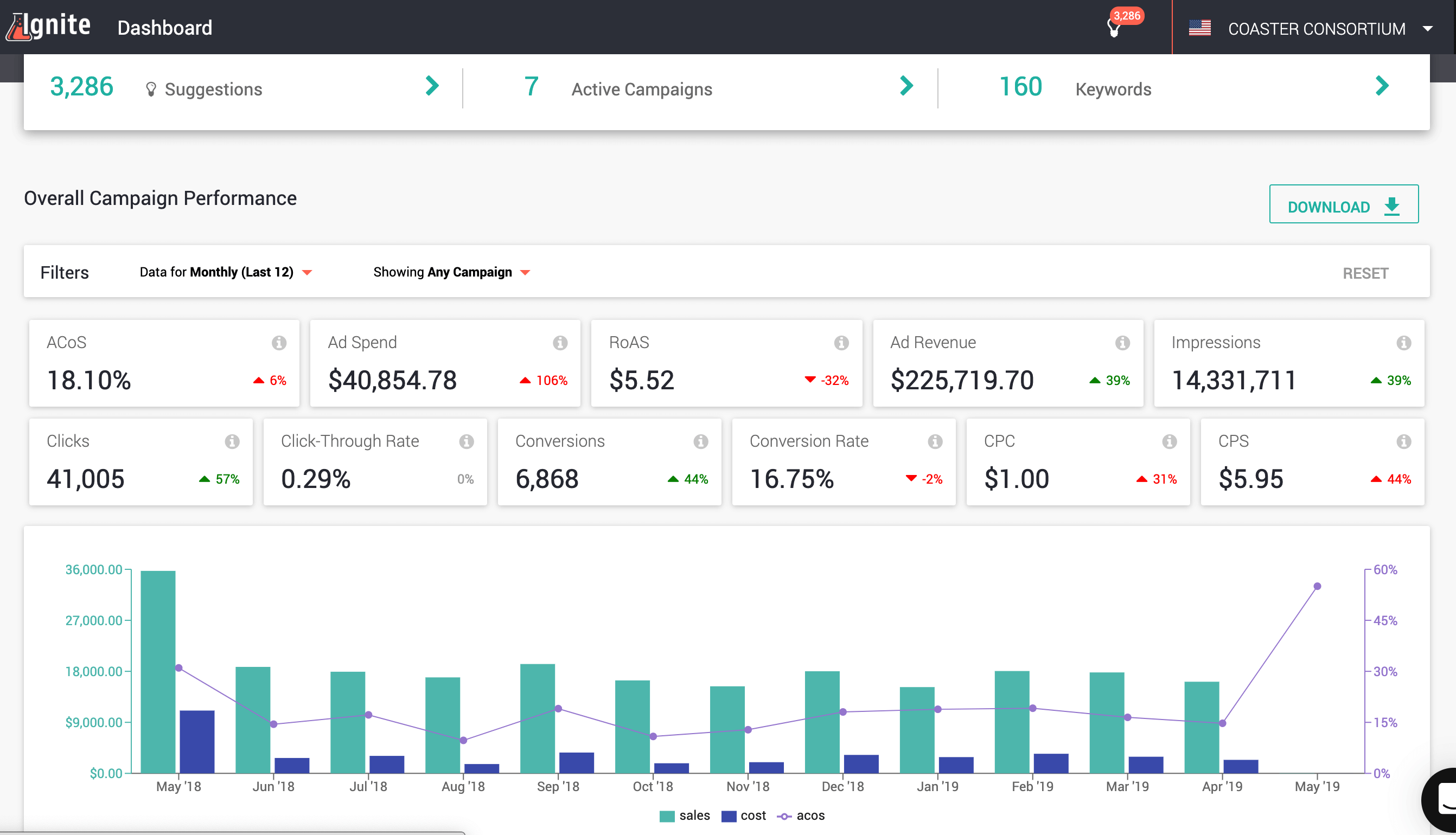
Enhancement: All-In-One Keyword & Search Term Reporting
Reporting can be one of the most-convoluted and frustrating things a seller deals with. Why? Because you need so much information from so many different reports in order to make good business decisions.
When you log in to Ignite, you’ll be presented with a comprehensive dashboard showing your advertising performance across all campaigns from the past 30 days—by default. You can change the data view to see extensive data going back much further in time than Seller Central’s 60-day limit.
Here are the key aspects of Ignite’s all-in-one reporting that matter most to you:
- View keywords and search terms across ALL campaigns from a single view.
- Filter to drill down to the highest (or lowest) performing keywords and search terms.
- Quickly and easily convert search terms to targeted keywords and negative keywords.
- Use bulk actions to improve efficiency by performing repetitive tasks with a single click.
Conclusion
I’m excited for you all to see and use these new Ignite features to drive your Amazon Advertising success. Our Managed Services department has been using all of them during our testing phases, and they have seen noticeably positive results, including, ease of reporting, quicker optimizations using suggestions, and high revenue from ads.
Let me know what you think about Ignite and these features in the comments section. And if you’re not using Ignite then try it free for 30 days.







