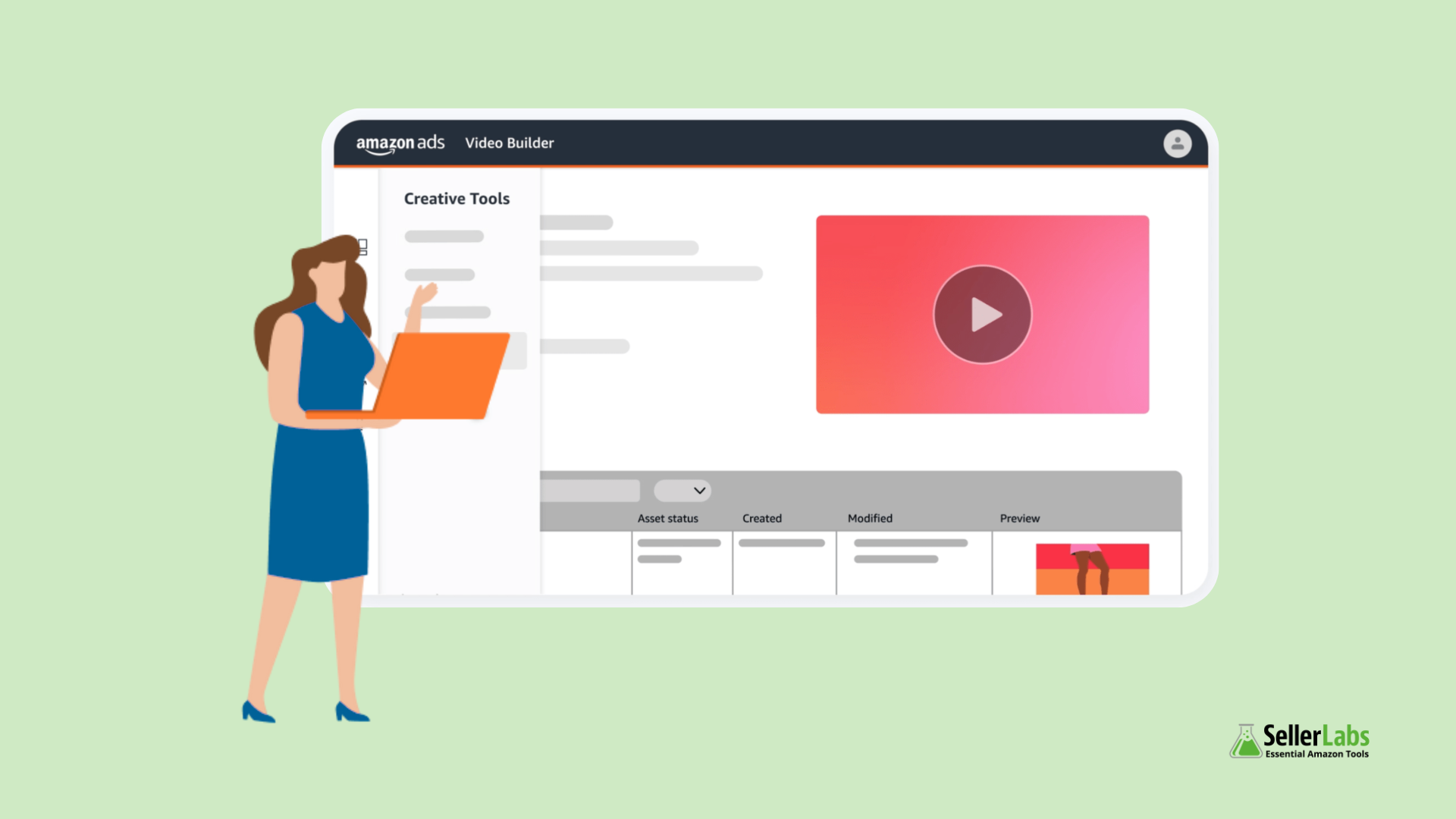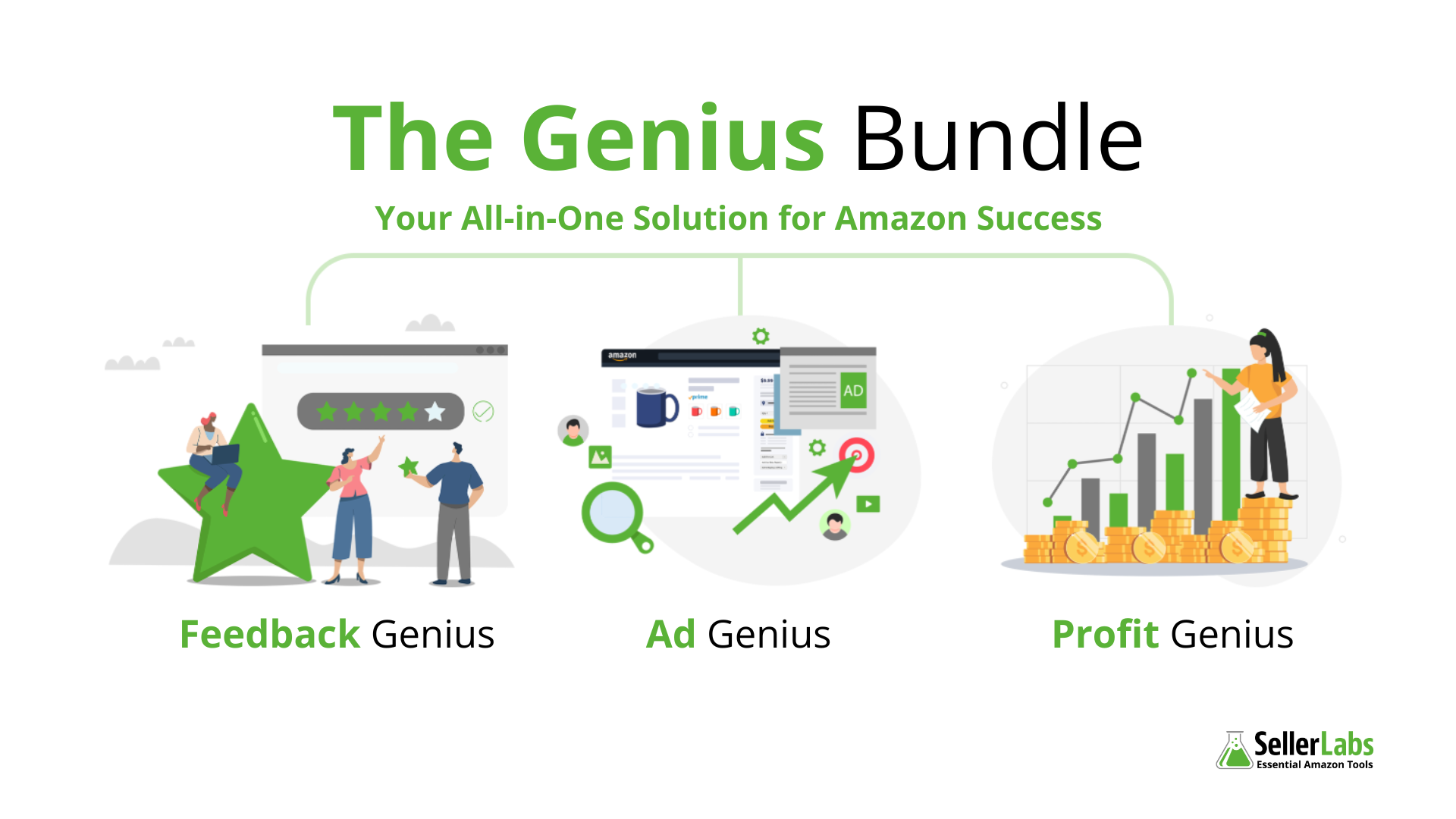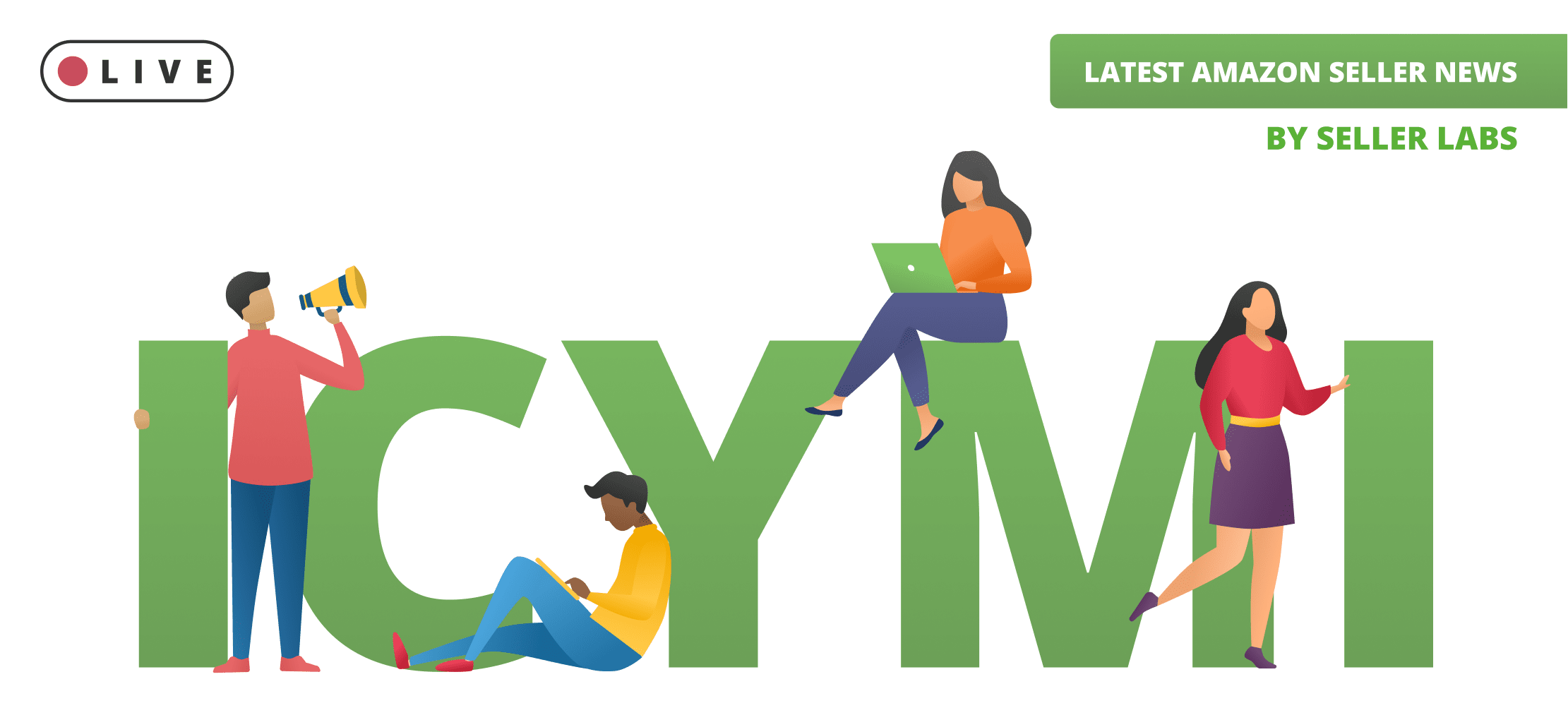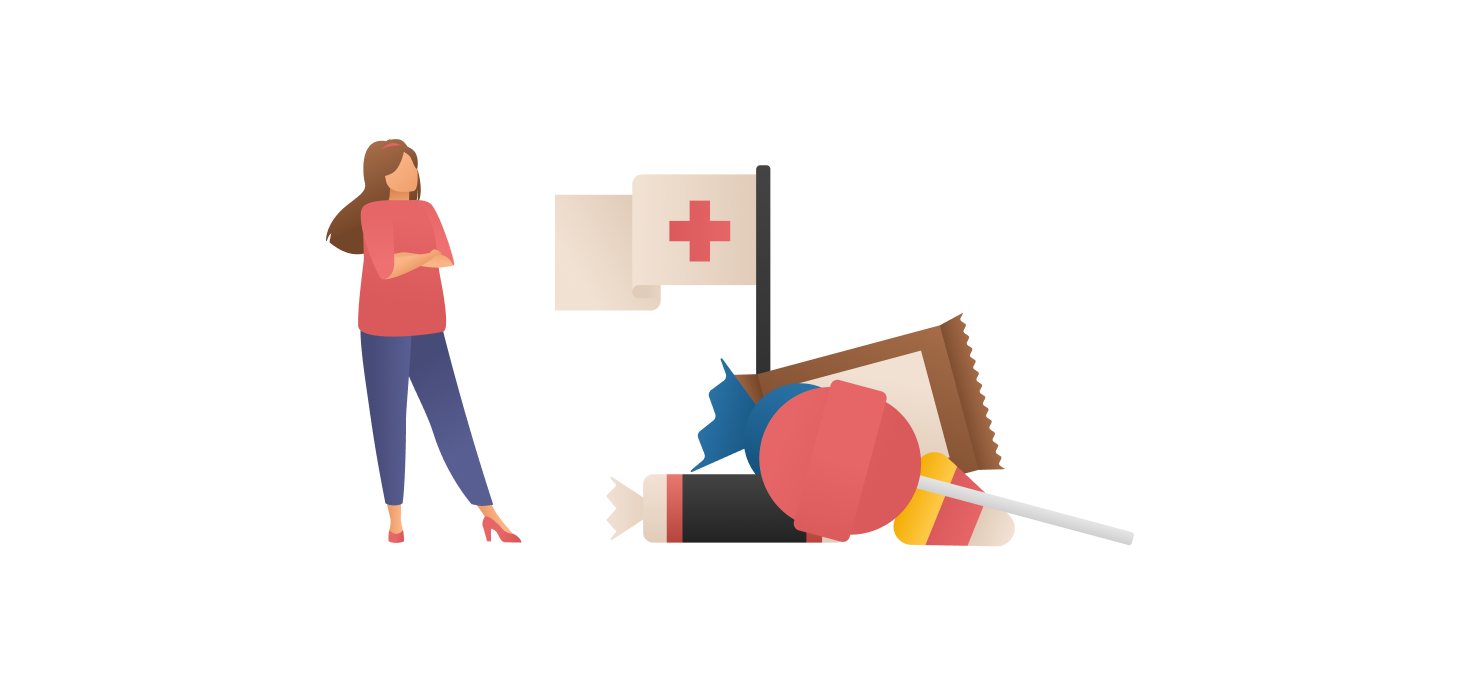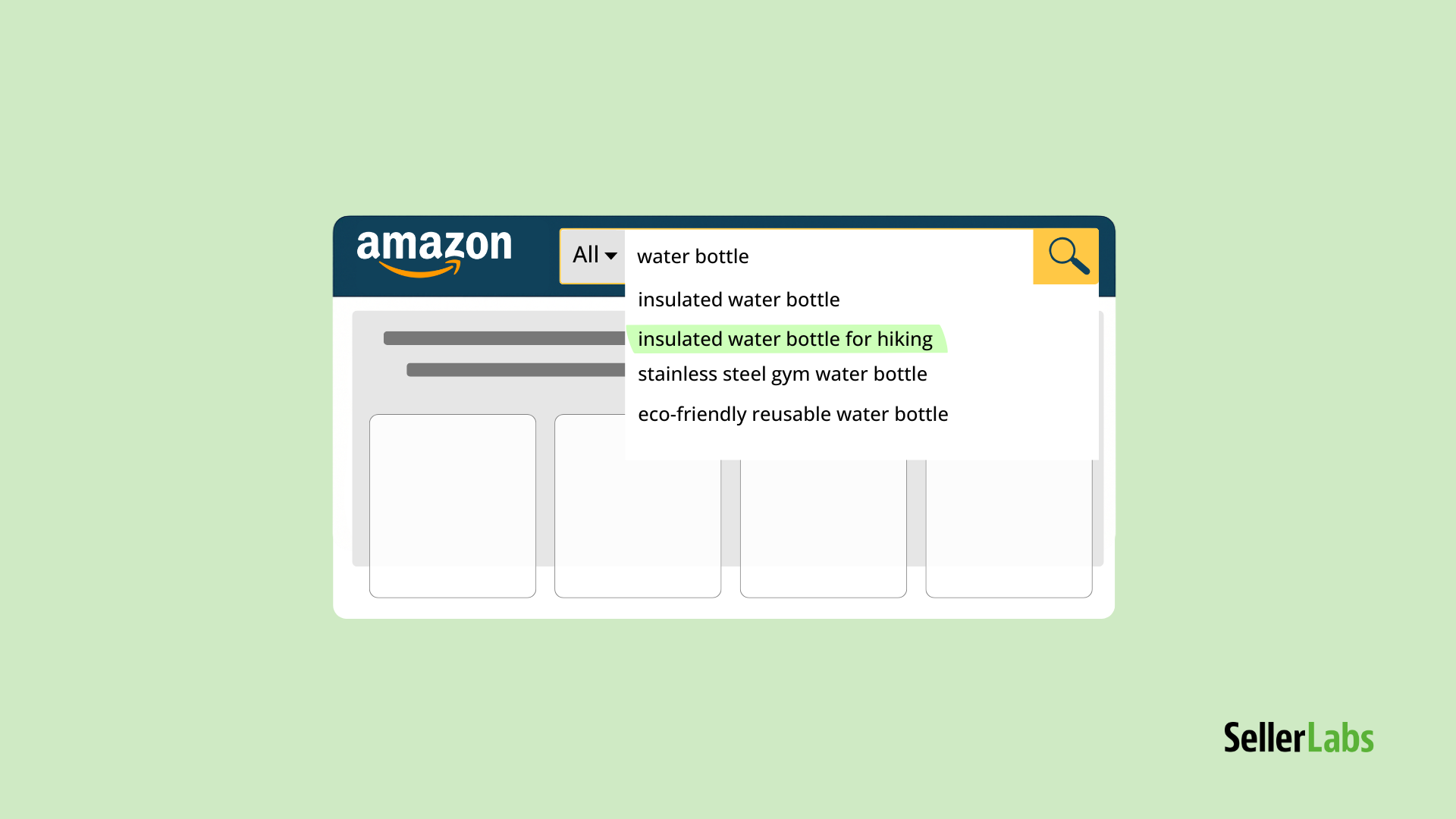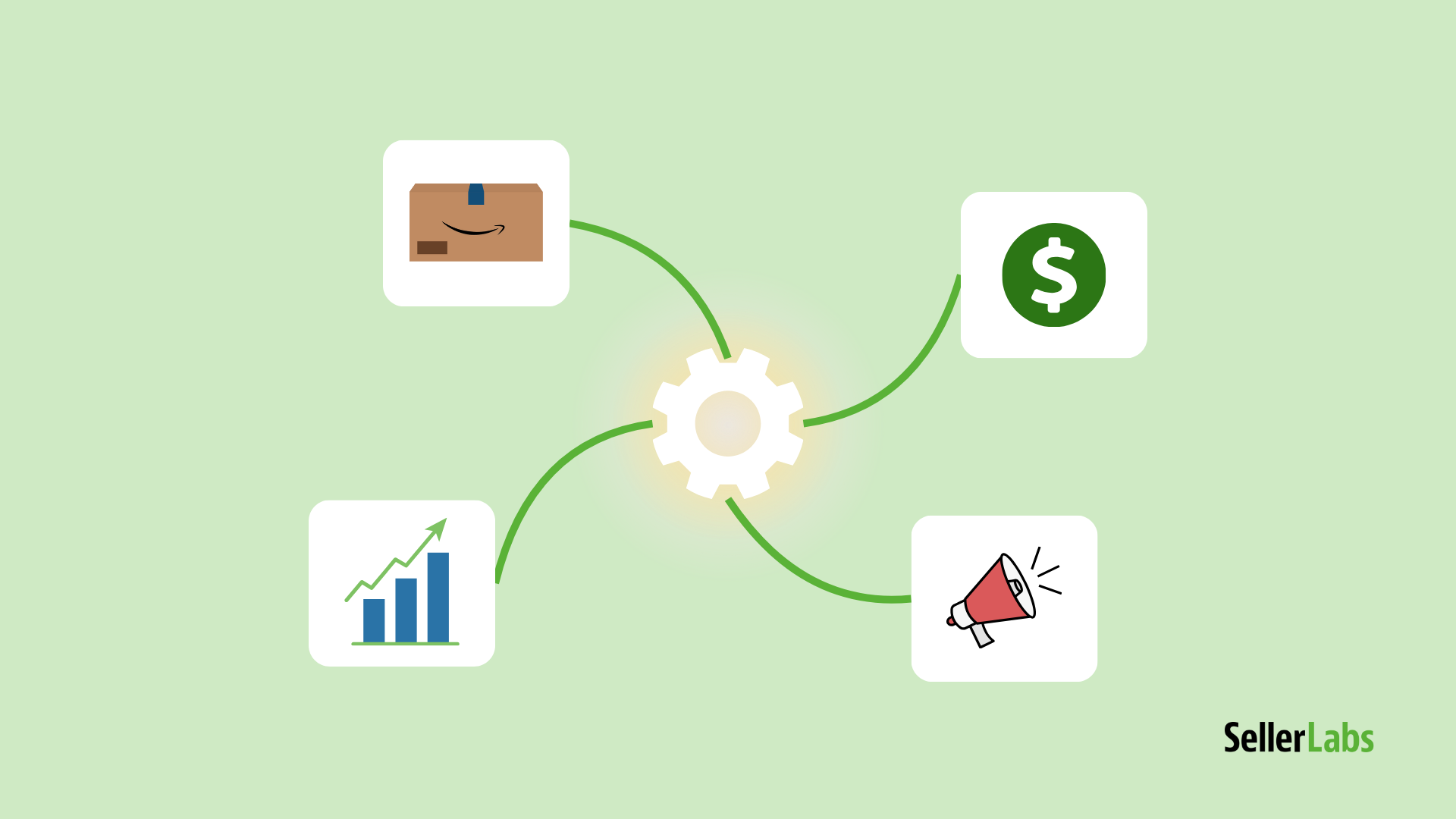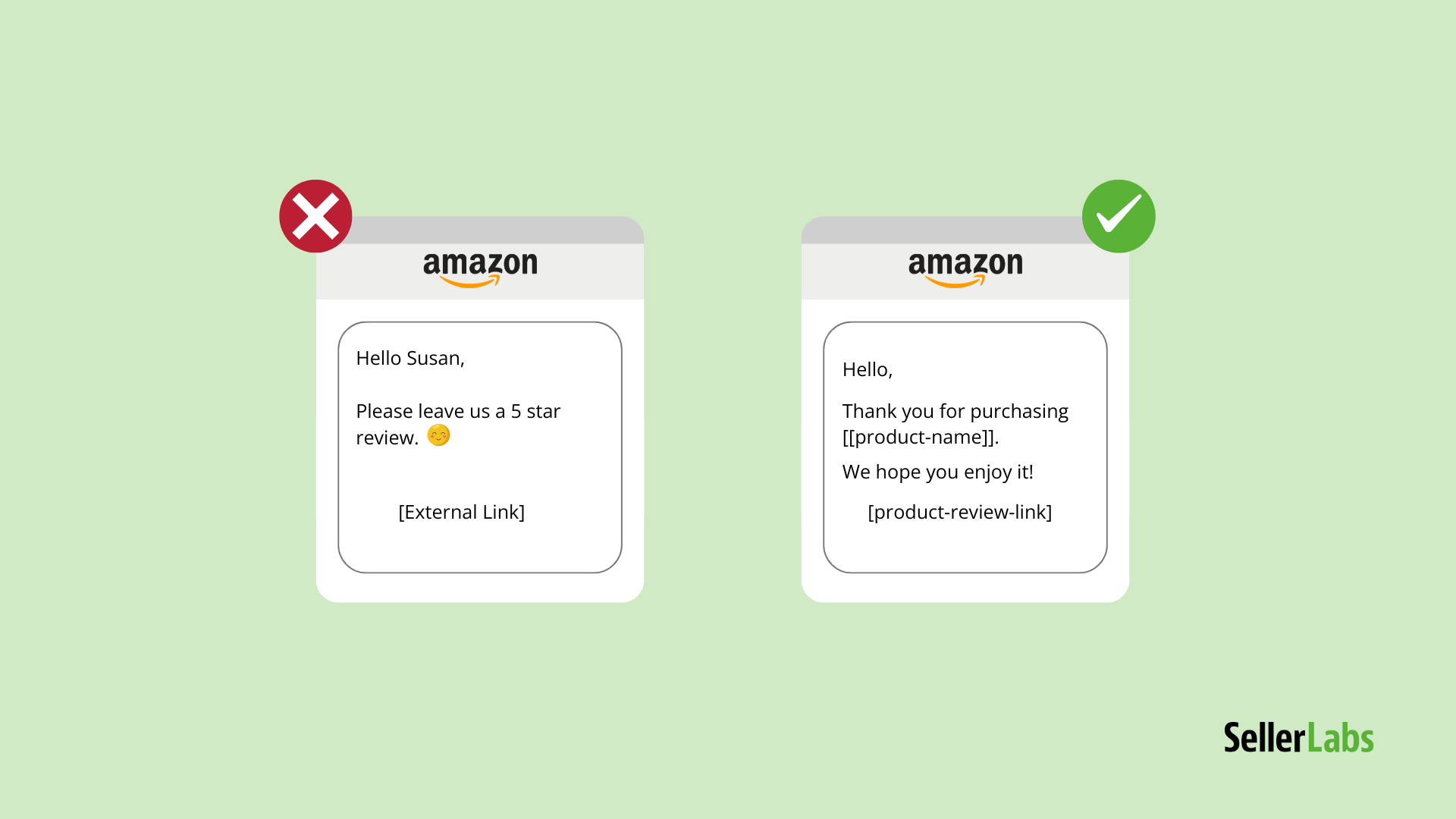“It’s not just about listing your product anymore—it’s about bringing it to life.”
In 2025, selling on Amazon means competing in a marketplace driven by scrolls, swipes, and split-second decisions. A killer headline? Helpful. A clean image stack? Necessary. But the secret weapon? Video.
Now, with Amazon Video Builder (Beta), you can create engaging, professional product videos in minutes—for free.
This guide walks you through how to use the tool and how to strengthen its impact by optimizing your full Amazon strategy with insights from Seller Labs.
Why Video Is No Longer Optional in 2025
Product videos aren’t just nice-to-have—they’re the fastest way to boost engagement, reduce returns, and convert curious browsers into buyers.
In fact:
- 📱 Video now plays automatically on mobile PDPs.
- 🛍️ Shoppers are 5x more likely to purchase after watching a product video.
- 🔁 Clear product understanding leads to fewer returns and better reviews.
- 🏷️ Listings with rich content like video are more likely to earn badges like Amazon’s Choice and Best Seller. Want to learn how to unlock these badges? Check out our full guide to Amazon badges in 2025.
And with Prime Day 2025 set for July 8–11, this is your moment to capture traffic, not lose it.
Meet Your Free Creative Partner: Amazon Video Builder
Amazon Video Builder is a self-service video creation tool built right into your Amazon Ads dashboard.
No editing software. No production team. Just simple, effective video creation.
Here’s what you get:
✅ Ready-made, customizable video templates
✅ Background music, transition effects, and overlays
✅ Text overlays, logos, and image uploads
✅ Seamless integration into Sponsored Brands and Sponsored Display campaigns
🎥 Amazon’s official walkthrough here
How to Create a Video in Under 10 Minutes
- Log in to your Amazon Ads account
- Navigate to “Video Builder (Beta)”
- Choose your product(s) you want to promote
- Select your preferred template
- Upload images, text, logos, and music
- Preview and publish
Now your listing doesn’t just say what it does—it shows it.
But Wait—Is Your Listing Video-Ready?
A great video doesn’t fix a broken listing. Before you hit “publish,” make sure your content is clean and compliant.
Start here:
👉 Fix Amazon Product Title Suppression in 2025
Ask yourself:
- Is your title suppressed?
- Are your bullet points benefit-driven and keyword-rich?
- Do you have strong reviews—or a plan to monitor and respond to them?
That’s where Seller Labs becomes your competitive advantage.
How How Seller Labs Supports Your Video Strategy
Your video works best when paired with a well-optimized listing, smart ad targeting, and solid logistics. Seller Labs doesn’t create videos—but it enhances everything around them to help your content perform.
Here’s how:
📦 Restock App
Don’t run ads on products with low inventory. Our tool helps forecast inventory so you’re always Prime Day–ready.
💬 Feedback Genius
Monitor and manage customer reviews in real time to protect your reputation—and your listing’s conversion rate.
📊 Ad Genius
Ad Genius helps you optimize Sponsored Product and Sponsored Brand campaigns with intelligent keyword suggestions, bid strategies, and performance insights—so your ad spend supports your best-performing listings, including those featuring video.
Storytelling That Sells
Every great product video should answer 3 questions in the first few seconds:
- What is this?
- Why does it matter to me?
- Can I trust it?
Use the Amazon Video Builder as your stage—but let your product’s story be the script:
- Start with a hook: “Tired of blenders that clog on smoothies?”
- Show real-world use: “Here’s what happened when we tried it with frozen bananas.”
- End with a confident CTA: “Blend smarter. Shop now.”
What Happens When You Do This Right?
A product video isn’t just eye candy—it’s a scroll-stopper and a conversion driver. More importantly, it fuels Amazon’s algorithm:
✅ Increases time-on-page (boosting organic ranking)
✅ Helps train Amazon’s AI for future searches
✅ Reinforces brand trust in seconds
Add Videos to Product Listings (Not Just Ads)
Video Builder content isn’t limited to ads—you can (and should) upload your videos to your product detail pages too.
Go to: Seller Central → Inventory → Upload & Manage Videos
Why?
- Makes your PDP more dynamic
- Reinforces messaging to organic shoppers
- Increases buyer confidence and reduces returns
Final Thoughts: Your Product Deserves a Voice
In today’s Amazon marketplace, attention is currency—and video is how you earn it.
You’re not just selling a product. You’re building trust, solving problems, and telling a story that sets you apart from every other tab your shopper has open.
With Amazon Video Builder, you can bring your listing to life in just a few clicks. With Seller Labs, you can make sure everything around that video—from your title to your reviews and inventory—is working together to drive conversions.
So don’t wait for Prime Day to level up your listing. Don’t let a great product go unseen because your listing doesn’t show what it’s really worth.
🎯 Use Amazon Video Builder to create.
🔍 Use Seller Labs to optimize.
🔥 Use both to dominate Prime Day 2025 and beyond.
Because in 2025, the product that gets watched is the product that gets bought.
Start Now
✅ Fix your titles
✅ Watch our Restock App walkthrough
✅ Explore Seller Labs tools
✅ Log into Amazon Ads and launch your first video with Video Builder
Ready to Optimize Smarter?
Join thousands of top Amazon sellers who use Seller Labs to turn great products into great-performing listings.
👉 Start your Free Trial today and get your business Prime Day–ready.