In this post, we will discuss how Amazon sellers can grow their business with Facebook Ads. First, we’ll outline why external sources of traffic should be a part of an FBA business’s overall plan. Then, we’ll highlight Facebook Ads and walk through a sample campaign for driving Amazon sales.
Why Drive External Traffic to Amazon
But first, why would Amazon sellers want to get their hands messy with Facebook? Amazon.com has a massive base of customers Primed to buy (pun intended). Almost half of all online product searches start on Amazon.com. And using tools like Scope and Ignite you can rank for profitable keywords, be seen by thousands of potential customers and sell lots of product. Still, being reliant on Amazon is a risky approach.
Get an Edge of Competition
Competition is stiff on Amazon.com. Afterall, Amazon’s goal is to match customer searches with suitable products. Not your products. Anyone’s products. Just think how competitors can buy ads on your own listings. Marketing on external channels like Facebook allows you to show your product to potential customers, without direct competitors poaching leads. Plus, most of your competitors are simply not doing this.
Build Relationships, Build a Brand
Know this- when someone buys your product on Amazon, that is Amazon’s customer not yours. This explains why Amazon doesn’t give you customer emails, or allow you to send any marketing message to their customers. This makes it hard to build relationships with customers and, hence, brand loyalty.
Using Facebook Ads the right way, Amazon sellers can collect email addresses (or Messenger subscriptions), while boosting performance on Amazon. They can communicate with and market to people, turning prospects into customers, and customers into repeat customers. All without breaking Amazon’s Terms of Service.
Risk Management
Building multiple sources of traffic and revenue is a good strategy for risk management. If one channel suffers, your business can stay afloat.
If Amazon sales suffer, reviews get deleted, or any other scenario happens which would damage your Amazon presence, having brand assets outside of Amazon (email addresses, Messenger subscribers, followers, readers, etc) allows you to continue to make sales. Without brand assets, your business is in a precarious position.
Driving traffic to Amazon is a great way to leverage Amazon’s strengths, boost performance on Amazon, and build brand assets.
Don’t Make This Mistake In Driving Traffic
There’s one big mistake a lot of Amazon sellers make in driving traffic from Facebook Ads. That is, they send traffic straight to Amazon. They use their listing URL as the destination URL for their Facebook Ad. Why is this a mistake?
External traffic is less likely to convert than traffic internal to Amazon. Just think, when someone is searching on Amazon, they are in buying mode. Not so when someone is scrolling on Facebook. So if someone clicks on a Facebook Ad and is taken to an Amazon listing, they are less likely to buy right then and there, then someone who searched for that product.
Thus, driving traffic straight to Amazon ends up hurting conversion rates. Conversion rates are an important factor in Amazon’s A9 ranking algorithm. So benefits from increased traffic are canceled by a decrease in conversion rates.
Also, by going straight for the sale, you sacrifice a chance at a long-term relationship. Even if you make the sale, you can’t market to the customer without breaking Amazon’s Terms.
Do This Instead
A better approach is to use a landing page as your Facebook Ad destination. So when someone clicks on the Ad, they land on another page before the Amazon listing. They learn about your offer, and, if they are interested, enter their contact info. Only then will they reach the Amazon listing.
So this has two advantages
- You filter the traffic, so conversion rates increase (squeezing out uninterested visitors), which positively affects rankings
- You collect email addresses (as well as Pixel activity) to use for future marketing purposes (cross-sells, asking for reviews, etc)
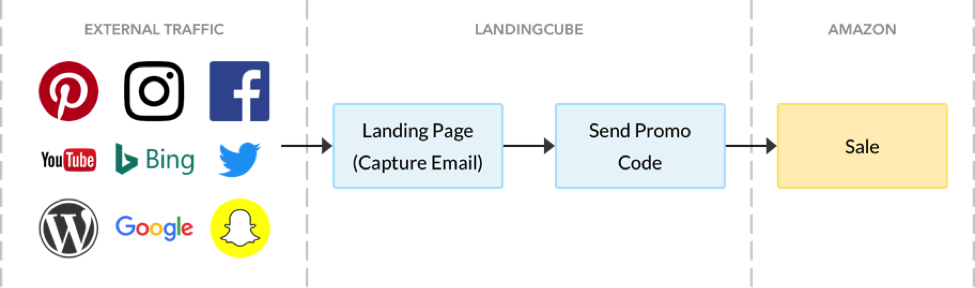
Essentially, you are building a sales funnel for Amazon.
You first get in front of a potential customer on Facebook (or other channels) and lead them toward purchasing on Amazon. And having collected contact info, you can continue to stay in touch to build a lasting customer relationship-giving away valuable educational content, asking for reviews, promoting other products, etc.
Two Types of Landing Pages/Funnels
They are two broad types of landing pages that Amazon Sellers can use. Each corresponds to a different type of sales funnel.
1. General Purpose Landing Page
If your primary goal is to collect contact info and you don’t want to give out a discount code, then a general purpose landing page like Leadpages would work best.
With this type of funnel, you are taking a slower approach. Educating leads about your brand. It’s a good idea to offer some piece of free content (7 Ways to Sleep Better e-book, 10 Herbs That Improve Your Brain Health pdf, etc). Something of value that would lead potential customers towards buying from you.
Once you have their email, you can add them to a follow-up email sequence, eventually pushing the sale.
2. Amazon Discount Page
The second type of landing page is specifically made for Amazon sellers who want to boost sales/rankings on Amazon, and are willing to give out discount codes for this purpose.
LandingCube is one such tool which turns an Amazon listing into a landing page and automates the distribution of discount codes.
When someone lands on the page from a Facebook Ad, they will see something very similar to the Amazon listing. And they can put in their email to receive a single-use promotion code. The promo code increases the chances of a conversion.
So, as the seller, you get more sales, a boost in rankings, and email sign-ups.
Below we will dig deeper into this second type of funnel and discuss what goes into a successful Facebook > Amazon campaign.
How to Successfully Promote Amazon Products with Facebook Ads
Choosing a Product
First, you need to choose a product to advertise. Choose a product that you are wanting to improve rankings for and get more reviews. If you are launching a brand new product, that’s a good one to choose.
Choosing a Discount
Then you need to create your discount promotion in Amazon. We recommend creating single-use promo codes and keeping your minimum order quantity low to prevent abuse. This article describes how to create these promotions in Seller Central.
In our data from more than 600 sellers creating 1,450+ landing pages and collecting more than 91,000 emails, we’ve found that discounts around 70-75% tend to see the highest conversion rates. When discounts are higher than that, customer reactions (we hypothesize) go from “Wow, what a great discount!” to “Why are they trying to get rid of this?”
However, 75% off is obviously not sustainably profitable. And if you want to get Verified Reviews, anything 50% and over won’t cut it. A high discount can be used to boost sales velocity quickly in a short time. While a lower discount can be a better way to gain long-term customers (people who value your products higher will be willing to pay more). You can experiment with multiple discounts to find which one works best for your business goals.
Experimentation is super important with these campaigns. Your goal is to test a hypothesis (ie Can I find my ideal customers through Facebook?). The initial data you obtain is primarily for learning purposes. So you can use the insights to make decisions about the next step of the campaign. And split testing with multiple discounts, targeting audiences, ad copy & creative will help you find the right combination.
Campaign Objective
When first creating your Facebook Ad campaign, you’ll have to choose from 11 different campaign objectives. For this type of funnel (to give out discount codes for emails), it’s best to use the Conversion objective.
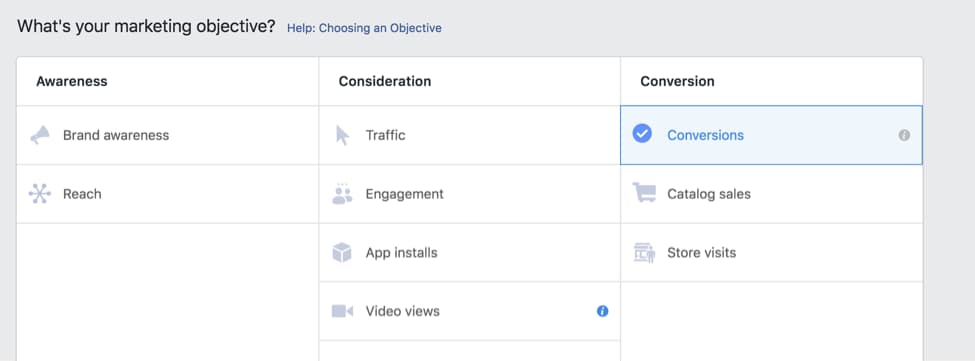
Pixel Events
The Facebook Pixel is a piece of unique code that enables tracking of certain events that people who view your ads take. While you can’t track actual sales on Amazon, you can track people who claim coupon codes (if you use a landing page to do this), email signups on your website, and clicks to your Amazon page.
At the Ad Group level of your Facebook Ad campaign, you will also choose a Pixel event to optimize your ads for. For this type of funnel, we recommend optimizing for Leads.
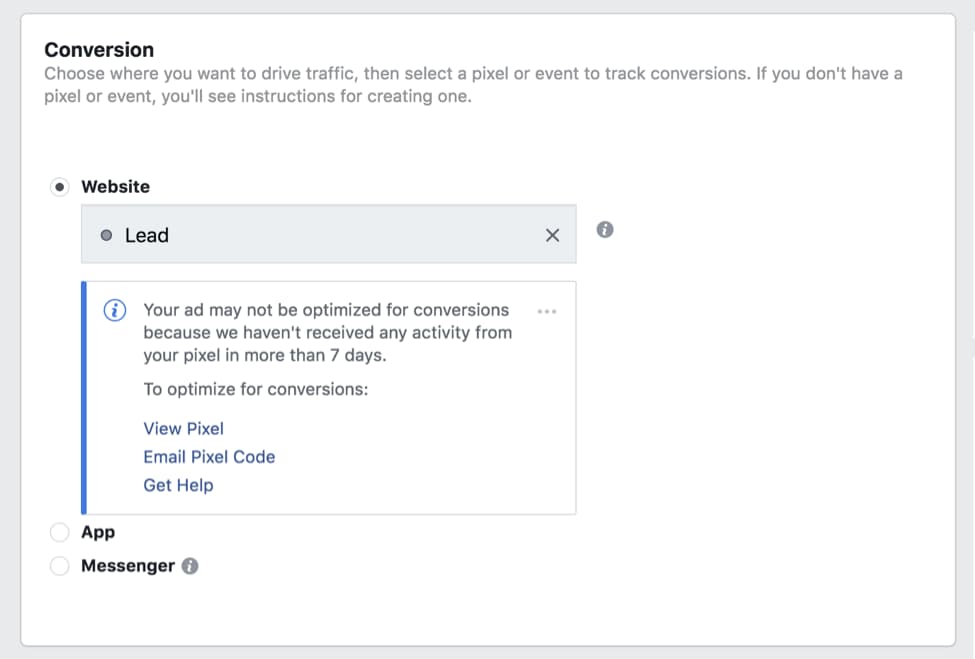
Targeting
Getting the targeting audience right for a Facebook Ad is super important. Show the ad to the wrong audience and you will spend a fortune with no results. Again we recommend experimenting with a few different audiences.
Lookalike Audiences:
If you have a history of sales on Amazon or on your own e-commerce site, then creating a lookalike audience is the lowest hanging fruit. Facebook will show your ads to people who are very similar to your past customers. However, If your business is brand new, you can’t use this tactic.
Just to give you a hint at the power of this approach, we ran a Facebook campaign for a clothing brand with 2 years of sales on Shopify. We built two lookalike audiences- one from an email list of customers, another from the list of people who subscribed to receive free content on travel packing. We were able to cut the cost per conversion down from more than £11 to less than £2…nearly a 90% reduction.
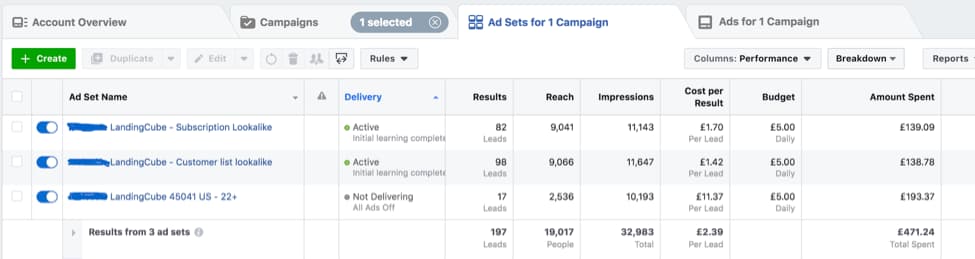
This post walks you through creating a Lookalike Audience from Amazon customer data.
Super Broad
Facebook has gotten really good at finding the right people to show ads to. Many people, recently, have seen success with creating very broad targeting audiences, ie Men in the USA aged 25-35. Seriously, that’s it. Worth a try if you have a budget to play with.
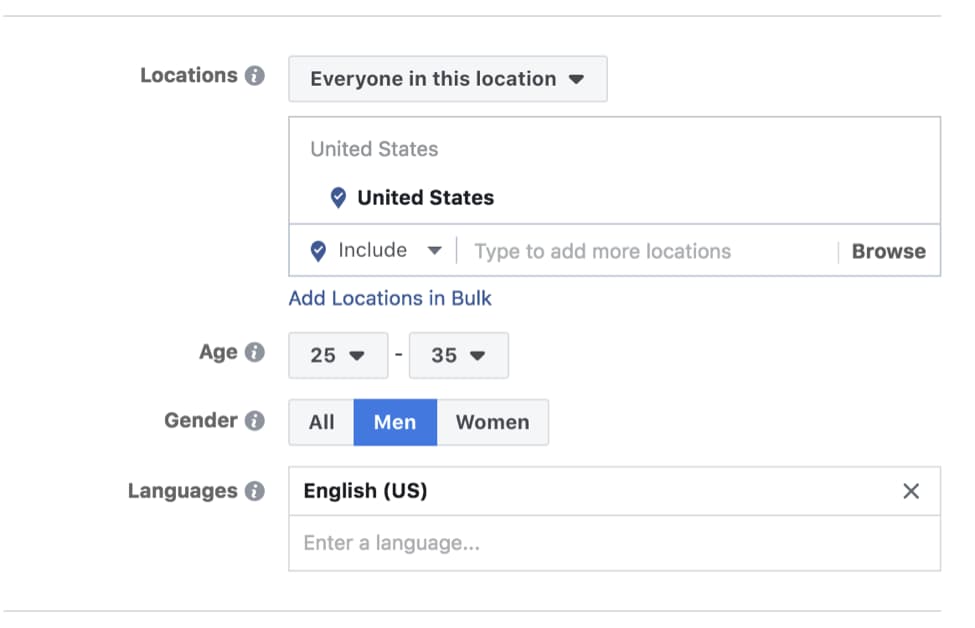
Target Customer Profile
Use Facebook’s targeting tools to build an audience that you think resembles your target customer. This includes basic demographics (age, gender, location) as well as Behaviors/Interests.
Behaviors/Interests Targeting
Facebook has a bunch of data. They can match people according to things they are interested in / behaviors they’ve taken (pages they’ve liked, link clicks, etc).
What kinds of interests/behaviors can you use in building your audience? Amazon.com is a good start if you are running a promotion for Amazon sales. Big brands and/or famous influencers/personalities in your niche are also worth trying.
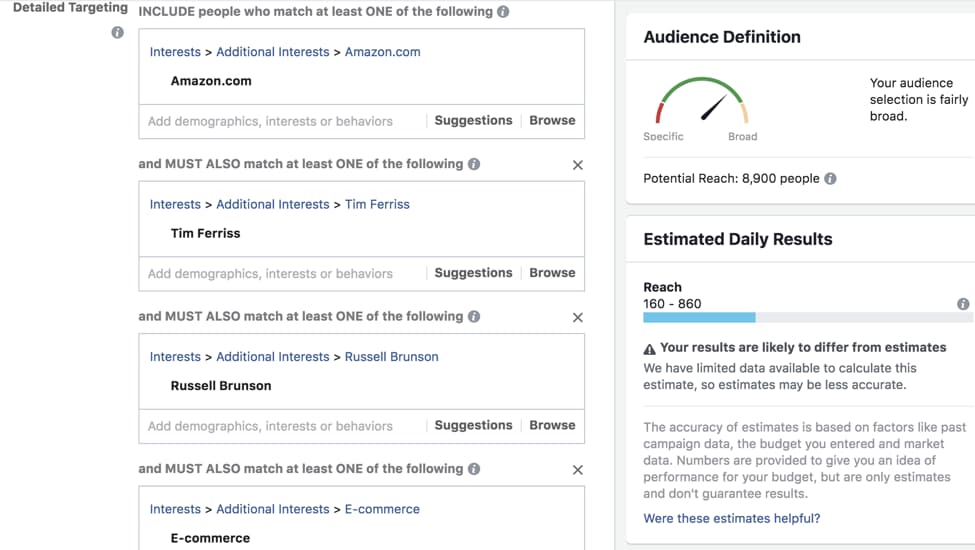
You can see from the image above, that a given person only needs to be Interested in one of the topics above to qualify. You can narrow the audience by setting it up so people need to like multiple things (not only one out of four).
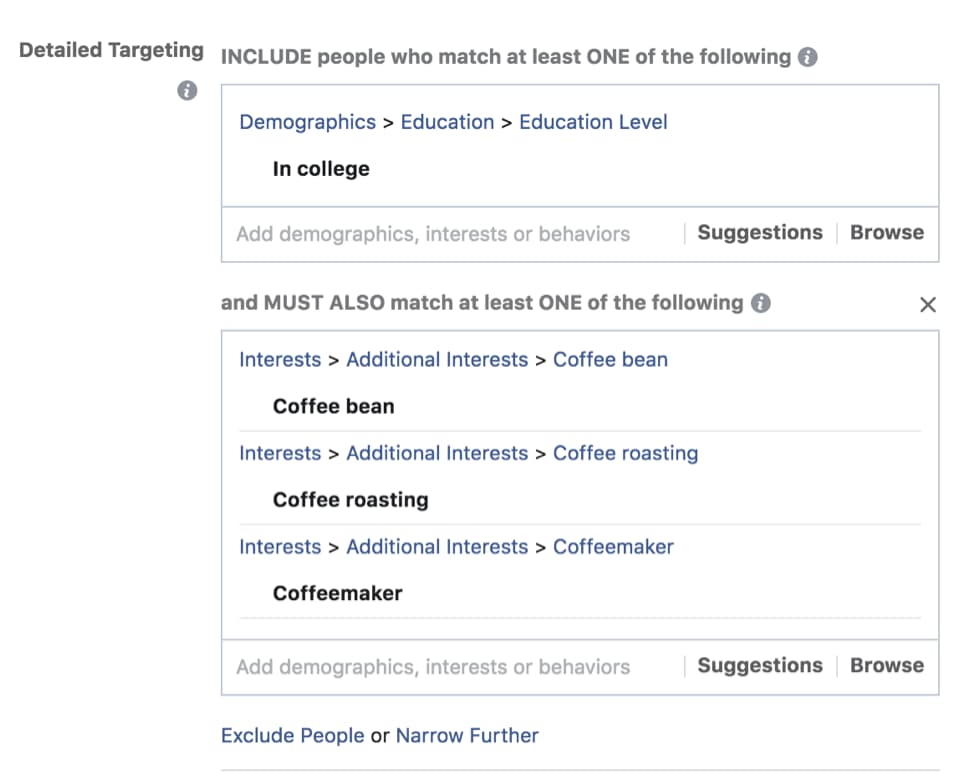
The screenshot above was for a back-to-school promotion. We are targeting college students to sell a discounted gourmet coffee maker. So to be shown the ad, a person needed to be both a college student AND be interested in at least one of the coffee-related Interests shown above.
And you can use the Exclude People feature, to make sure some people can’t see your ads. For instance, people who work at a certain company, people who have bought from you in the past, mothers, etc.
There’s a lot you can do with Facebook’s targeting tools.
We’ve had customers target mothers and grandmothers with children who have a birthday coming up. This was for a children’s toy product.
Think about who you want to show your ads to. And get creative and resourceful with the tools that Facebook provides to build a highly specific audience.
Copy/Creative
What about the ad itself? What’s the best way to approach the copy (words accompanying the ad) and creative (the image or video used to attract the attention of the viewer)?
Depends…
Video Ads
Typically, the best approach would be a video ad that shows the product being used by your target audience and briefly describes the offer. Attractive videos specifically designed for the audience being targeted perform the best on Facebook. That is, they get the highest Relevance Score, so you actually get more impressions for less money.
If you are going to show Instagram story ads, you want to make sure the video is made in the dimensions of a smartphone.
Carousel ad of Amazon photos
If you don’t have video assets or don’t have the resources to make them, you can probably get away with simply using your Amazon product photos in a carousel ad. This would be the most basic approach.
A mid-level approach would be getting an image designed that shows the product being used, with a callout of the discount %. You can get these done for very cheap on freelancer sites like Fiverr.
And for the copy, again, it depends. You can make it very basic…Get this stuffed doll for 40% off on Amazon!
Or you can go deeper into the benefits, calling out the audience, and even explaining some features and why you are offering a discount.
The most important thing is to think about who you are targeting and what would make them take action. What will entice them to click on your ad and buy your product?
So that’s it. Run the campaign for a couple weeks. Once you gather enough data (Facebook will show at the Ad Group level that Initial Learning is Complete), use it to make further iterations of your campaign. Pause unsuccessful ads. Put more money into ads that work.
Following-Up
For people who do enter their email to receive a discount, it’s important to build a follow-up email sequence. You want to capitalize on their recent engagement to integrate them into your brand. You can offer additional products, send them freebies to make them happy, and ask for a product review.
To learn more about how to utilize email marketing for Amazon, read this article.
In Conclusion
Facebook Ads aren’t as cheap as they once were, but they still provide an excellent opportunity for Amazon sellers to get in front of new potential customers, make more sales on Amazon, and build a more robust brand. The tools Facebook provides for targeting are quite powerful. And Facebook and Instagram have billions of active users. It’s all about experimentation. Trying out different ways of finding your target customers and leading them toward purchase and evangelism.
About the Author

Thomas Pruchinski, Marketing & Business Development at Landing Cube
Before LandingCube, Thomas worked on two e-commerce brands in the health space. His focus was on growing Amazon sales, email marketing & creating partnerships with business partners.
So LandingCube was a perfect fit to take advantage of his past experiences. Thomas is in charge of marketing, writing content, helping users create successful campaigns, and creating partnerships with other companies.
Thomas is originally from The Home of Rock and Roll – Cleveland, Ohio. He’s currently based in The City of Eternal Spring – Medellín, Colombia.







