Keywords is a pertinent name. The words you choose to associate with your product become key in how customers can find it. For too many sellers keywords are an afterthought when they should be top priority. We’ve got two great, and more importantly, free strategies to research relevant keywords for your product by using e-commerce sites!
The Almighty “View Page Source”
Are you ready to feel like a hacker? This trick looks technically savvy, but it’s an incredibly easy way to see what keywords a site is using. When you find a similar product on an e-commerce site all you have to do is get to its landing page, right click on the background, find “view page source” and click. You’re in. Now just hit “command” (Mac) or “control” (PC) and “F” to search within that page. Type in “keyword” and voila! You now can see their list of keywords.
More of a visual learner? Let’s look at an example. I randomly just chose a wallet to look at its keywords.
First let’s look at it on Amazon. I right click and go down to “view page source”:
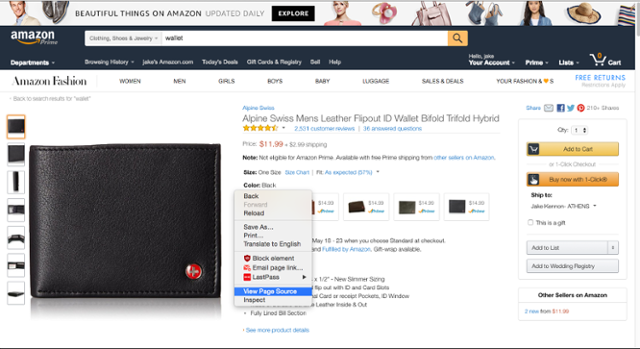
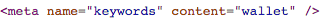
Next I use the “command/control F” to find where the keywords are. Amazon had this:
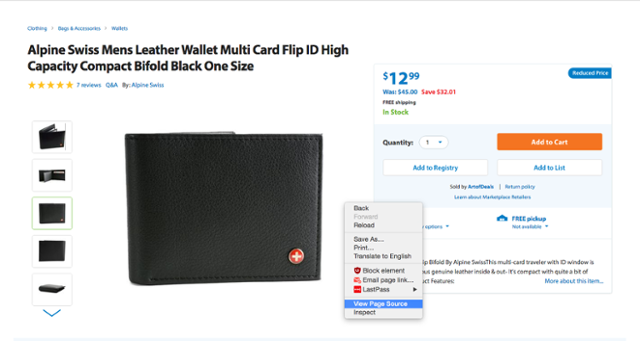
Well that’s not very helpful now is it? That’s okay though because we can look at the same kind of wallet on a site like Walmart to see what keywords they use. We’ll use the same “view page source” button:
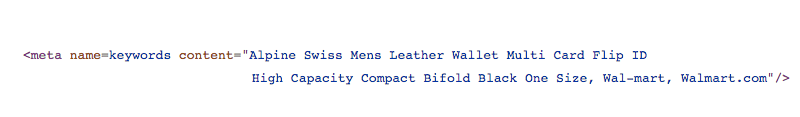
Now we’ll “command/control F” and see what keywords they have:
There we go. That’s much more like it. You can do this on most any retail or e-commerce site to find out what keywords you can use to increase traffic and visibility to your product.
Google Keyword Planner
The Google Keyword Planner is another great way to expand your keyword library. This method can give you tons of new and useful keywords. All you need to do is log into/create an Adwords account, put in the landing page of the product you want to see, and look at all the different suggestions Google gives you. Let’s do that wallet again as an example.
So first we’ll take click on the “search for new keywords” option:
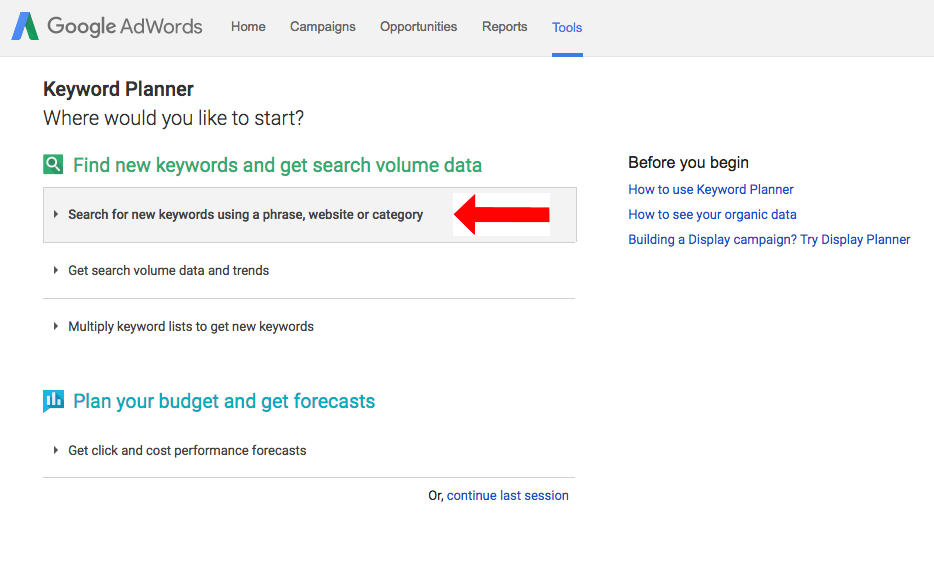
On this page we will take the URL of the wallet’s Amazon page, and put it into the Keyword planner:
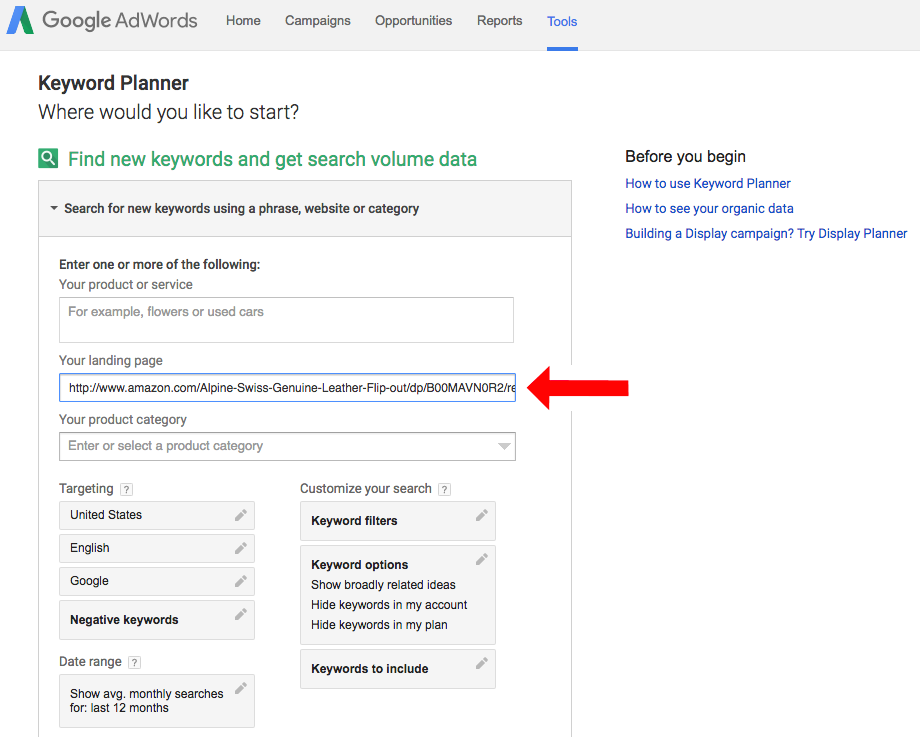
Click “get ideas” and it will take you to a new page. Now we’ll click the tab that says “Keyword Ideas” and there you go!
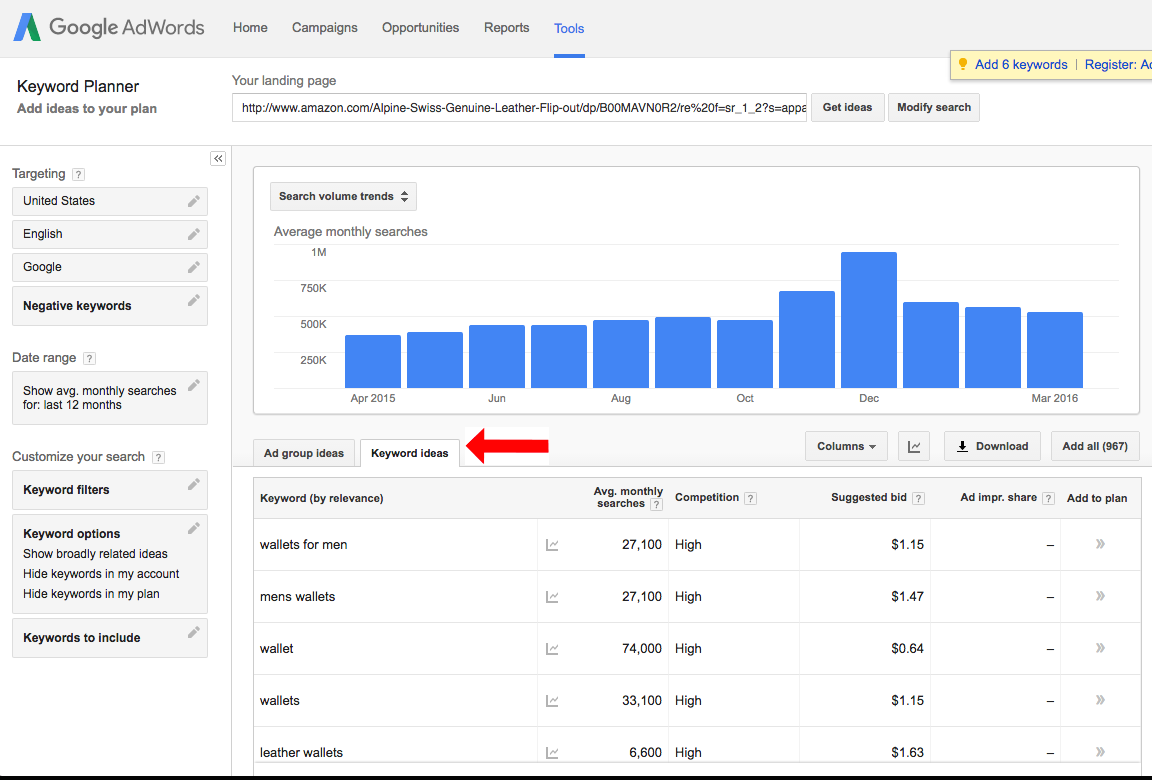
Now you have a long list of Google recommended keywords for your product!
Remember the “key” part of keywords. These words are how your potential customers can find your product. With good keyword use and research your product can be easy to discover, and open for all to see. Without them, your product could become hidden under lock and key







