Amazon PPC has become a must for sellers, and Ignite is the ideal product to help you make the most of it. Here are three easy steps to maximize your experience with Ignite from Product Manager Dan Crittenden.
Back in the early days of Amazon’s Marketplace, third-party sellers and brands could amass mega sales with clever SEO and a $0 advertising budget. Unfortunately, those days are behind us. As we’ve illustrated in our recent webinar, PPC advertising is now a necessity in the new Amazon world order. Shoppers will struggle to find your products if you aren’t advertising.
Therein lies the problem: advertising is now required, but most sellers don’t have the knowledge or time to invest in it. As the product manager of Ignite, I hear this all the time.
I want to help you save time, optimize efficiently, and automate your most mission-critical tasks, but I know it can be hard to get started. If you are new to Ignite, or looking to dig deeper into your advertising strategy, you’re in luck because here are three power-user tips that you can use to help beat the competition.
3 Easy Steps to Maximize your Amazon PPC Experience with Ignite
Step #1: Setting a Target ACoS
Think of Ignite as your own personal advertising assistant, working for you. If Ignite were human, you’d teach it all it needed to know.
Well, Ignite can pull a lot of data itself, but you still need to tell it some things to be effective. Not only does Ignite’s artificial intelligence (AI) engine need historical campaign data, it also needs you to input a Target Advertising Cost of Sale (ACoS) in order to generate suggestions for a campaign. The target ACoS serves as the overarching goal for the AI while it continuously monitors your campaign and offers performance improving suggestions.
Setting the Target ACoS is painfully easy, but I see many of our customers forget to do it. To set it, first, navigate to https://ignite.sellerlabs.com/campaigns
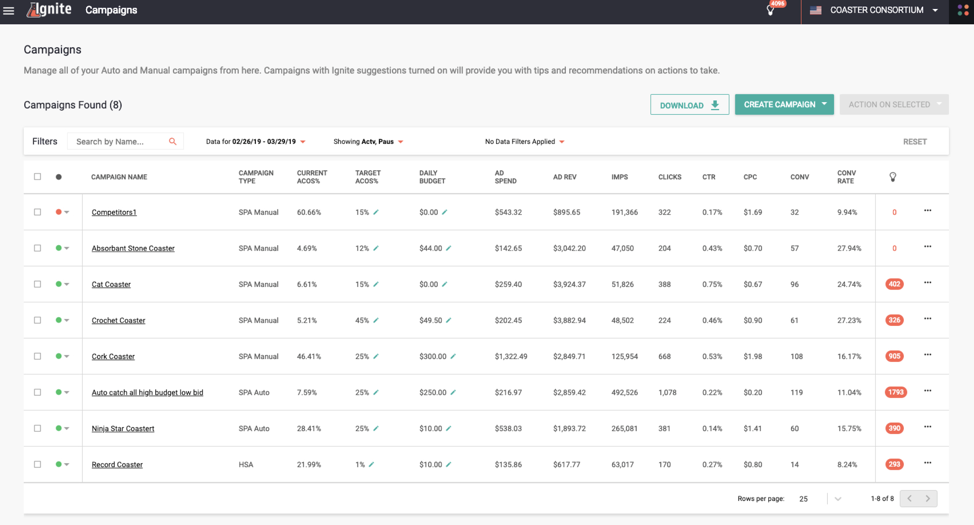
Identify the campaign to which you want to add a Target ACoS
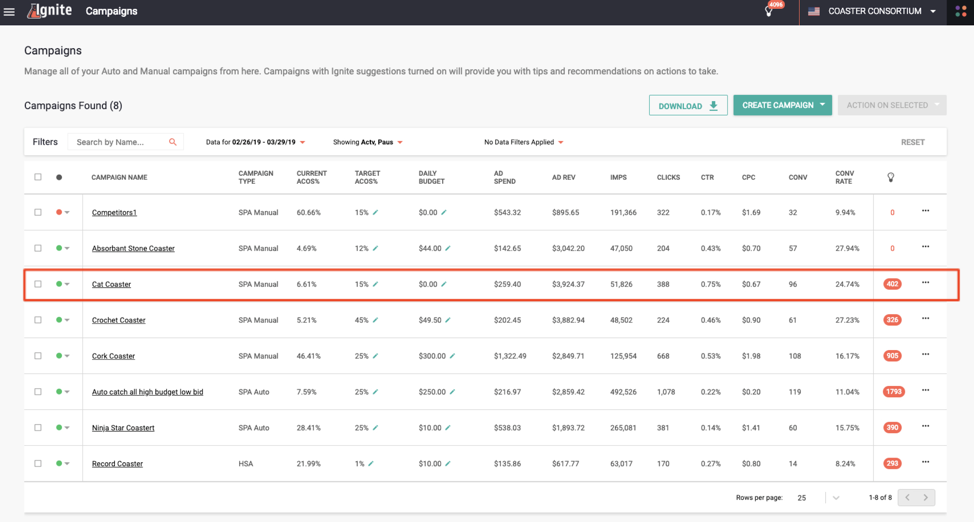
Click the pencil icon
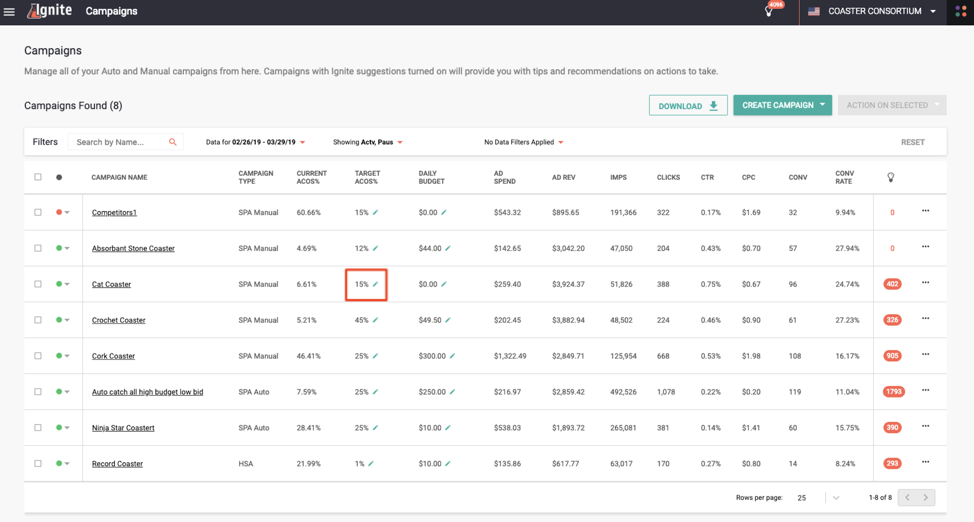
Enter your target ACoS

Save!

Suggestions will typically start generating on an active campaign within 24 hours after setting a Target ACoS.
Step #2: Understand Confidence and Importance
Did you know that all campaign suggestions are not created equal? Every recommendation comes with an importance and confidence figure. What do these critical metrics mean and how should they be interpreted?
The importance of a suggestion quantifies how much your campaign will be affected by approving the suggestion. For example, purchasing a single, inexpensive tart from the pie baker for a snack is relatively low importance compared to placing a large, expensive order for a family event. In Ignite, suggestions on cheap keywords that have low impressions will have lower importance than expensive brand keywords with high conversion rates.
The confidence attached to Ignite’s suggestions is a factor of how much data Ignite has collected. Much like the pie baker’s confidence increasing as the customer provided more information about their tastes, Ignite’s suggestion confidence will increase as it receives more campaign performance data. Not happy with the confidence of a suggestion? Simply delay it to accumulate more data.
Confidence is the single most important metric to take into account when approving, delaying, or rejecting suggestions. Approving a low confidence suggestion can result in decreased campaign performance. For that reason, we recommend waiting until a suggestion has reached at least 75% confidence before approving.
Step #3: Receive a PPC Masterclass via Suggestion Reasons
Interested in learning how to optimize your Amazon PPC campaigns? Ignite can help with that. Our suggestion engine is not a black box and we will gladly explain to you the reasoning behind our recommendations. Consider it a PPC Masterclass customized to your own campaigns.
Not only can these suggestion explanations be used to gut-check our recommendations before approving, but they can also be used to teach PPC best practices!
Take for example the below suggestion:
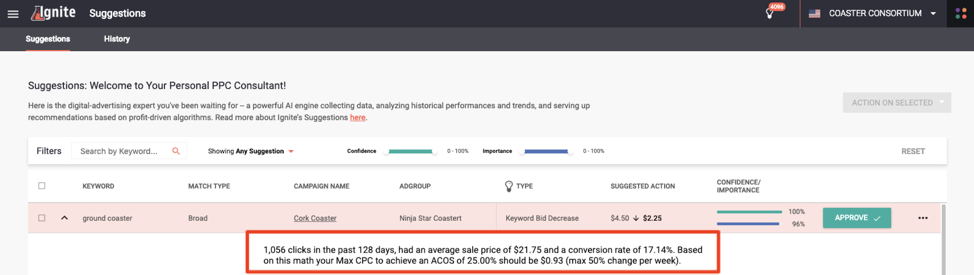
By expanding the suggestion, our suggestion reason will quickly appear. Here, we clearly tell you the data inputs and explain how increasing your bid will help you achieve your goal ACoS of 25%. We include this information to help you learn so that you can maximize the performance of your advertising campaigns.
Want more?
I know that Ignite’s suggestions engine will provide incredible recommendations to minimize your ACoS and maximize your Return on Ad Spend (RoAS). That’s free money right back into your pocket that you can use to invest in your business, and so I want you to be successful with advertising.
If you aren’t automating your campaigns using Ignite, then you’re missing out on optimization that can be as much as five times faster than Amazon alone. So don’t wait—get started with a free 30 day trial of Ignite.








