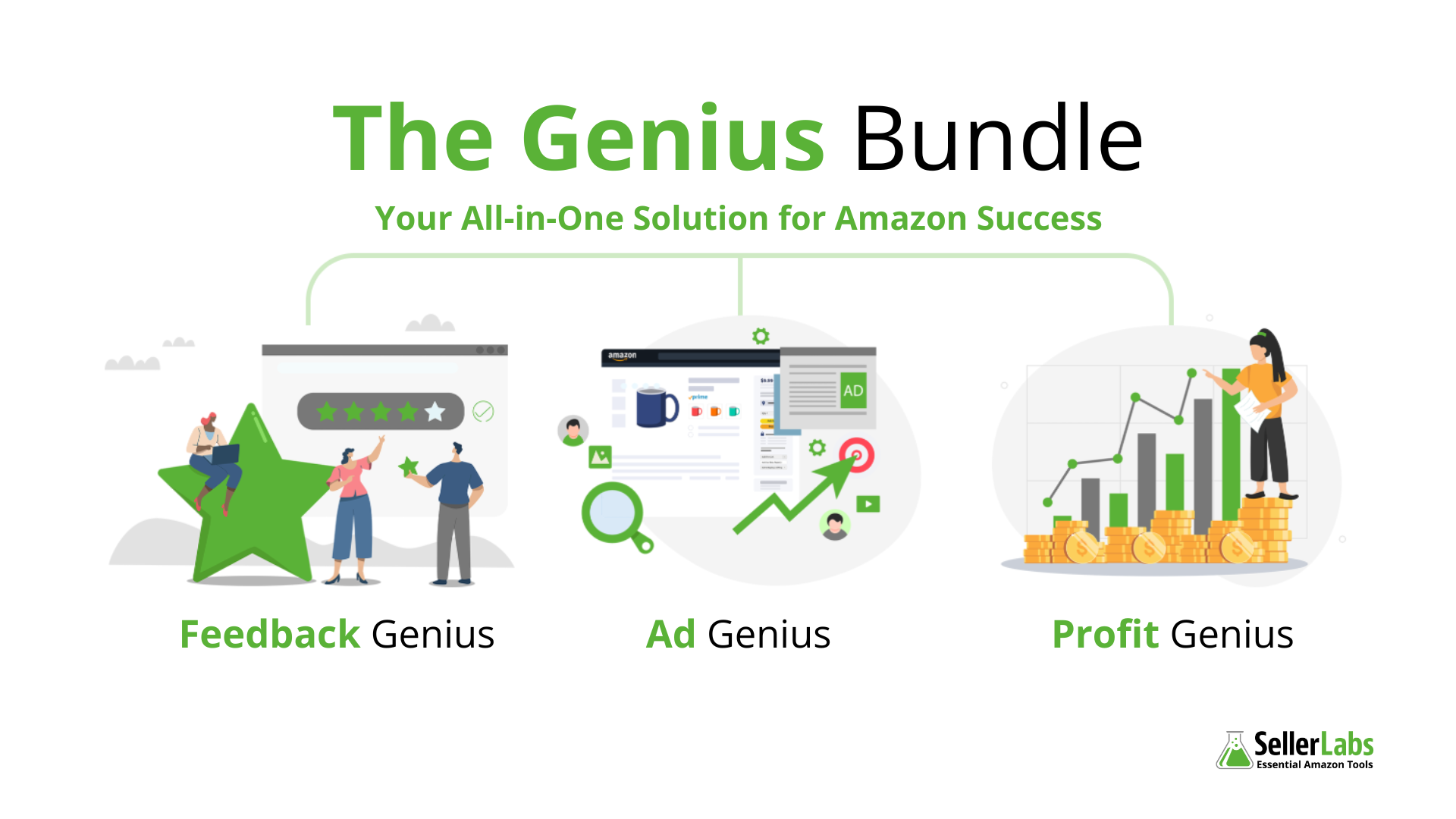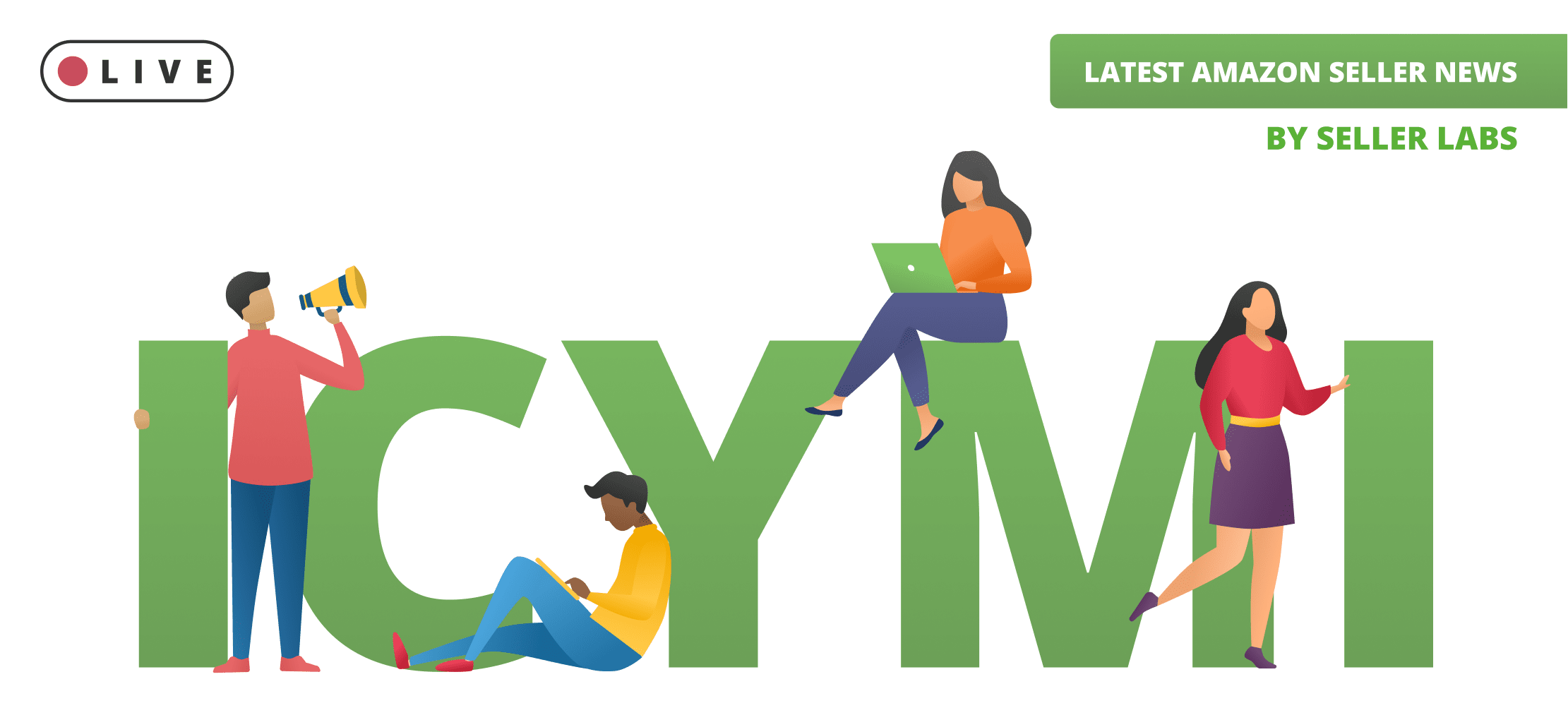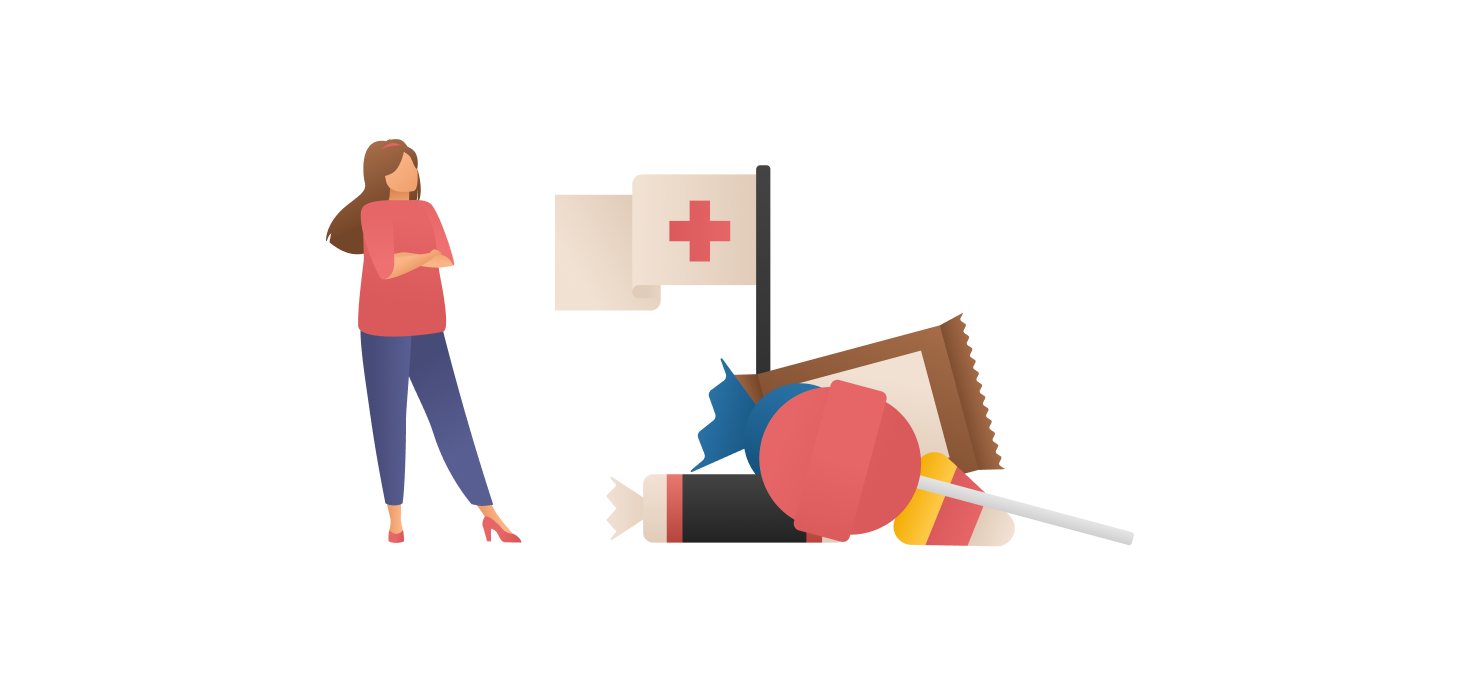When shoppers land on your Amazon listing, they skim—fast. Your bullet points are prime real estate to convince them to click “Add to Cart.” Done right, they grab attention, showcase value, and work hand-in-hand with your keywords to push your product higher in search results. Done wrong, they make your listing look unprofessional, generic, and forgettable.
Key Takeaways
- Amazon bullet points can make or break your product’s conversion rate.
- Focus on benefits first, not just features.
- Use keywords naturally to boost SEO without keyword stuffing.
- Keep each bullet scannable, concise, and persuasive.
- Test and refine your bullet points to improve sales over time.
Quick Guide: What You’ll Learn
How Amazon Bullet Points Affect Clicks and Conversions
Bullet points aren’t just filler text. They directly influence:
- Purchase decisions by highlighting value quickly.
- SEO ranking through keyword placement.
- Customer trust via clarity and professionalism.
If you’re not investing time into crafting them, you’re leaving sales on the table.
Best Practices for Writing Amazon Bullet Points
Lead with the Benefit, Support with the Feature
Shoppers care about what’s in it for them. Start each bullet with the benefit, then back it up with the feature.
Example: Sleep Better All Night – Premium memory foam contours to your body for maximum comfort.
Keep it Scannable
Most buyers read the first few words of each bullet. Use CAPS at the start for emphasis, followed by clear, benefit-driven text.
Use Strategic Keywords
Incorporate relevant search terms naturally to boost your visibility without making the bullet sound robotic.
Stay Within Character Limits
Amazon allows around 200–250 characters per bullet (varies by category). Use every character wisely, but avoid overstuffing.
Pros and Cons of Different Bullet Point Styles
Full Sentence Style
Pros
- ✅ Looks professional and polished
- ✅ Works well for storytelling in product descriptions
Cons
- ❌ Can feel too long for quick skimming
- ❌ May lose attention on mobile devices
Fragment + CAPS Style
Pros
- ✅ Grabs attention quickly
- ✅ Makes benefits stand out immediately
Cons
- ❌ Can feel abrupt if overused
- ❌ Less natural for detailed explanations
Common Mistakes to Avoid
- Keyword stuffing to the point of awkwardness
- Listing features without explaining the benefit
- Using vague terms like “high quality” without proof
- Ignoring mobile readability (most Amazon traffic is mobile)
FAQ: Amazon Bullet Points
Aim for 5, as Amazon allows up to five bullet points in most categories.
Yes, but naturally. Amazon’s algorithm reads them, but so do humans.
Avoid them—Amazon’s style guidelines prefer clean, professional text.
Final Thoughts + Next Steps
Your bullet points are a critical piece of your Amazon listing optimization puzzle. Apply these strategies to craft copy that sells, ranks, and resonates with your audience.
And while Seller Labs doesn’t have a listing optimization tool, the Genius Bundle helps you dominate Amazon with data-driven insights, ad optimization, and review management. That means you can focus more on perfecting your bullet points while we help you win the Buy Box, manage ads, and increase visibility.
Now’s the perfect time to grow your Amazon sales — and we’re making it easier.
👉 Get 30% off your first month of the Seller Labs Genius Bundle — after your 30-day free trial.
This limited-time offer is only available through the end of the month, so don’t wait.
🚀 Start driving more visibility, conversions, and profit today:
Related Blogs
- Amazon SEO: How to Optimize Your Product Listings for Higher Rankings & Sales
Master the foundational SEO principles that amplify the impact of strong keywords, content, and images. - Amazon Buy Box 2025: Strategies to Win
Learn how seller performance metrics—including listing quality—impact Buy Box eligibility. - Amazon A10 Algorithm in 2025: What Sellers Need to Know
Explore how Amazon’s evolving algorithm weighs product images, reviews, and other trust signals. - Fix Your Amazon Product Titles in 2025 to Avoid Listing Suppression and Lost Sales
Prevent common compliance mistakes that can lead to lost visibility and reduced sales. - Reduce Amazon Returns in 2025
Lower return rates by aligning customer expectations with accurate listings and strong product visuals.