Sorry to say, but less than 100% of people who buy your products on Amazon will be satisfied. And if you’re not using an Amazon reviews checker, you’ll be left in the dark about what your buyers are saying.
So why bother with the bad reviews, you might ask? Because good reviews are one of the most important purchase drivers on Amazon. Those reviews (good and bad) are directly tied to two critical components of your success as an Amazon seller: reputation and branding.

An excellent seller reputation is how you build a solid brand on Amazon. A lot of this brand reputation is in your control. You can shoot excellent product photos, compose well-crafted A+ Content, and write great key product features. However, there’s a key piece of content on your product listing that you simply cannot control: product reviews.
As with everything in life, bad things happen. But just because one angry customer left you a negative review, doesn’t mean you shouldn’t strive for complete customer satisfaction!
As a top-notch seller, anything less than a four-star review is an opportunity for you to improve your reputation, and therefore, your brand. Bad reviews will happen, but you can (and should) respond in a way that maintains your reputation as a great seller.
TL;DR Reputation and branding are two of the most important things for Amazon sellers. If you’re not helping to resolve product issues for unsatisfied buyers, then your reviews will suffer even more. Learn how to use an Amazon review checker to remedy buyers’ issues.
In this post, you’ll learn how to use Product Review Tracking in Seller Labs Pro to improve your reputation, help resolve buyer issues, and stay organized with your responses.
Help Unhappy Amazon Buyers by Checking Reviews
Product reviews are a critical component to brands and sellers of all sizes; they are your products’ online reputation. Reviews are also a crucial customer support tool (as long as you’re aware of what’s being said about you.)
That’s where the Product Review Tracking feature comes in. Every account in Seller Labs Pro includes an Amazon reviews checker for unlimited products in the US marketplace.
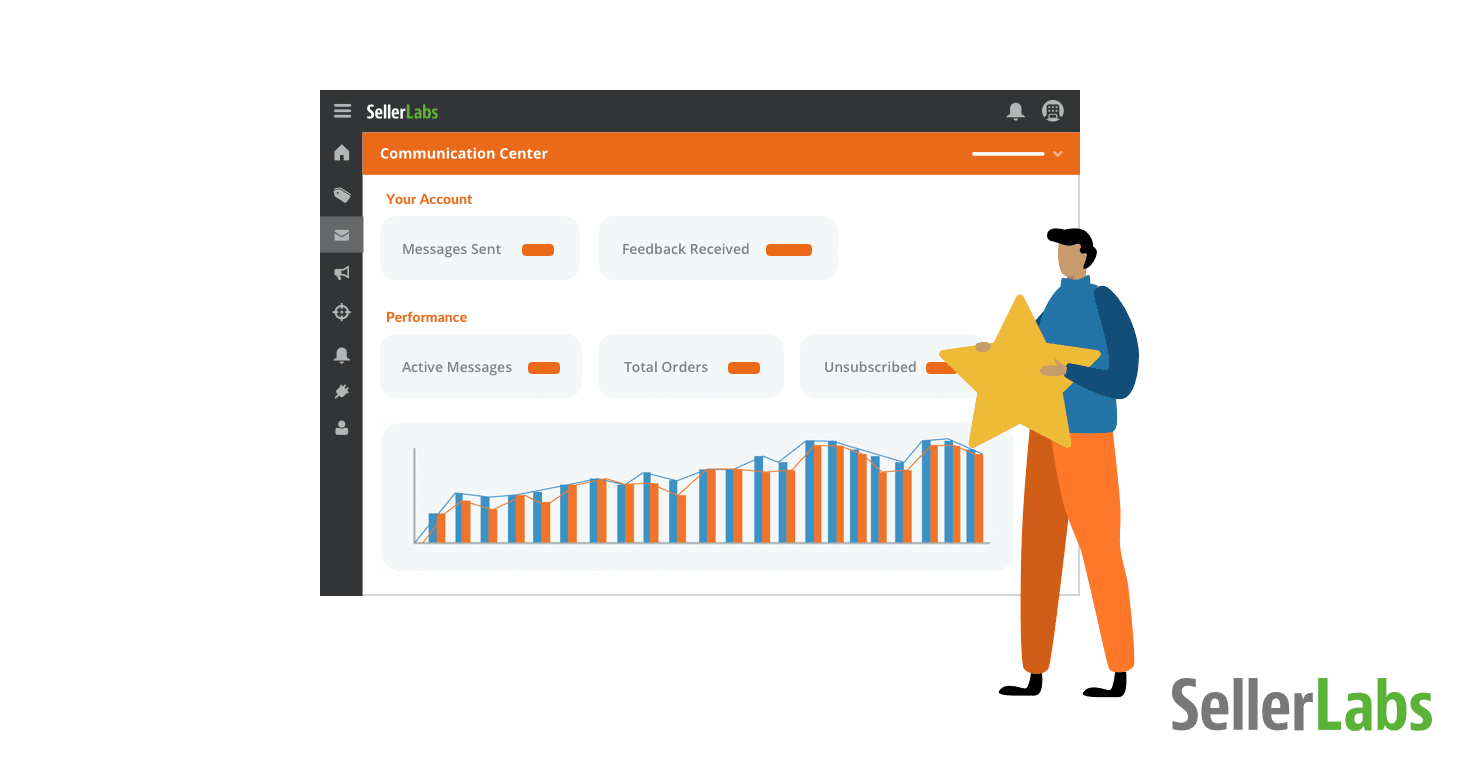
In your Seller Labs Pro dashboard, you’ll be able to see all of your product reviews—new and old—once Product Review Tracking has been enabled. Start by syncing your products. Go a step further and enable negative review notifications for reviews three stars and under. These notifications will be sent as an email and/or text message whenever a customer submits a less-than-positive review.
How to Respond to Unhappy Buyers
TL;DR Negative product reviews on Amazon are an opportunity to showcase amazing customer service.
Okay, so you’ve got a bad review. Now what?
In order to respond, you first have to be notified. With Seller Labs Pro, you can set up notification emails to alert you every time a customer leaves a negative review. Alternatively, filter all of your product reviews by the star rating, preferably using the “3 Stars and Below” filter.
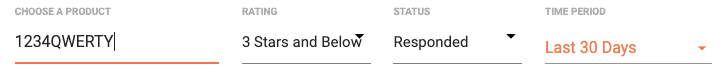
After you read the review, don’t lash out, no matter how justified. Instead, provide unhappy buyers with a path to a solution. As of December 2020, you’ll no longer be able to comment publicly on reviews, however you can still be proactive.
If the bad review is truly bogus, then try to have the review deleted by Amazon. Removal is by far your best option, but Amazon will only remove the review if it violated community guidelines.
You can also reach out to the customer privately using Buyer-Seller Messaging. Compose a nice message offering support and sympathy, as well as providing your Amazon seller contact link. If the buyer chooses to respond, they will be taken to your seller contact page, which gives them an option for assistance with the order they placed.
Toward the middle of the contact page, the buyer can tell Amazon more about their issue by selecting the “Returns and Refunds Policy” option. Once this option has been selected, the buyer can attach an image of their product and write a message up to 4,000 characters in length.
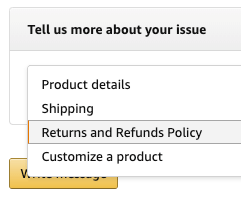
Once the message has been sent, you should receive it shortly. Amazon gives you two business days to respond. If the customer’s issue is legitimate, consider what changes you can make in your business to prevent the problem from happening again.
Conclusion
Using an Amazon reviews checker won’t guarantee you a 100% customer satisfaction rate, but it will make communicating with unsatisfied buyers easier and more effective. That way, you’ll protect your reputation and improve your branding, all while helping buyers at the same time.
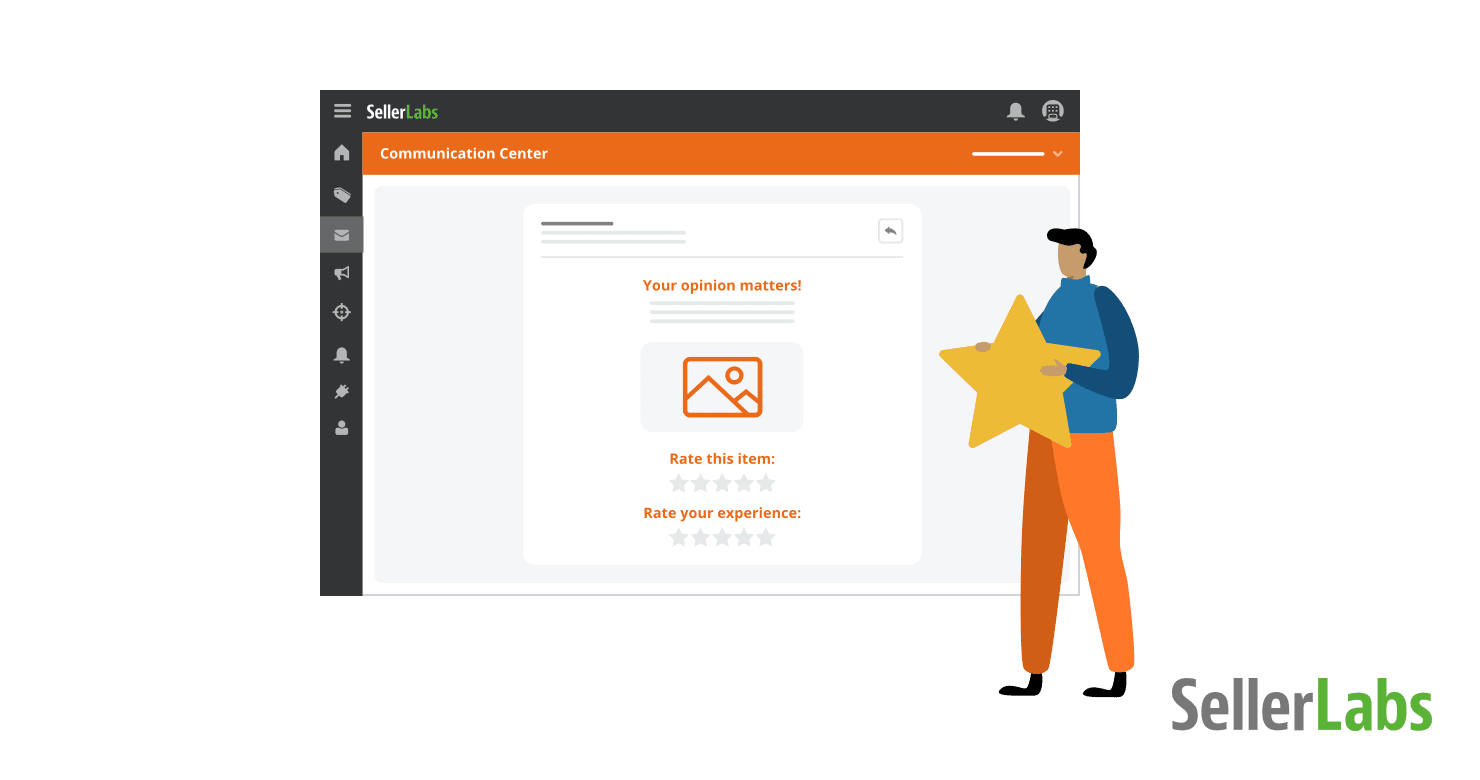
With every Seller Labs Pro Account, you get review tracking for an unlimited amount of products!







