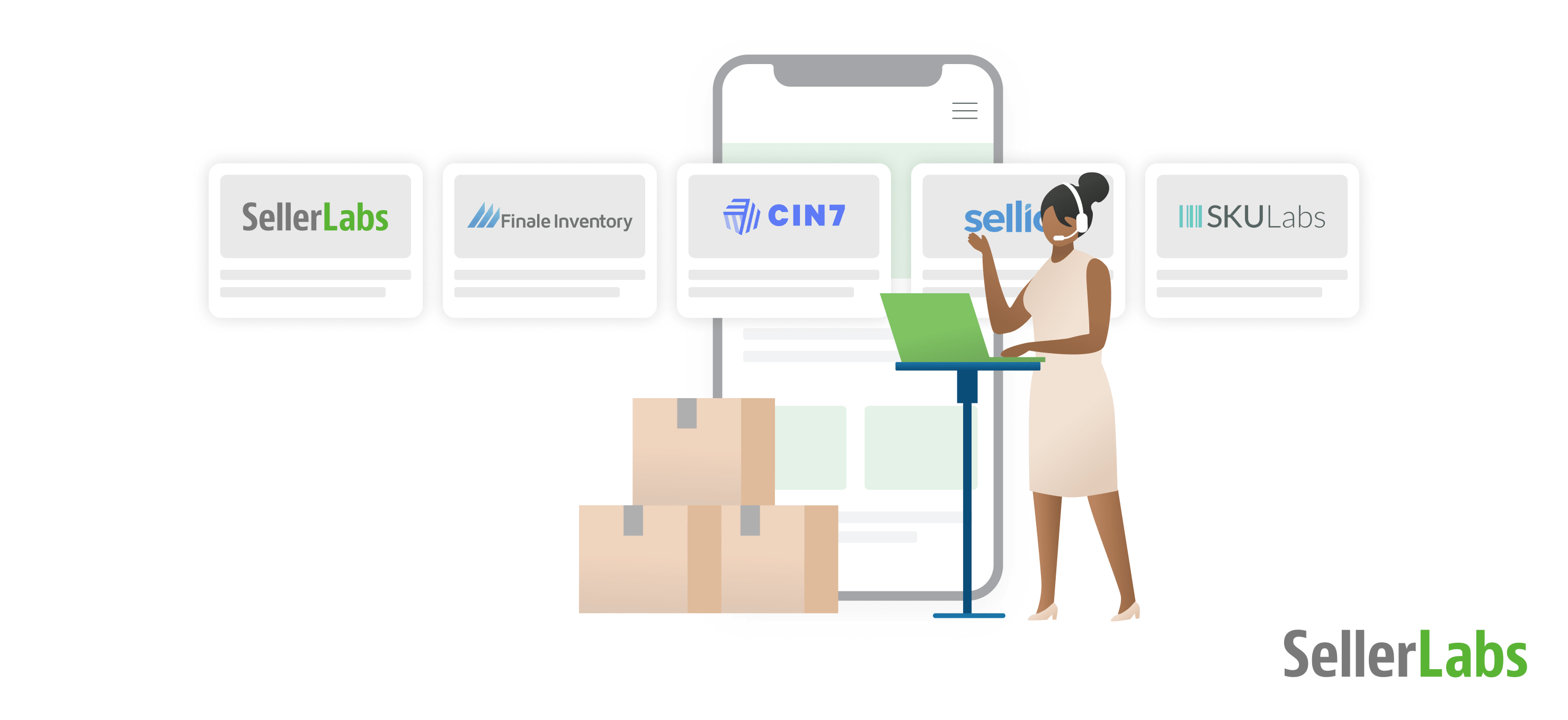20 Amazon Inventory Management Software: Pros & Cons [+ Editor’s Picks]
We know first-hand that selling on Amazon is difficult, which is why it’s imperative to simplify the complex aspects of Amazon inventory management.
We are living in an omnichannel world. Sellers have to spread their energy across different channels and marketplaces at a time. Managing orders, shipments, inventory, on Amazon, Walmart, Facebook…
If you fail to deliver a seamless user experience across of them, you may end up losing this potential client for good. Instead of tearing your hair and dreading to find yourself among the 90% of startups that fail, try to view it as a learning opportunity and deliver a gold standard user experience in future.
On this positive note, I am happy to say there is a wealth of solutions designed to help you manage your inventory on Amazon and beyond. The trickiest thing is to select the most appropriate one that suits your goals most. At the same time, goals definition can be much easier upon finding the answers to the following simple questions:
- What features do you consider vital for your eCommerce business? Shall the inventory management tool monitor inventory levels and take care of possible losses in the first place, track sales or something else?
- How can you gain a deep understanding of what the inventory management software can actually do instead of what it says it can do?
- What part of your business development budget are you ready to invest in an inventory software?
- How much value will you get for the money you invest (also known as ROI – return of investment)?
These questions will help you choose the right inventory and order management software for your eCommerce business.
Need a Bird’s-Eye View of Your SKU-Level Data?
Seler Labs PRO makes it easy to identify issues related to your Amazon product catalog and focus on the right opportunities. Try it free for a whole month. No risks attached.
Note: The comparison table below is based on Capterra reviews (dated back to August 19, 2021). I’ve put the highest-rated stuff at the very top and lowest-rated at the bottom.
I understand that scrolling back and forth through the list containing dozens of options can be confusing, as by the time you get to the last option, it is likely that you won’t remember the first one.This is why I’ve encapsulated all the Amazon inventory options into a concise table and highlighted the ones that stand out the most, for good and bad reasons.
Bonus: At the very bottom of this blog post, you’ll find the list of the final contenders—my all-time favorites that are worth your attention as well.
| Rating | What is it best for? | |
| Seller Labs | 5 stars | The Start Your Day Dashboard in this tool is the best option for inventory management because it shows key data, alerts, metrics and more, all at a glance. |
| Multiorders | 4.8 stars | Best for those looking for an impeccable customer service |
| Jungle Scout | 4.7 stars | Famous for its training webinars, great for onboarding |
| Ordoro | 4.7 stars | These guys don’t mind extending the existing functionality if needed |
| FinaleInventory | 4.7 stars | Good for quick and simple setup. |
| SkuVault | 4.6 stars | Timely support. |
| Zoho | 4.5 stars | Flexibility and scalability |
| QuickBooks for Amazon | 4.5 stars | Ability to create custom reports. |
| SKULabs | 4.5 stars | Good for your pocket. |
| SellerActive | 4.3 stars | Feature-packed. |
| Cin7 | 4.3 stars | Intuitive user interface. |
| Veeqo | 4.2 stars | Internal notes for productive communication. |
| Sellics | 4.2 stars | Free learning materials. |
| LinnWorks | 3.9 stars | Low-cost solution. |
| Ecomdash | 3.8 stars | A flat fee. |
| Expandly | 3.3 stars | Quick support. |
| Webgility | 3.3 stars | Great customer service. |
| Orderhive | 3.0 stars | Ability to create custom features |
| eSellerHub | N/A | Stuff is quick to react. |
| SoStocked | N/A | Forecasts to track seasonal lows and highs. |
1. Seller Labs
Seller Labs‘ inventory and financial management software helps Amazon sellers make informed sourcing decisions. By viewing historical data, you can get insights into product trends, seasonal sales, and promo success. It also provides its users with out-of-stock notifications to help them replenish their FBA inventory in time.
Highly Recommended Software for Amazon sellers. Auto generated email system. Best marketing tool. Easy to use. Easy to integrate. Fast and effective. System support. 24/7 customer support.
Pros:
- Helps a lot keep track of negative feedback and send out auto emails for recent purchases.
- The interface is nice to understand.
- You go from spending literally hours to a couple of minutes a week of only looking at the relevant data.
Cons:
- There is a minimum amount of auto messages that you can send per month.
- The support team does not work in the evenings.
Before we go any further, let’s investigate some of the most important principles that your should follow managing your inventory on Amazon. Here are three tips from the makers of Seller Labs that should help you simplify the whole process.
1. Monitor CoGS to See What Products Make You Money
CoGS is a very important metric because it measures your overall profitability. It evaluates how efficient you are at managing fees outside of Amazon in the production process.
Why does it matter?
You can gain a clearer picture of your net profit by uploading your manufacturing expenses to find your actual profitability.
How can you do it?
To do this, upload your CoGS directly into the Seller Labs PRO Performance Center, and view a product’s detail screen. The Performance Center visualizes a product’s performance and financials in easy-to-digest graphs over time—so you can see what is performing at a glance.
You can view metrics like sales per day, net margin, and net profit for all of your products. This will give you a holistic view beyond what Seller Central can tell you.
2. Prioritize Products by Performance to Discover Promotional Opportunities
Running promotions can be a great way to boost your sales rank on a sluggish product. It’s also one of the best ways to clear out stagnant inventory that’s costing you FBA storage fees.
How well do you know which products are making you money versus costing you money?
The easiest way to identify slow products is by combining product profitability information with conversion data to determine where the greatest opportunities lie.
How can you identify slow products and prioritize them based off of performance for promotions?
Using the Performance Center’s Financial reports (like net profit margin, net sales, and net profit) you can combine metrics in your data with the Promote report. This report shows you the products that have high conversion rates (greater than 25%) but need more traffic. Once your data has been collected, the Performance Center will show you where the greatest opportunities lie. The optimal contenders for promotions are the products that convert and net you the most profit.
3. Simplify Your Inventory Management to Avoid Stock Outs and Storage Fees
The average Amazon seller in the US is selling 36 different ASINs across multiple marketplaces. If you sell 20 ASINs on 7 marketplaces, for example, that’s 140 different products to keep tabs on—all of which require your time and energy.
Why does it matter?
Saving time isn’t the only benefit you’ll gain by simplifying your Amazon inventory management. If you choose the right inventory management system, you can save money (and even make money!) by avoiding pesky FBA long-term storage fees and unexpected stock-outs.
How can you do it?
The Seller Labs Performance Center will notify you when your inventory levels are low—prompting you to reorder. Also included is tagging, which allows you to organize your catalog by product line or seasonal stacks. This is especially useful during Q4 when most sellers’ sales skyrocket. The Seller Labs Pro Performance Center will view metrics like stock, lead time, and projected out for all of your products, no matter what time of year.
2. Multiorders
Multiorders Amazon inventory management and shipping software will take your inventory management to the next level by combining all your accounts within a single dashboard. It provides you with such features as bulk inventory management, smooth integration with various shipping channels and Amazon FBA.
Pros:
- The best thing about Multiorders is its customer service and support. A highly dedicated team of professionalists knows the answer to every question and has the patience to explain, show, teach, and lead online retailers through every step of the way.
- Easy to set up, user-friendly interface.
- Does not require a lot of babysitting and runs well on its own.
Cons:
- Price is bound to the Inventory.
- The postal process is a bit long.
- Lacks the barcode scanning function.
3. JungleScout
JungleScout inventory management software is a tool that Amazon sellers use to see how competitor’s ASINS are doing. It helps avoid Amazon storage fees, prevent stockouts, predict FBA sales and profits, and calculate Amazon inventory needs.
Pros:
- The Jungle Scout team is constantly evolving and putting out training webinars, research, and new tools.
Cons:
- Many shoppers find it difficult to make use of the Jungle Scout’s Inventory Manager tool.
- The app requires watching some video tutorials as to how to use it effectively.
- Price is among the main concerns for customers.
4. Ordoro
Ordoro is an Amazon inventory management software that will automatically sync and track your inventory in real time across several different channels including Amazon, eBay, and Walmart. It has a dropshipping option and offers integrations with various shipping carriers, such as USPS, UPS, FedEx, and many others.
Pros:
- Patient and responsive technical support and fast customer service.
- Desire to extend the existing functionality.
Cons:
- Setting up the automatic printer isn’t seamless enough.
- Some glitches when upgrading software.
5. FinaleInventory
FinaleInventory is an Amazon FBA inventory management software integration coming from a background of Silicon Valley enthusiasts. The tool will help you grow your eCommerce business and save time by centralizing your inventory in a single place. It supports high transaction volumes, multiple marketplaces, and is quick to set up.
Pros:
- Implementation is quick and pretty simple.
- The level of customer service is absolutely top notch.
- It has a seasonality feature for ordering.
- Integrates with Square to allow for seamless communication between online and brick and mortar stores using POS.
Cons:
- It stalls out constantly, no matter the browser no matter the computer.
6. SkuVault
SkuVault is an Amazon FBA inventory management software that tracks Amazon quantities so you know where your inventory is at all times. SkuVault will help you improve your seller performance ratings, complete FBA visibility, create FBA shipments easier, and ultimately gain more sales.
Pros:
- Timely support.
- Smooth onboarding process. Their customer care team puts together a custom implementation plan and meets with their prospects every week to make sure things are set up properly.
- The software is attractively priced.
Cons:
- A more streamlined user interface that only shows the tools that are used and hides the ones that are not would be so much desired.
- The product search function is frustrating.
7. Zoho
Zoho Amazon inventory management software is an easy to use and affordable solution for small Amazon business owners. It’s a perfect tool to handle orders across multiple channels, keep track of product’s serial numbers, and link them to invoices before shipping them out.
Pros:
- Flexibility and scalability is what differentiates Zoho from other solutions.
- Intuitive and well-designed interface makes user experience truly enjoyable.
Cons:
- With the pricing plans that are a little prohibitive for a small business, the tool can’t be referred to as economical.
- Updating product images takes time.
- Too many updates.
8. QuickBooks
The most debated software on Capterra with more than 18K reviews! QuickBooks is a great tool for start-ups, small and medium enterprises. However, as much as it is good for small businesses, it becomes hard to use when the business grows and becomes larger.
Pros:
- Offers a 30-day free trial period, which includes all functions.
- Customer support is extraordinarily good.
- One of the best features is the customization of reports and templates.
Cons:
- Limited number of users that can use the software at the same time.
- The tool lacks the current business trend features like barcoding and lot tracking.
- Price is a bit higher than the competition.
9. SKULabs
SKULabs is an inventory management software designed to help Amazon sellers manage their inventory, orders, and shipping in one place. It will assist you with barcode-based picking, shipping label printing, and shipping using various carriers.
Pros:
- The amount of money the software saves is amazing.
- The team behind SKULabs are nice and always willing to take phone calls or chat via email.
Cons:
- The software is quite buggy and half built, according to some reviews.
- The product search is below par as it lacks broad match and phrase match search functionality.
10. SellerActive
SellerActive is an Amazon inventory management software that will let you sell more on Amazon and expand to new marketplaces, such as eBay, Walmart, Etsy, and many others. Enjoy a faster product creation process through SellerActive’s ASIN Creation Tool, repricing, and integration with FBA.
Pros:
- Most feature-packed software available on the market.
- You have to pay only for the services that you need.
- The product support staff is incredible.
Cons:
- SellerActive is the RollsRoyce of this business space and their prices reflect that.
- Lacks multi-currency support for international Amazon markets.
11. Cin7
Cin7 integration can assist Amazon sellers with order and inventory management, and thus, push their businesses to the next level. It integrates with Amazon Seller, Fulfillment by Amazon, Amazon Vendor, Amazon Direct Fulfillment and offers such features as real time order routing, BOMs for product bundles, and many others.
Pros:
- Friendly and responsive sales and onboarding teams.
- Intuitive user interface that is easy to navigate.
Cons:
- The price is rather high.
- The learning curve is quite steep.
- A large number of bugs and errors in the reports.
12. Veeqo
Veeqo is an Amazon inventory management and shipping software that gives you a better understanding of what’s in stock and what is not. It will let you quickly manage and fulfill orders across many different channels (including Amazon, of course!) and share the details with your team via internal notes and tags. It will easily handle shipments and returns, providing customers with virtually seamless experience — without spreadsheets or long email threads.
Pros:
- User-friendly interface is probably the most prominent feature that makes it easy to teach other staff members.
- Support is second to none, according to many reviews.
- Allows for stock syncing across many different eCommerce platforms — both within the UK & across the globe.
- Internal notes section helps communicate efficiently, especially when the staff is working remotely.
Cons:
- It can be slow at times. It takes much time to link listings together especially if you have a huge product catalogue with over 100,000 SKUs.
- Some users consider it to be prohibitive for smaller businesses due to a high price.
- Veeqo has less functionality than Webgility.
13. Sellics
Sellics inventory management software will let you reorder products at the right time and keep your stock updated. The tool will automatically calculate the perfect reorder date for each product based on the sales velocity and lead time.
Pros:
- Easy to use and free learning resources available.
- The UI is insanely intuitive making it a no brainer to figure out how to get the information you need.
Cons:
- The layout is poor for very important features and very difficult to read.
- The neglect of the Canadian marketplace.
- Web page performance is a bit slow.
14. LinnWorks
Linnworks is an Amazon inventory management software that can get the job done for smaller businesses with lower volumes. I can help manage Amazon products alongside other key selling channels and stay on top of your Amazon Prime orders.
Pros:
- It’s a low-cost solution that offers a fixed monthly amount which is great for accounting. Compared to other inventory systems, LinnWorks is considered to be quite affordable.
Cons:
- Some of the documentation that the platform developers provide their customers with does need updating.
- Looks a little old and user-hostile.
- Mapping SKUs by channel is clunky.
15. Ecomdash
Ecomdash is an Amazon Inventory Management Software that helps sellers streamline their business processes through FBA management, printing shipping labels, and protecting your business from poor seller ratings and suspension due to overselling.
Pros:
- A flat fee that doesn’t depend on the number of sales channels connected to the platform.
Cons:
- The interface is old-school and not mobile-friendly which makes it difficult to use the app on the go.
- Huge learning curve.
- Not responsive when it comes to adding some new functionality.
16. Expandly
Expandly is a multi-channel inventory management software that allows for seamless integration with Amazon, eBay, Etsy, Wish, and your eCommerce website, giving you the opportunity to to manage your inventory in a single place. It prevents overselling and provides you with a centralized view of your multi-channel stock levels.
So long as you are using X-Cart to power your online sales Expandly multichannel management tool for X-Cart shopping cart would be a great fit for you. Besides inventory management, it will assist you with shipping, accounting, reporting and other things across different channels, including Amazon, eBay, Etsy and Wish.
Pros:
- Low-cost multi-channel stock management solution.
- Support from this company is fantastic, quick and thorough.
Cons:
- The tool has a lot of limitations and sometimes feels like the work in progress.
17. Webgility
Webgility is an automated inventory management system for Amazon that will minimize your inventory mistakes and control products, prices, and profits from a single central dashboard. It will help you avoid overstocking with demand planning, do bulk mapping of products, and be sure that your inventory is up-to-date at all times.
Online sellers having an online store powered by X-Cart online shopping cart will surely enjoy a Webgility app that will simplify the accounting process down to a few simple clicks. By integrating your online store with QuickBooks Pro, Premier, or Enterprise, it will help you manage your inventory and more.
Pros:
- The customer service is great.
- It saves us a lot of time and double entry and keeps us from making mistakes.
Cons:
- Functionality implementation takes a bit longer because of its high configurability.
- The tool is less intuitive and super expensive compared to competition.
- May seem a bit clunky and not user-friendly.
18. Orderhive
Orderhive is an Amazon inventory management software that integrates with Amazon MCF and FBA to manage orders across your Amazon and FBA warehouse. It allows for an automated order sync across various different channels and Amazon websites with various different SKUs.
Pros:
- The staff is super responsive to any needs or concerns.
- Ability to create some custom functionality for a very reasonable price.
Cons:
- One of their clients had a hard time getting the Orderhive team together to discuss where the project was at.
There are two inventory software options that are not talked too much of, which doesn’t in any way downplay their importance. These are eSellerHub and SoStocked. Both Amazon inventory management options are pretty ‘young’ (founded in 2014 и 2018 respectively), but quite ambitious. Let’s take a look at the ways they stand out in the crowd of the previously mentioned competitors.
19. eSellerHub
eSellerHub is a cloud-based Amazon inventory management software designed to support small and medium size businesses. Strangely enough, I couldn’t find any negative reviews about eSellerHub, but that doesn’t mean it’s a hundred percent perfect. It can just be that very few people use it for Amazon supply chain management.
Pros:
- The customer support team is always up for a challenge and quick to react.
- Gives sellers more time to do what they think they do best, which is focusing on the expansion of their businesses.
- Quite affordable compared to other solutions.
20. SoStocked
SoStocked is a fully-customizable tool that solves the top 10 pains every Amazon seller has to experience when it comes to inventory management. These are over-ordering, under-ordering, ordering late, transferring late, tracking orders/payment, juggling spreadsheets, managing bundles, following up on POs, multiple marketplaces, and avoiding costly warehouse recounts.
The software doesn’t have any reviews on Capterra, so I’ve just done a quick research to find them elsewhere.
Pros:
- Amazing onboarding and customer support team will walk you through the setup process.
- A smart alert system that pings sellers reminding them of the time they have to replenish their stock.
- Forecasts to track seasonal lows and highs.
Cons:
- Not a one-size-fits-all software that is focused on inventory and logistics only compared to other tools that merge various different tools under a single umbrella.
- Might not work best for one-time sales.
Tired of scrolling? I guess that’s enough for today.
Read that far? Here’s a bonus for you.
As promised, below you’ll find the three Amazon inventory management tools that are my all-time favorites.
- Seller Labs Amazon selling platform for the variety of services it offers besides inventory management. You can even set up your own online store, which is a great opportunity to expand your business!
- SoStocked software that has a feature that allow you to forecast seasonal lows and highs. Perfect for planning your BFCM sales.
- Quickbooks for an amazing customer care team snd its free 30-day trial that includes all functions. The opportunity to thoroughly test the software is a great start.
I’m not pushing you to take my opinion for granted, no. It’s impossible to know all ins and outs of a given software (even if you spend a whole week on the research). I suggest that you do your own investigation. Arm elf wit a magnifying glass and a spade, and go for it. There’s no time to spare.
And if you need any help with inventory management, our team is always here for you. Just shoot us a line.
Conclusion
You can implement all of these tips inside of Seller Central. You can:
- Figure out what products are making and losing you money.
- Analyze product performance to uncover promotional opportunities.
- Manage your inventory to see if you’re going to incur storage fees or stock out.
It is important to mention you can’t do all of this while filtering your data simultaneously through 10 unique reports like you can with the Seller Labs Performance Center. However, you can filter your data from multiple marketplaces to be displayed in a single dashboard.
Ready to Take the Next Step?
If you’re managing inventory the old way and are ready to get a clearer picture of your financials, we recommend trying Seller Labs PRO today.
It’s absolutely free for you for the next 30 days so you don’t lose anything.