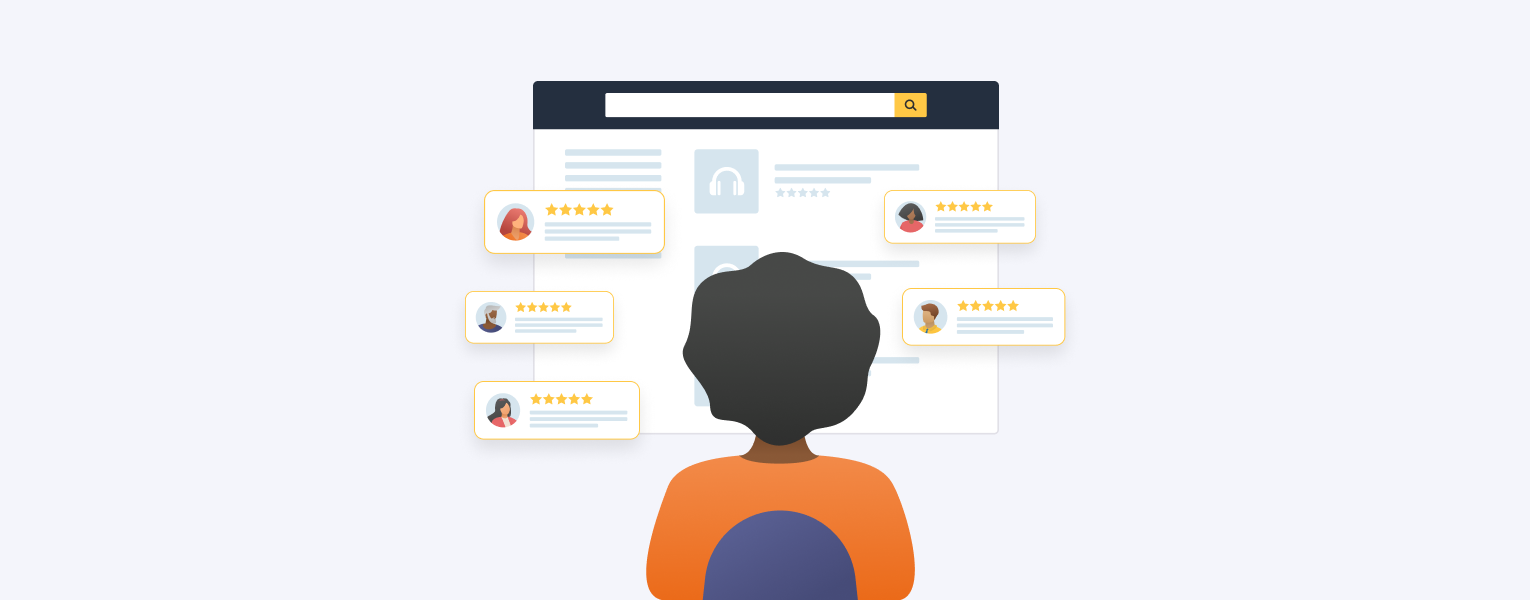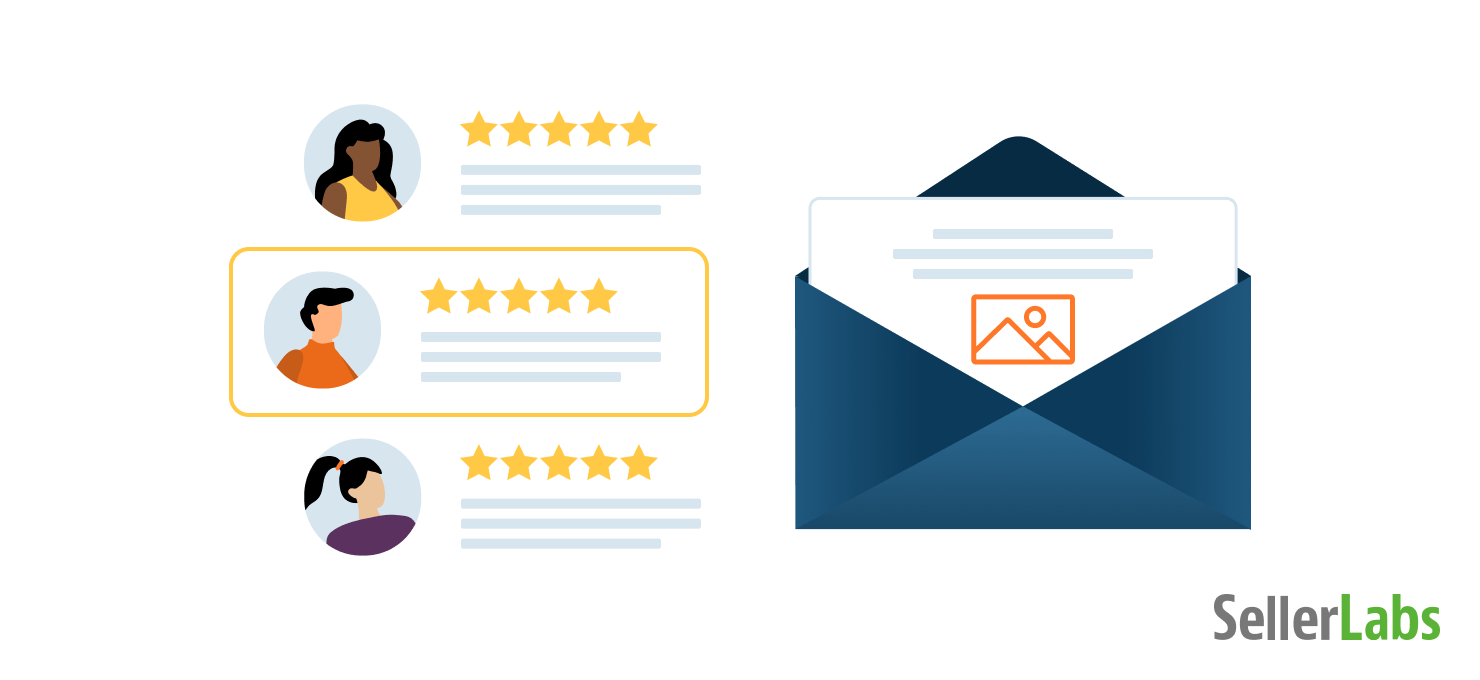How to Get More Amazon Seller Feedback and Reviews

Introduction
Every eCommerce entrepreneur wants good Amazon seller feedback & product reviews, and for good reason. 5-star reviews not only lead contribute to good rankings but more conversions.
You can’t stop at getting customers to write reviews, however. Positive reviews are crucial, but you can’t neglect seller feedback. (Yes, there is a difference.) To make things more complicated, Amazon sellers must comply with strict guidelines on how, when, and what they may communicate to buyers.
In this article, we’ll cover:
- Amazon Seller Feedback & Product Reviews
- Getting More Good Reviews & Seller Feedback
- Compliant Communication with Amazon Buyers
Would you rather watch than read? Watch our full webinar on generating more reviews on Amazon.
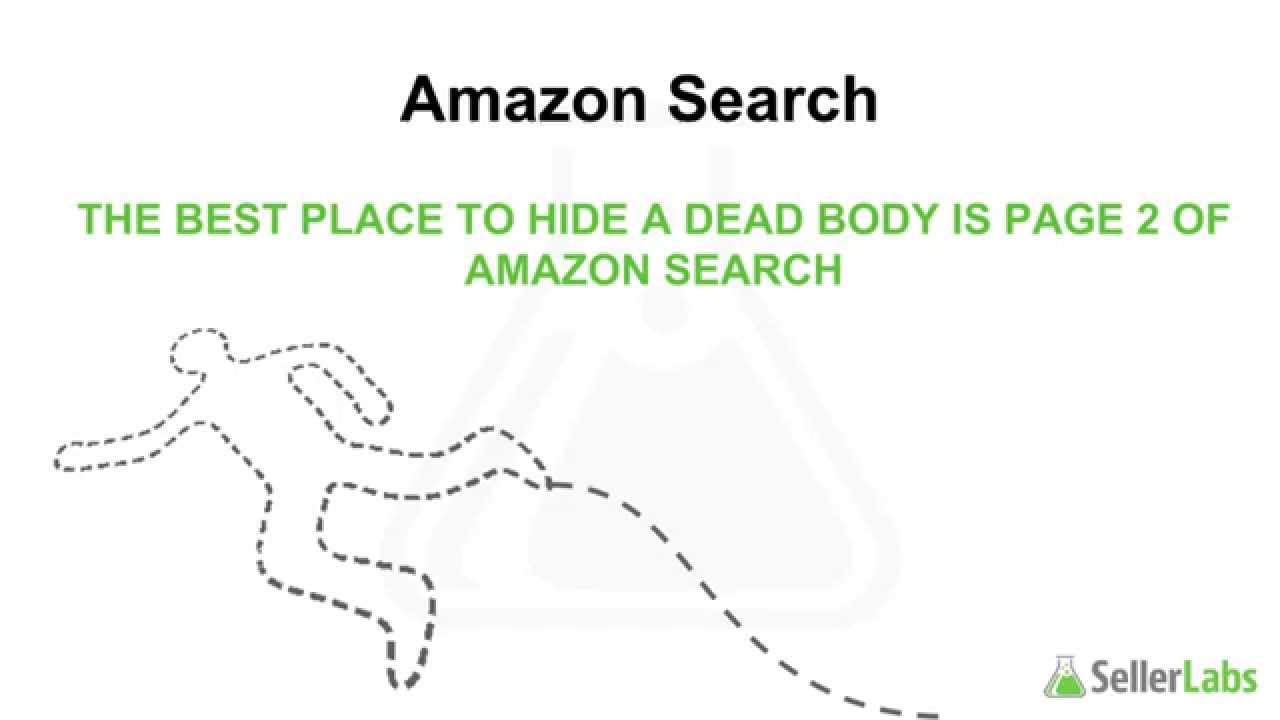
CHAPTER I What’s the Difference Between Amazon Seller Feedback and Product Reviews?
Although they are often confused, seller feedback and product reviews serve two different purposes. Both help you sell on Amazon, but feedback refers strictly to the seller, while reviews refer to the product.
Amazon Seller Feedback
Seller feedback measures the quality of a seller on Amazon.
Amazon customers rate their experiences with a seller by submitting feedback on shipping, communication, and overall experience.
Sellers with a higher Amazon feedback rating win the Buy Box.
Amazon Product Reviews
Product reviews measure the quality of an Amazon product.
Reviews provide potential buyers with crucial information and help them make informed purchases about products listed online.
Product reviews help an ASIN’s organic search rank.
One big difference between product reviews and seller feedback is that reviews are displayed on the product detail page. Feedback scores, on the other hand, require some deeper clicking to find.
As a seller, you can’t neglect feedback or reviews, but you can prioritize them based on your business needs. For example, seller feedback is especially crucial to third-party sellers, who compete with others who sell identical products. If you’re listing a new product, it’s better to focus on product reviews as the first step.
CHAPTER II How to Get More Product Reviews & Amazon Seller Feedback
The importance of seller feedback and product reviews cannot be overstated. In fact, little matters more than 5-star reviews. How do you get them? You ask!
FYI:
Contrary to popular belief, you CAN ask customers for Amazon seller reviews, as long as they’re not fake reviews.
You could use Vine Voices, product inserts, or social media to ask. If you want to ask within the Amazon platform, use one of the following, but not both:
- Buyer-Seller Messaging
- Request a Review
Buyer-Seller Messaging vs. Request a Review
Buyer-Seller Messaging is more comprehensive, but it’s also riskier. Any modifications that you make to the original Amazon template can violate Amazon’s Communications Guidelines. It’s best if you’re looking to connect with your buyers and strengthen your brand identity, Buyer-Seller Messaging is for you.
Request a Review, on the other hand, is an unchangeable message sent by Amazon. It carries no risk as it’s inherently Amazon compliant. If you’re just hoping a customer will leave seller feedback or a good review, Request a Reviews eliminates the risk of messaging restriction.
Buyer-Seller Messaging
– Available only to sellers who are NOT restricted from Buyer-Seller Messaging
– Available in Seller Central (limited features and no automation)
– Available within Seller Labs PRO (includes automation, event triggers, analytics, more)
– Multiple pre-configured templates with customizable, personalizable text
– Appears sent from your brand
– Risk of 30-day (or permanent) suspension from Buyer-Seller Messaging
Request a Review
– Available to ALL sellers, even those restricted from Buyer-Seller Messaging
– Available in Seller Central (no options or automation)
– Available within Seller Labs PRO (includes automation and your choice of send times)
– Single fixed message that cannot be customized
– Is sent by and from Amazon
– No risk of restriction because the message is created by Amazon
Deliver Proactive Customer Service at Just the Right Time
For Buyer-Seller Messaging and Request a Review to be most effective, emails need to reach buyers at the right times. Regardless of whether you use Buyer-Seller messaging or Request a Review, you’re going to have to do it manually. If you’ve got a big email list, manual communications won’t usually happen at the right time.
Sending automated messages to buyers is the most efficient way to build a strong reputation. You’ll save countless hours weekly, and can deliver messages when customers want them, not when you have time to send them.
What About the Early Reviewer Program?
Previously, the Early Reviewer Program was a great option for new sellers to get more Amazon seller reviews. In March of 2021, the program closed as part of Amazon’s ongoing crackdown on incentivized reviews. Read this article for more information about what happened to the program.
Also remember, there is a difference between verified and unverified reviews. You’re looking exclusively for verified reviews. Read our guide to verified versus unverified reviews to tell the difference.
CHAPTER III The Do’s and Dont’s of Messaging
Many sellers wrongly believe that they aren’t allowed to ask for Amazon seller reviews. However, sellers can and should pursue positive feedback — they just need to do it in compliance with Amazon’s Guidelines.
Asking for Amazon Seller Reviews: The Rules
Unfortunately, Amazon compliance is much easier said than done. To keep up with Amazon’s continual refinement of its messaging policy, we keep our Communications Policy Changes article up to date, but here are some basic do’s and do not’s.
| DO | DO NOT |
|---|---|
Send one communication per buyer. | Send multiple requests to the same buyer. |
Adhere to all of Amazon’s Communications Guidelines. | Use conditional language like “If you love the product, leave five stars. If you’re not happy, contact us directly.” |
Use neutral, respectful language. | Ask buyers to change negative feedback |
Stay up to date on Amazon’s terms of service. | Offer incentives, including but not limited to, promotions and coupons. |
Err on the side of caution. | Include links or external contact info, including but not limited to, email addresses. |
Automate your messages. | Attempt to contact buyers directly by email. |
Personalize the message in compliance with Amazon’s guidelines. | Attempt to contact buyers who have opted out of Buyer-Seller Messages. |
Use Buyer-Seller Messaging or Request a Review within Amazon Seller Central, or via a reputable third-party tool. | Promote other products, brands, websites, etc. |
Request only seller feedback, or only a product review, not both. | Solicit reviews from paid sources, friends, family, etc. |
Mitigating Risk of Buyer-Seller Restrictions
How do you get more feedback and avoid negative reviews? Follow the rules.
Admittedly, Amazon’s Program Policies are lengthy and confusing. However, at the end of the day, it’s your responsibility to keep up with Amazon’s guidelines. The consequence for noncompliance is a 30-day Buyer-Seller Messaging restriction.
Say you were restricted from Amazon Buyer-Seller Messaging … Now what?
- Stay calm. While you will be temporarily unable to use Buyer-Seller Messaging, still able to get unsolicited seller feedback and product reviews.
- Switch to using Request a Review. While it is more limited than Buyer-Seller Messaging, the Request a Review button is still available to you.
- Audit your messages to make sure that everything is compliant. If you find a violation, rectify it immediately.
- If you still can’t find the problem, contact Amazon Support and ask why you received the restriction.
- Wait out the 30 days, and if you’re certain there is no violation, you might try returning to Buyer-Seller Messaging. If so, know that you are now at risk for a second messaging restriction, which can lead to the dreaded Amazon account suspension.
Always be up-to-date on the latest industry news and best practices.
Conclusion Automate Communications for More Amazon Seller Reviews
Hopefully, you’ve understood the need to ask customers for reviews. But before you create a library of messages that you can engage with buyers at every critical juncture — hold tight.
Automate it. Automation means meeting your customers’ needs every step of the way, getting more seller feedback and product reviews, and proactively attending to any potential product or shipping issues. Build trust with your buyers, without babysitting every send!
There is no shortage of third-party review software and services to do so. Features and prices vary and some services are more reputable than others.
Seller Labs PRO vs. Amazon Seller Central
To keep it simple, let’s compare features between two providers that are committed to communications compliance, Seller Labs, and Amazon Seller Central.
| <strong>Seller Labs PRO Buyer-Seller Messaging </strong> | <strong>Amazon Seller Central Buyer-Seller Messaging</strong> | |
|---|---|---|
| Automated | ||
| From Address Display | Your Brand | Amazon |
| Customizable Text | ||
| Brandable | ||
| Blacklist (Opt-Out) | ||
| Amazon-Compliant Pre-Installed Templates | ||
| Advanced Message Filters | ||
| Attachments Allowed | ||
| HTML/CSS Rich | ||
| Multiple Event Triggers | ||
| Analytics | ||
| Automated Send Date Selection | ||
| Marketplaces Served | 11 | All |
| Review Monitoring | ||
| Notifications | ||
| Restriction Risk |
Seller Labs PRO Buyer-Seller Messaging clearly has more features than Amazon Seller Central. With review monitoring and advanced analytics, it is clearly the best option for Buyer-Seller Messaging.
Seller Labs PRO also offers a Request a Review feature, but because of Amazon’s limitations, there is less customization available. Nonetheless, Seller Labs PRO offers customizable text with automated send dates, while Amazon Seller Central does not.
| <strong>Seller Labs PRO Request a Review </strong> | <strong>Amazon Seller Central Request a Review</strong> | |
|---|---|---|
| Automated | ||
| From Address Display | Amazon | Amazon |
| Customizable Text | ||
| Blacklist (Opt-Out) | ||
| Amazon-Compliant Pre-Installed Templates | ||
| Automated Send Date Selection | ||
| Marketplaces Served | 11 | All |
| Automatic Translation to Buyer’s Preferred Language |
The easiest, most powerful, most efficient way to get more Amazon seller feedback and reviews is by automating your emails. Use features like event triggers, and notifications, not available in Amazon’s Seller Central.
Want More Reviews?

Ashley is an SEO & Digital Marketing Specialist and Founder of Kochans Consulting, also, a self-proclaimed die-hard SEO nerd. When she's not maximizing organic traffic, she's cooking organic meals, practicing yoga, or oil painting.