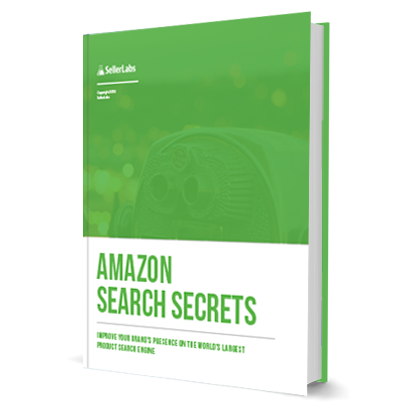Amazon Sellers Tools - Sending PDF Files as Attachments with Feedback Genius
When considering customer communication, think outside of the box. Does your product require instructions? Do you need to provide your users with more information?
In some of these cases you may wish to consider sending a PDF to your buyers. A couple use-cases we see are:
- Customers sending an instruction manual, recipe book, etc. after the product has shipped and before it is delivered. Buyers then look forward to receiving the product and may be more likely to leave a positive product review.
- Customers send a free eBook immediately after the order is confirmed. Sellers can tout this as an added feature in the product listing to differentiate their product from competitors.
Ensure your PDF is professional and complies with Amazon’s attachment rules. Here are a few other things to consider when sending a PDF to customers.
CREATING A PROFESSIONAL PDF
There are a few things you can do to help your PDF look more professional. Use a tool like Adobe Acrobat to create the PDF. Inside Acrobat, go to File > Properties and customize the Author, Title, Subject, etc. Consider using your company information instead of a personal name so the document can be easily identified with your product and customers feel the content is safe and trusted.
FILE SIZE
Smaller is better! Amazon has a formal limit of 10MB, so keep that in mind as your absolute maximum size. Larger attachments can bog down a buyer’s email, especially on mobile devices or users with slower Internet connection.
To Keep the file size down in Acrobat go to Document > Reduce File Size and shrink it as much as possible. We recommend you keep the file size to under 400KB if at all possible, and 2MB as an absolute maximum. Larger than that and you risk upsetting customers. If you don’t have Adobe Acrobat, consider using SmallPDF.com to compress your PDF.
A COMMUNICATION TOOL
FeedbackGenius can be used for much more than simply requesting feedback from your users. Our system allows you to do deliver attachments on auto-pilot using all the filters that make us great. Simply set up your message based on your parameters, then visit the Attachments tab in Feedback Genius to send a PDF to users. Remember you can use your filters to target specific PDFs at the SKU or ASIN.
Feel free to contact our customer service if you would like to learn more about this feature.