The Basics of Amazon’s Templated Buyer-Seller Messaging Feature

Amazon’s beta Templated Messaging feature for Buyer-Seller Messaging in Seller Central is aimed at improving the buying and selling experience with standardized messages.
Whenever Amazon changes anything inside of Seller Central, the collective selling community’s ears perk up. We all want to know what has changed and how it affects sellers, shoppers, and service providers. And in classic Amazon fashion, it quietly released a beta feature within Buyer-Seller Messaging called Templated Messaging.
Communicating via the Amazon Services Seller Forums, the company had this to say:
The Buyer-Seller Messaging service has made proactive message templates available in Beta to improve the buying and selling experience. Sellers no longer have to create repetitive messages and customers will receive standardized messages. We also translate the Amazon provided text in these messages to the default language of the customer’s marketplace.
The Basics of Amazon’s Templated Messaging Feature
Amazon has rolled out a beta templated messaging feature to simplify (maybe even direct?) how sellers communicate with buyers. What’s more, Amazon will translate each message to the default language of the buyer’s marketplace. To access this feature, click Manage Orders from the Orders menu then click a buyer’s name on an order.
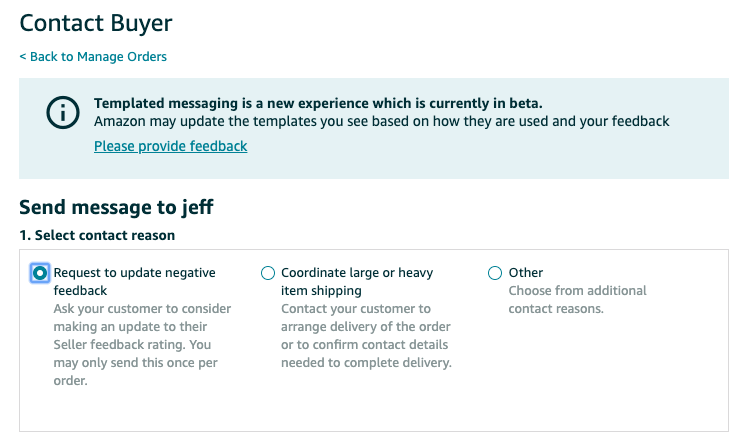
You are then presented with three options for contacting a buyer:
- Request to update negative feedback
- Coordinate large or heavy item shipping
- Other
Each of the options presented is meant to present sellers with a specific reason for contacting a buyer.
1. Request to update negative feedback
This option is for sellers who wish to ask buyers to update their seller feedback after an issue has been resolved. Amazon says, “Ask your customer to consider making an update to their Seller feedback rating. You may only send this once per order.” Interestingly, there is no template available to request a product review.
Amazon doesn’t let you edit the message. Instead, Amazon populates the email with a pre-written message, which you can review below, by saying:
Seller feedback is one of the most valuable tools Amazon offers to its customers so that they can make informed purchase decisions. We at [seller name] thank you for the feedback you provided for our business.
If we have resolved your problem to your satisfaction and you would like to update your feedback, click the link below.
It appears as if Amazon wants to make this process as painless as possible by adding a link to a page where the buyer can update their feedback. And the fact that Amazon includes this option in its Buyer-Seller Messaging system shows how important it views seller feedback.
2. Coordinate large or heavy shipping
Sellers have the option to send a message to a buyer concerning the shipping of large or heavy items. This option is most viable for items that aren’t on the FBA program. The description below the option says “Contact your customer to arrange delivery of the order to confirm contact details needed to complete delivery.”
Amazon lets sellers write an email up to 2,000 characters. The message needs to explain why a seller is contacting a buyer. Amazon states that links included in the email can only be related to order completion. Given Amazon’s strict communications limitations, it seems surprising that Amazon is allowing links at all. But chances are that the buyer and the seller will need to arrange mutually workable delivery via a freight company (a business Amazon has just entered, no less).
Once the message has been written a seller can preview what it will look like in the window below. From there they can send the message.
3. The “Other” Option
The final option lets sellers send a message based on a specific subject. The subjects available are:
- Order Information
- Feedback Request
- Returns
- Refunds
- Additional Information Required
Similar to Coordinate large or heaving shipping, sellers can create their own messages here. Amazon allows up to 4,000 characters and links related to order completion for each message. Additionally, sellers can attach text files, PDFs, Word documents, .jpgs, .gifs, and .png files up to 10 MB.
Conclusion
From our perspective, the templated messaging feature is a welcomed user experience upgrade to Buyer-Seller Messaging for those who prefer working in Seller Central. The workflow and instructions are easy to follow once you figure out how to get to the feature. Plus, getting your messages translated to the default language of the buyer’s marketplace is a nice touch.
However, there are several drawbacks. First, and the most glaring, is that messages sent in Seller Central still have to be done manually. Most sellers don’t have the time to send order information and feedback/review request emails manually. The exception to this would be customer service, refunds, and return emails, which Amazon typically handles for FBA sellers.
The second drawback is the lack of control a seller has over their messages. This is especially clear with the Request to update negative feedback option. But if you’re the type of seller who doesn’t want to be bothered with writing emails then this option is fantastic for your needs.
What this update shows Amazon’s continued investment in making Seller Central better for sellers of all sizes. You could also speculate that this feature is the beginning of changes to come, changes that are guided heavily by Amazon’s hand.
If you’d rather automate your Buyer-Seller Messaging or avoid Seller Central entirely, Feedback Genius has a plan for every seller—even a free plan (not to mention tons of templates)! Get started today >

Maria is an SEO Content Specialist at Seller Labs. Once captured by digital and content marketing in her student days, she keeps living and breathing it ever since.






