Amazon Brand Store: Definition, Benefits, and New Features [Updated for 2021]

Amazon is constantly rolling out new ways to help sellers scale their businesses, and the most recent is the Amazon Brand Store.
With this in view, Amazon is opening up more eCommerce features for third-party sellers that had been exclusively reserved for wholesale vendors, like A+ Content, for example. By adding more opportunities to showcase brand stories, smaller sellers can get their products in front of a bigger target audience.
13 Rules to Follow to Get Your Amazon
Brand Store Approved — CHECKLIST.
The line between Amazon’s seller programs is no longer as thick as it once was, as Amazon only continues to break down the wall between Seller and Vendor. In fact, a new “Stores” feature — an online store builder, just like a minimal X-Cart — is now available for both sellers and vendors.
In this post, I’ll cover the basics of Amazon stores, address some confusion about where they fit in the Amazon seller’s toolbox and give a few practical tips on how to get the most out of this new feature.
Note:
Selling on Amazon doesn’t seem like a big deal if you know the rules and do your best to be a good sport. Remember, Seller Labs is always here to help you with a tailored strategy that works for your Amazon Brand Store.
I. What Is an Amazon Brand Store?
An Amazon Brand Store allows merchants to set up an online storefront for their brands for free. In just a few clicks, sellers can level up their customers’ experience by experimenting with custom layouts and pre-made templates.
This feature was once limited to 1P vendors and is now available to every 3P seller registered on Amazon’s Brand Registry. And no, you don’t have to be advertising on Amazon to create an Amazon store for your brand.
Read on to find out how setting up an Amazon Brand Store can benefit your eCommerce business.
II. Getting Started with Amazon Brand Stores
The journey to creating your first multi-page Store starts on the Amazon Stores page. Though the landing page looks quite concise and minimalistic, it provides you with all the necessary information about the Stores’ capabilities and tells you whether or not you are eligible for the program.
You’ll also discover some of the most beautiful examples of Amazon Stores that will offer some inspiration about how your store should look.
There’s a couple of FAQs to smooth out the process for both brand-owning sellers and those still looking to enroll their brands in the Amazon Brand Registry. Yes, you must have a registered and active trademark submitted and approved by Amazon to start using the Amazon store builder.
So, Is Your Business Eligible for the New Storefront?
Yes. If you have successfully registered your brand or brands on Amazon Brand Registry, you are eligible for an Amazon Store.
Don’t own your brand? It’s possible that distributors are able to set up brand registry on behalf of a brand they represent and could then qualify for a brand store.
If none of the options is available, you can still configure an old-style seller storefront in your Seller Profile and customize the URL, but that’s about it. What you’ll get won’t look great: it will be a page with your products on it and nothing else.
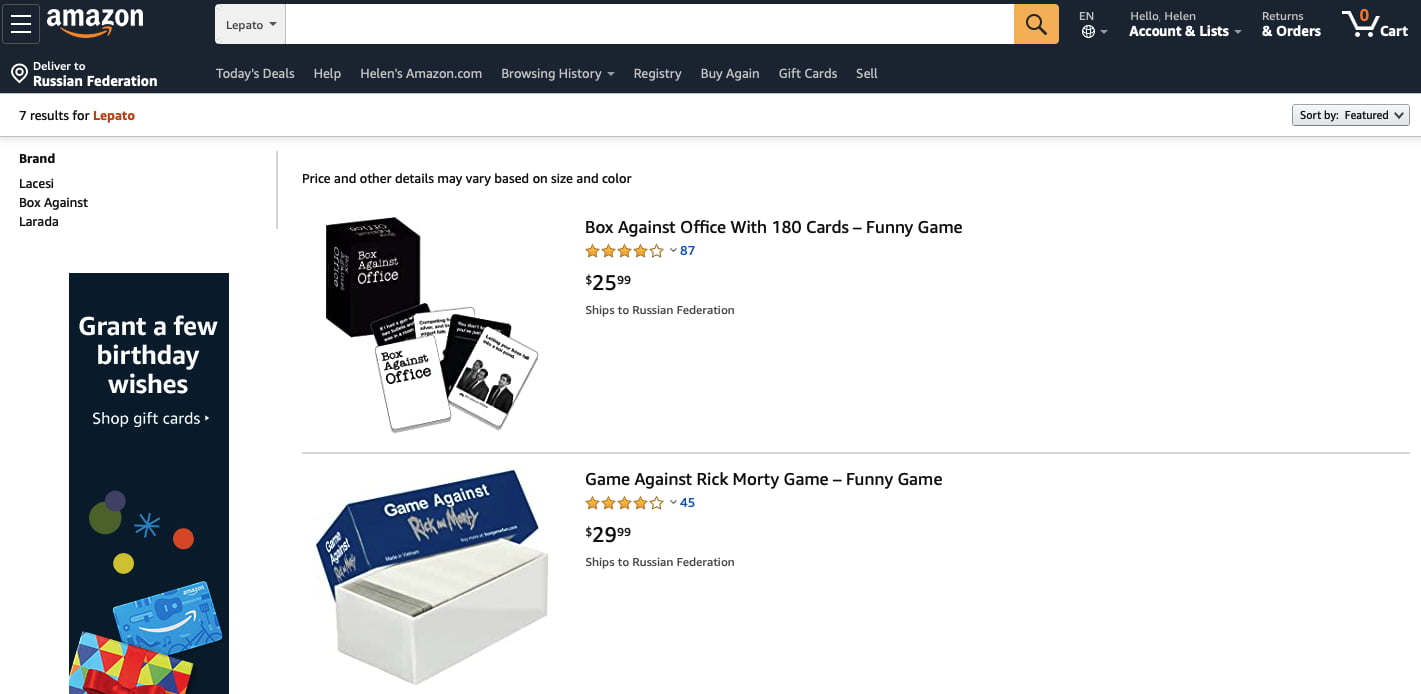
This is how an Amazon Stores page looks for a seller who doesn’t own his or her brand. End of story. It is also how a Stores page looks for a seller who does own his or her brand but has not created a new Amazon Brand Store page.
III. The Benefits of Amazon Brand Stores
You won’t make it as a third-party seller on Amazon if you aren’t chasing growth and planning to take your business to the next level. To get your products noticed in an overcrowded market, you’ll have to explore different ways of advertising, both paid and free, and probably invent your own strategies.
The good news is that Amazon is far more supportive of third-party sellers. The tech giant recently invested $15 billion to develop 225 tools and services to help small- and medium-sized businesses sell more effectively. With all these opportunities at hand, this battle for new leads is well worth fighting.
So what are the benefits?
- More options to enhance your brand image, which builds an emotional connection with your customers.
- Ability to update content and messaging as part of your seasonal and promo campaign.
- Increased number of repeat purchases and improved overall customer satisfaction.
- Effective Amazon advertising campaigns. According to Amazon, linking your Sponsored Brand ads to Stores instead of product pages is likely to boost RoAS by as much as 22%.
- Improved discoverability of your Amazon brand store with the help of brand logos and small banners on product detail pages.
- Ability to drive traffic and leads from external sources and capitalize on that.
- Potential to obtain higher ranks in Amazon’s organic search results.
- Better user experience across mobile and desktop.
Read on to find out more about the new features that have been rolled out for Amazon Stores users at the beginning of 2020.
IV. New Features (and How to Put Them to Work for Your Brand)
Okay, let’s say you’ve registered your brand with Amazon and are eligible for a new branded Amazon Store. This is where you’re gonna need some creativity. With templates and content tiles, you can make a beautiful page just as easily as you do with A+ Content pages. Below you’ll find the latest features to help online merchants showcase their brands and get more exposure using Amazon Stores.
- Make your photos shoppable. A while ago, Instagram launched shopping tags for a seamless shopping experience, and now the marketing tactic is available on Amazon… but in a different format. Don’t confuse it with Amazon Posts released a year ago – these are lifestyle pics, but with eCommerce functionality. This feature enables users to tap over the products they see on the picture and find out some basic info about them like price, rating, name, etc. This new option is still free, so you should jump on the emerging trend before your competitors – or before Amazon adds a price tag.
- Add a description to your images. Sellers can now add an additional description to the products they sell and place it right on top of the images. No, that’s not the invisible ALT tag displayed only when the image fails to load. And yes, it can still be useful for SEO as it improves the discoverability of your products in search engines.
- Upload products in bulk and hide products that are out of stock.
- Schedule your seasonal updates, releases, and brand updates in advance. If you’ve ever posted your content, say, on Facebook, you should know how handy it is to plan ahead of time. Now, this option is available on Amazon. Store info will go live on a predetermined date, even if you are away on vacation.
- Amazon Stores are becoming more and more discoverable. We all know that people are hard-wired to follow the path of least resistance. The Amazon search bar is certainly that path, as 70 percent of customers find what they are looking for on the first page of Amazon’s search results. Don’t let these stats mislead you into thinking that selling products on Amazon is unfeasible for those who do not invest heavily in advertising. Sellers are regularly provided with all sorts of tools that allow them to engage shoppers differently based on their lifecycle stage. Brand logos and small banners are now visible at the bottom of product pages. The headlines like ‘Brands related to your search’ and ‘Customers also viewed’ also grab users’ attention and help discover Stores.
It’s been a few years already since Amazon enabled brands to create an immersive eCommerce experience for their buyers. And I don’t know why it’s taken Amazon so long to launch this feature, but they have done a great job. Brands love it just as much as the consumers as the storefronts are driving more shoppers and getting more revenue.
Amazon has never truly offered an accessible Storefront feature before – shockingly, given that sites like Etsy do a really nice job of providing seller stores. No doubt, the company is doubling down on its promise from the Boost with FBA Seller Summit to invest in brands.
Whatever, the new feature is bringing value to sellers, and Amazon is not even close to stopping at that.
I love that Amazon is finally giving sellers their proper virtual shop space. Do yourself a favor and play with the new Stores, but it shouldn’t be first on your list. Start with crucial tasks like finding new sourcing opportunities, reducing returns, selling more with Sponsored Products ads, or getting more quality reviews.
With all the updates that have already been rolled out and the ones that are still planned for release, Amazon is no longer the place for brands to target ready-to-buy shoppers. The goal is to convert a wider audience, capture leads at every stage of the funnel, and still create a seamless eCommerce experience. As the platform grows, more sellers and brands should consider Amazon an integral part of their business development strategy, not just a quick win sales channel to be replaced with another one.
V. Amazon Brand Store Development And Design
In this section, I’ll show you how to create a brand page on Amazon and pick the template that reflects your brand identity.
As you can see, Amazon is constantly introducing new ways for sellers to boost shoppers’ loyalty and get more revenue in the long run. These include things like brand videos that show your products in motion, interactive shoppable posts, affiliate product comparison tables, and more.
Amazon Brand Page Templates
There are three unique templates that vary depending on the products you sell.
- The Marquee is best for brands with a wide variety of products. It allows you to feature categories and be more specific about the details. See the example below.
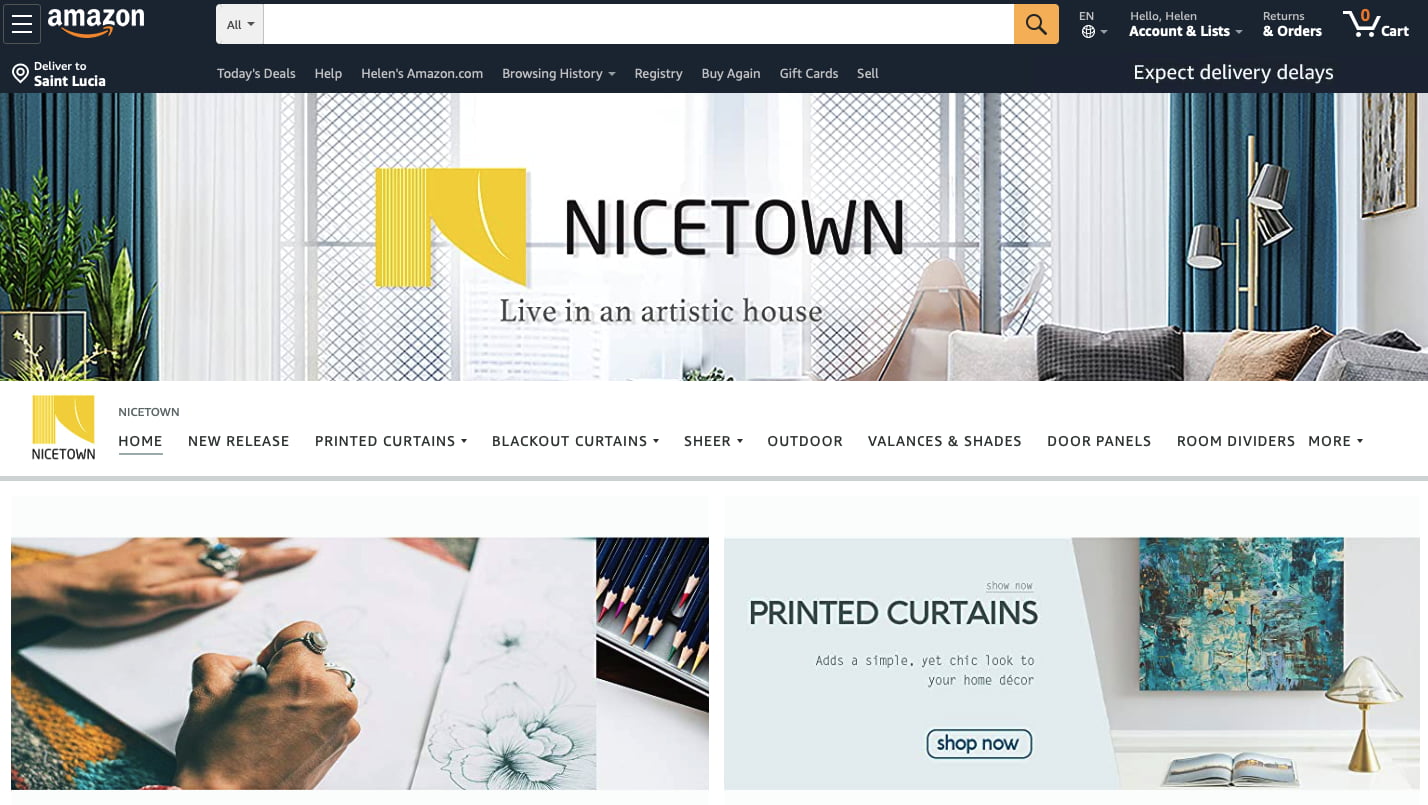
2. The Showcase provides lots of space for imagery and product detail photos.
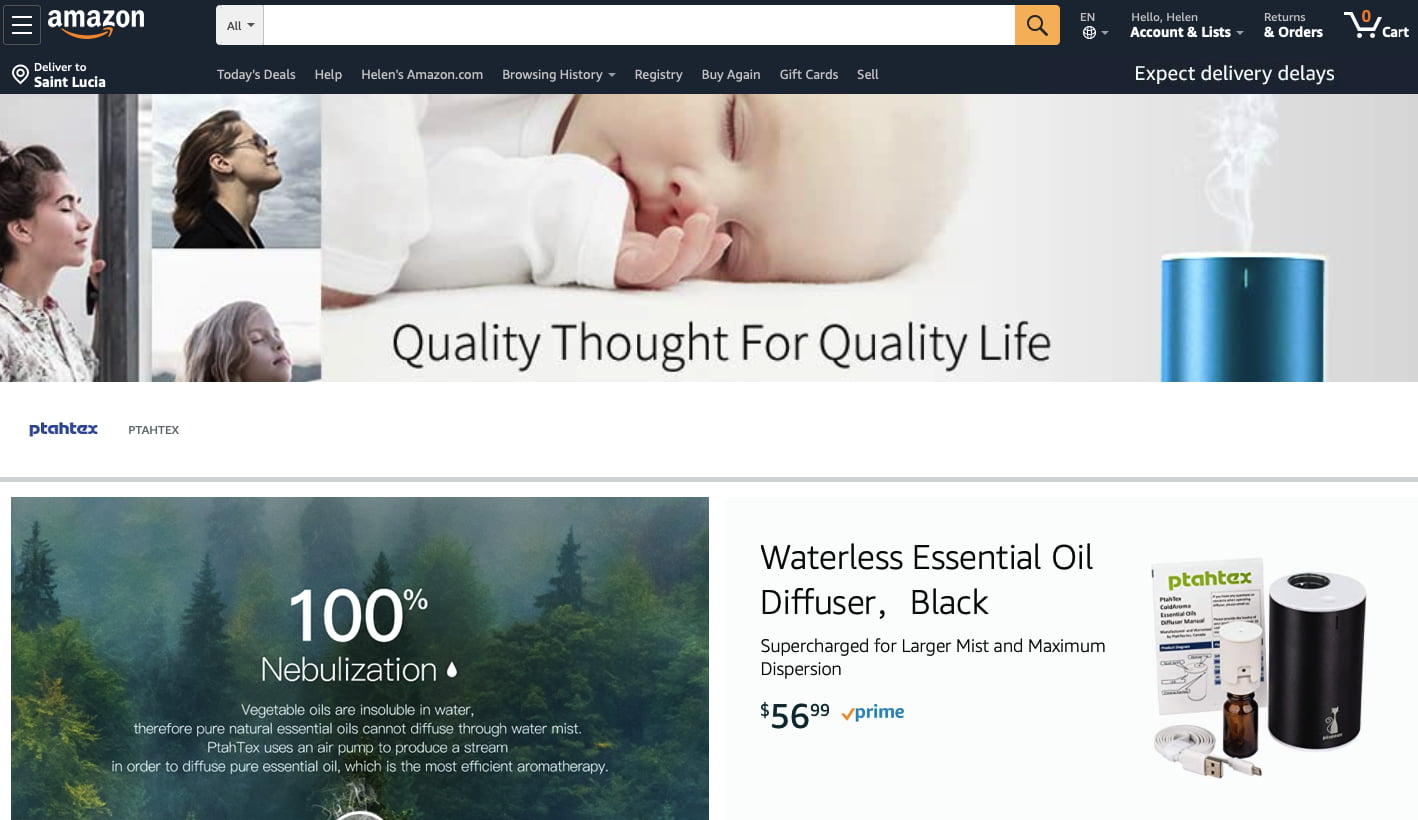
3. The Product Grid is the most simple layout that allows you to show a wide range of products, display prices, and give the option to share your store in social media.
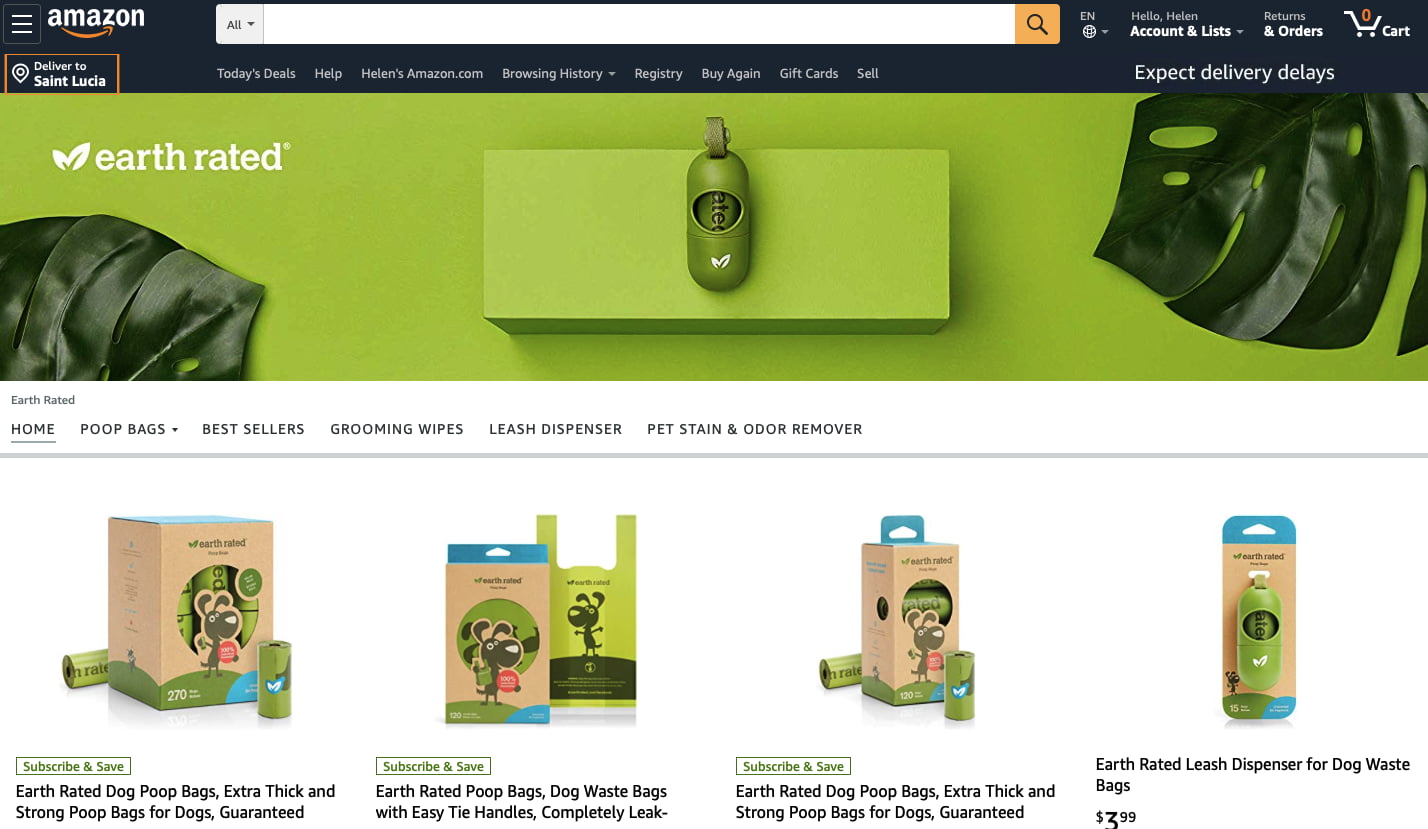
Creative Guidelines for Amazon Stores
Below you’ll find a short list of fundamental guidelines you will have to follow to get your Store approved on Amazon.
Bonus: Download a nice infographics that shows the way each of the elements look on the actual storefront.
1. Page Sections & Tiles
Every Store page can include up to 4 videos, 1 product grid and 1 gallery tile, 1 featured deal and 1 recommended product tile.
2. Tile Sizes
Basic tiles can be full width, large (2:2), medium (2:1), and small (1:1).
3. The Types of Page Sections
- The Header is the top part of your Amazon Brand Store. It includes a hero image, brand logo, and navigation bar. When designing your header image, make sure the most important content is placed within the ‘safe zone’ as, in some cases, 30% of your banner may be cropped. Minimum image size for hero images is 3,000 × 600 px, for brand logos — 400 × 400 px. The file size should not exceed 5Mb
- The Text Tile can contain free form text positioned left, right, center, or justified. It can be linked to a product page or any other Store page.
- The Image Tiles can be linked to any Stores page. Make sure you place your content the right way, as up to 19% of the image may be obscured at the bottom. Note: Adding images with embedded text is not recommended.
- Images with Text Tile allows you to place text over and next to image, play with color, alignment. However, you should make sure all the requirements are met.
- The Shoppable Image Tile will let you display up to 6 products and link them to the detail pages. Make sure you meet shoppable image specs.
- The Video Tile allows you to showcase videos of your products, control volume, and play them fullscreen. Check out video tile specifications here.
- Background Video Tile is here to help catch users’ attention. Familiarize yourself with video requirements before using this feature.
- The Gallery will allow you to show up to 8 images of your products with the minimal size of 1,500 × 750 px.
- The Product Tile allows you to show price and Prime status in addition to the product images.
- Full-width product detail tiles will additionally show info from the detail page along with a call-to-action.
- Full-width product editorial tiles have a custom title and description.
- The Product Grid will let you display up to 4 products along with the info like product name, image, Prime badge, price, star rating, and CTAs.
- Standard product grid works for categories with square or wide rectangular images.
- Tall product grid works for categories with tall vertical images.
- Best Seller Tile will let you display up to 5 best selling products.
- Recommended Products Tile will autodisplay up to 5 recommended items at a time.
Featured Deals Tile is for your promo content. You can either display all featured products or a limited set of products that you choose. Head over to this page to see how your featured products will look.
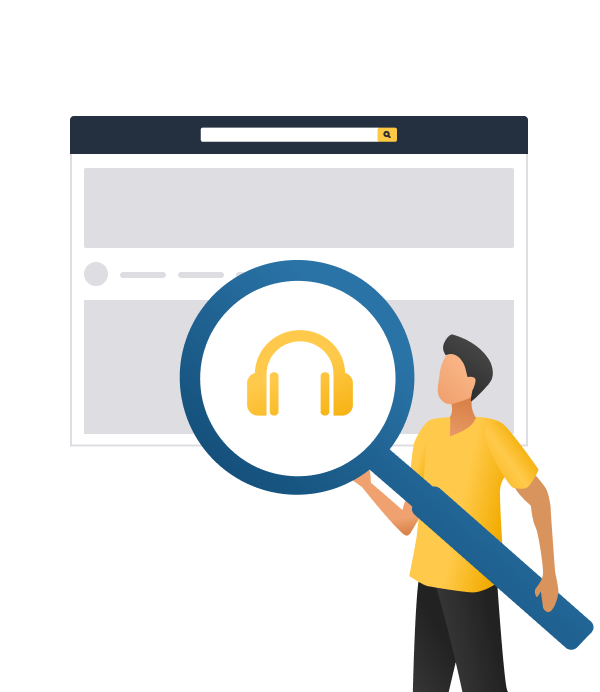
Creative Guidelines for Amazon Brand Stores — a nice INFOGRAPHIC inside.
Look to Amazon for a complete list of creative guidelines.
VI. Examples of Brand Pages on Amazon
Looking for Amazon brand store examples? Amazon showcased six beautiful Stores to give you an idea of what pages other brands have been building.
Vermont Teddy Bear, Big Dot of Happiness, Listerine, Privé Revaux, R+Co, and Vitamix stores are among them. The variety of design templates and layouts showcases Stores’ flexibility and customization.
Do not confuse these Stores pages with Amazon author/artist pages, such as the one below.
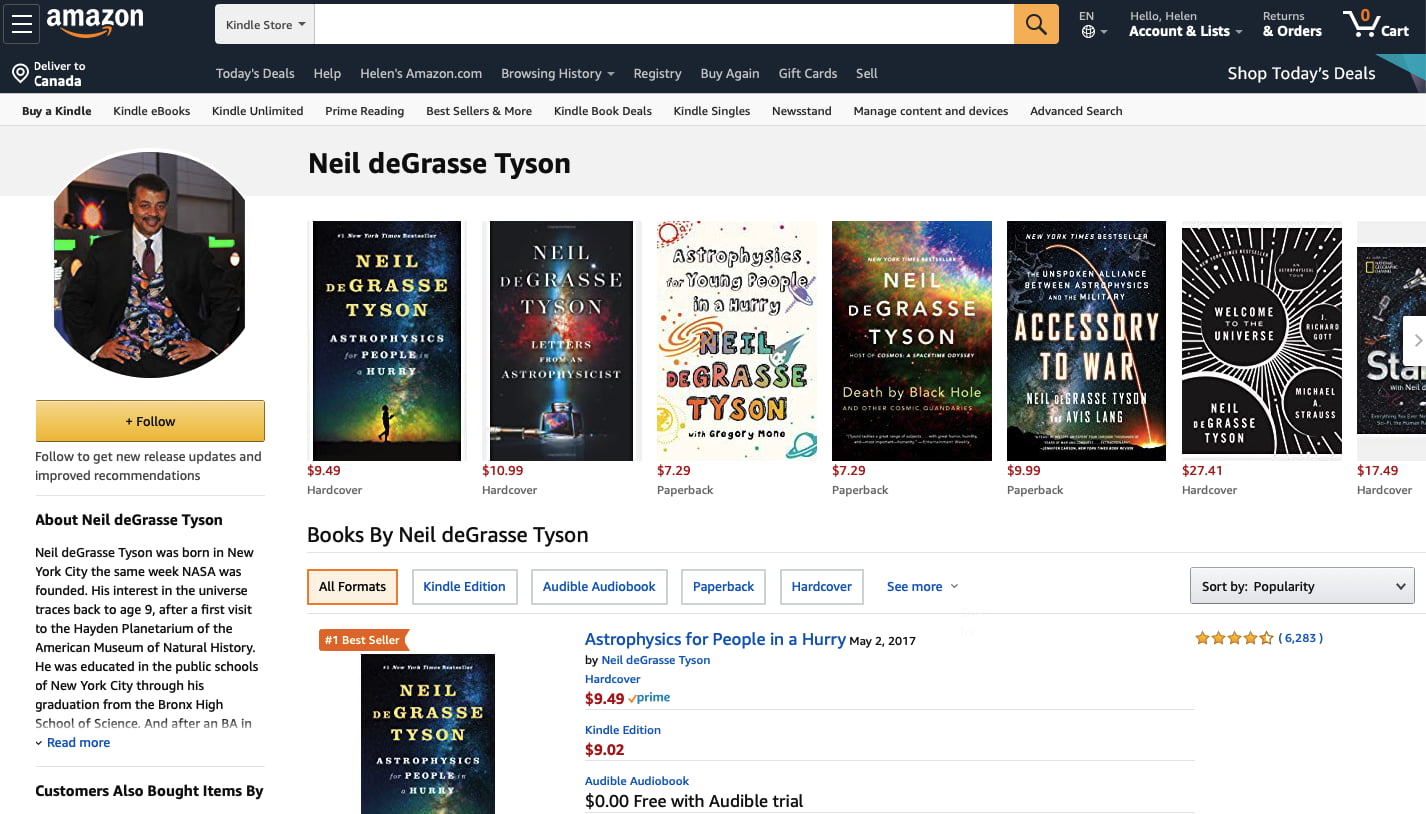
It offers good info and product selection, but it looks like it was designed in 1998. None of these is a particularly elegant option for buyers or sellers.
Now take a look at Neil DeGrasse Tyson’s Store page below. This great Amazon storefront example belongs to delightfully quirky (or perhaps delightfully quarky) scientist, author, and generally super-cool science nerd Neil DeGrasse Tyson.

Not only is it aesthetically pleasing and full of NDGT personality and flair, but it’s also a functional and intuitive store. Even the inner product category pages are brand consistent! To top it all off, the page presents official NDGT products in a logical way that brand pages and author pages and seller storefronts have never managed to do.
Your SEO will love this one: The page is searchable on Google. If you type “Neil DeGrasse Tyson Amazon,” The first organic search result is Amazon’s author page. The second, you guessed it, will land you on Neil’s Amazon Store.
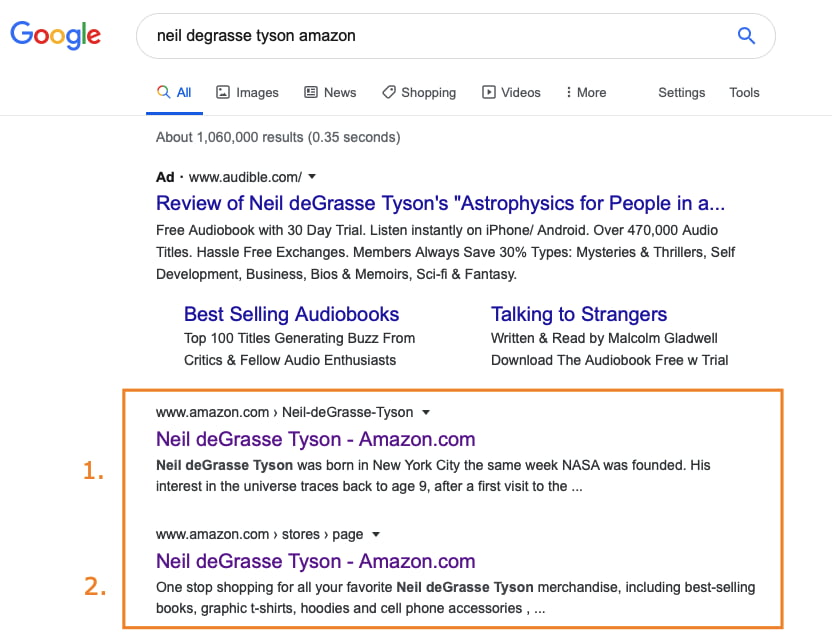
However, the URL is still cumbersome and ugly and nothing like www.amazon.com/neildegrassetyson, which it really ought to be for branding reasons. But if you type this URL manually in your browser, it will still redirect you to Neil’s store.
VII. FAQ About Amazon Brand Stores
It’s a free tool that allows Amazon sellers to create an online store of their own. It’s an excellent way to drive sales and boost shoppers’ loyalty.
Having an Amazon brand store for your eCommerce business adds plenty of value. It allows you to showcase multiple products on the same page and, therefore, create seamless shopping experience for your customers, attract more organic traffic, and level up your rankings on Amazon.
Nope. You don’t need to advertise on Amazon to create a eCommerce store for your brand.
If you have your brand registered on Amazon Brand Registry, you are eligible for an Amazon Store. Don’t own your brand? You’ll have to get by with an old-school seller storefront.
When you finish designing your Amazon Store, press the ‘Submit for Publishing’ button. It will send your Store moderation. Note that you cannot make any changes while it is being moderated. It might take a couple of days before your Store is live.
Increased number of repeat purchases, improved discoverability on Amazon SERPs, better user experience across all platforms, higher RoAS, and more options for customization which improves overall customer satisfaction and builds loyalty.
Yes! Amazon Stores are responsive out of the box, which makes marketing to mobile phone users way easier.
Among the most effective features are shoppable photos (yes, just like the ones you would find on Instagram!). This handy option allows you to schedule releases and seasonal updates in advance; bulk product import, and others.
To improve the efficiency of your Amazon Brand Store, make sure all your products are grouped the right way and the main item is well visible. Scrutinize your copy for typos and upload quality product photos.
Use Amazon’s Stores Insights to monitor the effectiveness and performance of your campaigns. You have to understand which of your strategies are working and which are fatally flawed.
Creating an Amazon Brand Store is free.
No documents needed. However, you may have to provide the following information to enroll in Amazon Brand Registry: a registered trademark number and a brand name; the associated government-registered trademark number; a list of product categories in which your brand should be listed; a list of countries where your brand’s products are manufactured and distributed.
It’s against Amazon’s Terms of Service. Amazon does not want to be used as a way to direct traffic to other sources. You can make your name on Amazon your website name. Or you can include marketing materials when you ship your order, hoping that Amazon will not do a test order or your competitors don’t complain. Either way, you run the risk of having your account shut down.
To Sum Up
Obviously, the goal of the new Stores feature is to encourage brand-owning sellers to sign up for Brand Registry. We’ve already seen Amazon reward brand-registered sellers with freebies not available to third-party sellers who do not register. If you want to use the good stuff Amazon has to offer, like Sponsored Brands ads and Amazon Marketing Services, you’d better be a 1P wholesaler or a 3P brand owner. We all know that Amazon prefers to deal with brand owners rather than with resellers without brand ownership.
Amazon is heavily invested in brands and in dealers who are official representatives of brands. It is in their best interest to bypass the middlemen and minimize their risk of counterfeits by partnering with the brand for exclusive offerings.
That’s just smart business, and Amazon has never been shy about their ambitions and intentions. Unfortunately, in this case, as in others, non-brand-owning third-party sellers find themselves on the wrong side of the benefits.
Would you like us to deliver this straight into your inbox for further reference?

Addicted to yoga, interested in philosophy, and totally mad about copywriting. She loves using the power of words to inspire people and help them grow their eCommerce businesses.







