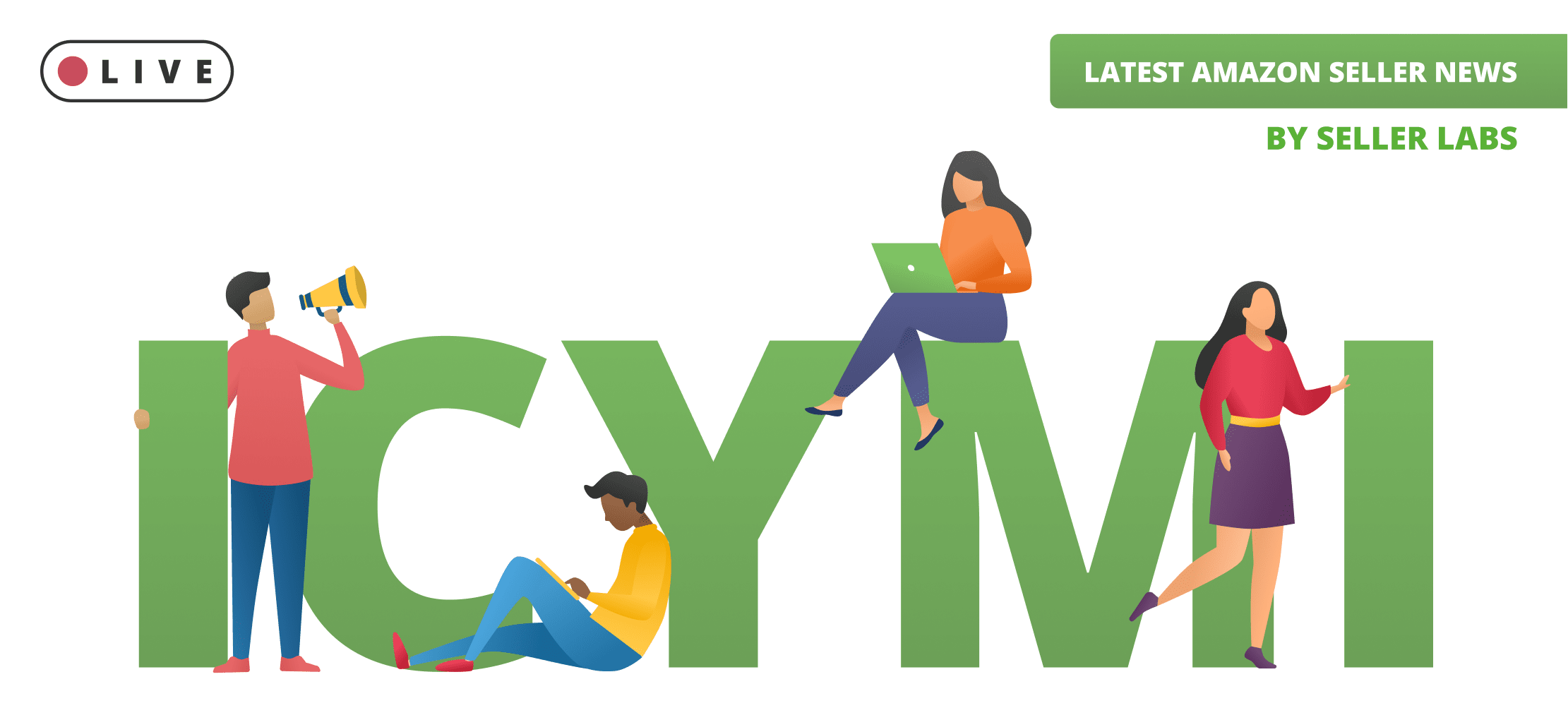Amazon shoppers can’t buy what they can’t find, regardless of the quality of your products or your brand’s reputation.
Think about your own user experience. Do you ever click through the second page of products on Amazon? Statistically speaking, it’s unlikely. Like Google search results, the click-through rate (CTR) of products on Amazon drops sharply when they rank after the third position.
TL;DR Understanding Amazon Search Engine Optimization (SEO) and having a strong Amazon SEO strategy in place is vital to getting your products found, and ultimately, purchased.
What does this mean for Amazon sellers? If your product image isn’t showing in the first few Amazon search results, you’re missing sales opportunities.
Never miss an opportunity to drive more traffic to your product pages.
Seller Labs Product Revenue Optimization platform allows you to build a powerful Amazon SEO strategy to help get your products found.
Chapter I What Is Amazon SEO?
Amazon SEO is all about making sure your product appears on the first page of Amazon’s search results. A huge part of SEO for Amazon is, you guessed it, picking the right keywords.
TL;DR Simply put, Amazon SEO is search engine optimization created with the intention of attracting shoppers on and off Amazon.
Keywords signal to Amazon’s search algorithm (A9) that your product is a good match for the shopper’s search. A good match means that Amazon thinks the shopper is likely to purchase the product.
You implement Amazon SEO by writing product descriptions that are filled with keyword-rich text. Your product detail page, (namely the title, bullets, product description, and backend keywords,) should appeal to buyers. At the same time, the content should also be optimized for Amazon’s ranking algorithm.
Pro Tip: For every Amazon product listing, you’re writing for both human shoppers and an artificial intelligence system. Strike a balance between language that appeals to humans and Amazon’s A9 algorithm.
Creating product descriptions that sell is an ongoing process of testing, comparing, and refining variables. To attract and convert buyers, you’ve got to see which search terms generate the best results. Amazon gives instructions for A9 search engine optimization, but as Amazon marketing experts, we recommend doing your own research.
Glossary of Amazon SEO Definitions
A9, Amazon’s proprietary search algorithm, matches products with users’ search inputs. This scan-and-index formula determines a large part of your product’s discoverability.
Many so-called Amazon gurus promise to teach sellers (for a fee, of course) how to crack the Amazon algorithm. Don’t be fooled by scammers or black-hat tacticians: you can’t hack the Amazon algorithm and get away with it for long. Instead, sellers can better understand the algorithm and then optimize their product listings accordingly.
Bytes are binary data units that stand for characters, numbers, and symbols. Most characters that you type are equivalent to a single byte unit. However, some characters require more than one byte.
When Amazon says that you have under 250 bytes for keywords, that does not mean that you have 249 characters to use. It could be fewer, especially if you’re using symbols or foreign characters. A good rule of thumb is to use a byte counter.
Search engines like Google and Amazon crawl the Web looking for information that they can parse into results for users. However, crawling is not instant and not everything that is crawled is indexed. In terms of Amazon SEO, always put your most important keywords and features first, because that information is most likely to be indexed.
Organically ranking for a search term means that a product appears in results, without being part of a sponsored product campaign. Organic traffic is essentially free, when compared to pay-per-click (PPC) campaigns.
Ranking organically on Amazon happens when products are relevant and perform well. Alternatively, when advertised products are displayed via Amazon ads, those are considered paid results.
Advertising is a great way to get your products displayed, but it is not organic. However, when advertised products start leading to sales, your product’s performance improves, and your organic ranking may also improve as a result.
Amazon Advertising is its own world of opportunities, and you will find a lot of overlap between PPC and SEO strategy. It’s all about those keywords!
Amazon “indexes” several parts of product detail pages: the title, the first 1,000 characters of your key product features, the product description, the first 250 bytes of your search terms field, etc.
Keep in mind that just because your product is indexed for a keyword, does not necessarily mean the keyword also ranks for a product. Ranking for a keyword typically means your product is found on the first page of that search term’s results.
You’ve heard that choosing good keywords is the heart of Amazon SEO. But what exactly are keywords? Keywords are important words and phrases that users type into the search bar. These queries match a search with (hopefully) your product listing. This matching system is done via Amazon’s algorithm.
Keywords can be terms that the user sees (such as words in the title, bullet points, and product description.) Keywords can also be in places the user never sees.
Sometimes called hidden keywords, backend keywords aren’t displayed to potential buyers. Sellers put backend keywords in the Search Terms Field to indicate to the Amazon algorithm what the product is all about.
You only have 250 bytes of backend keywords, so you need to really maximize your Amazon SEO efforts to communicate the most-relevant, most-important information to A9.
Keyword stuffing is packing every single keyword you can fit into a product listing. While you want as many strong keywords as possible in order to attract shoppers, you don’t want to overdo it. Please don’t use words and phrases that might be irrelevant.
Quantity is not better than quality, and keyword stuffing can actually harm your ranking. A lot of keywords might lead to impressions, but only quality keywords will lead to conversions. Don’t try to be clever by packing your backend keywords with vaguely connected terms. These only frustrate buyers and lead to a low sales conversion rate, which actually lowers your Amazon ranking.
Often confused with keywords, search terms are the phrases (and sometimes ASINs) that customers input into the Amazon search box when looking for products. Remember that these terms are the exact words that shoppers are using to describe the products they seek. It’s the voice of the customer, not unlike product reviews.
The best place for finding new, powerful search terms is The User Search Term report. The User Search Term report is available in both Seller Central and Seller Labs Pro. The User Search Term report not only gives you great keyword suggestions, it will help you understand your audience and better meet their needs going forward.
How Does Amazon SEO Differ from General SEO?
Search engine optimization is the process of selecting keywords that will appeal to web search engines. Because Google indexes Amazon listings and displays them in Google search results, there is quite a bit of overlap.
Don’t mistake SEO for Google and SEO for Amazon, however, as Amazon is a different kind of search engine. The Amazon search algorithm is not looking to match the user’s query with the most relevant answer; the Amazon search algorithm wants to make a sale.
Subscribe to our newsletter to be up-do-date with everything Amazon and eCommerce.
CHAPTER II Why Does Amazon SEO Matter?
SEO is what gets content in front of viewers. To think like an SEO, you have to understand why a user searches for particular keywords. When a buyer has a problem, they shop for solutions to that problem.
TL;DR Amazon SEO matters because it’s how you become visible to shoppers. With an optimized listing, your product shows in the first few results, and you’ll rank above your competitors’ products.
For example, picture a user. Let’s call her Becky. Becky is usually cold, so on a chilly day, she might Google, “ways to warm up.” Google will display blog posts and other articles about how to stay warm. But as winter progress and Becky gets colder, she might turn to Amazon to solve her problem. First, she’ll likely search for “sweater” and then, “sweater for women,” and finally, she will narrow her search to “pullover sweater for women.”
At each stage of her buyer journey, the search engine will provide her with the best solution to her stated question. If she asks for a “sweater” Amazon will suggest the best “sweaters”. The ranking factors for Amazon are designed so that if Becky asks for a “pullover sweater for women,” she’ll get exactly what she searched for.
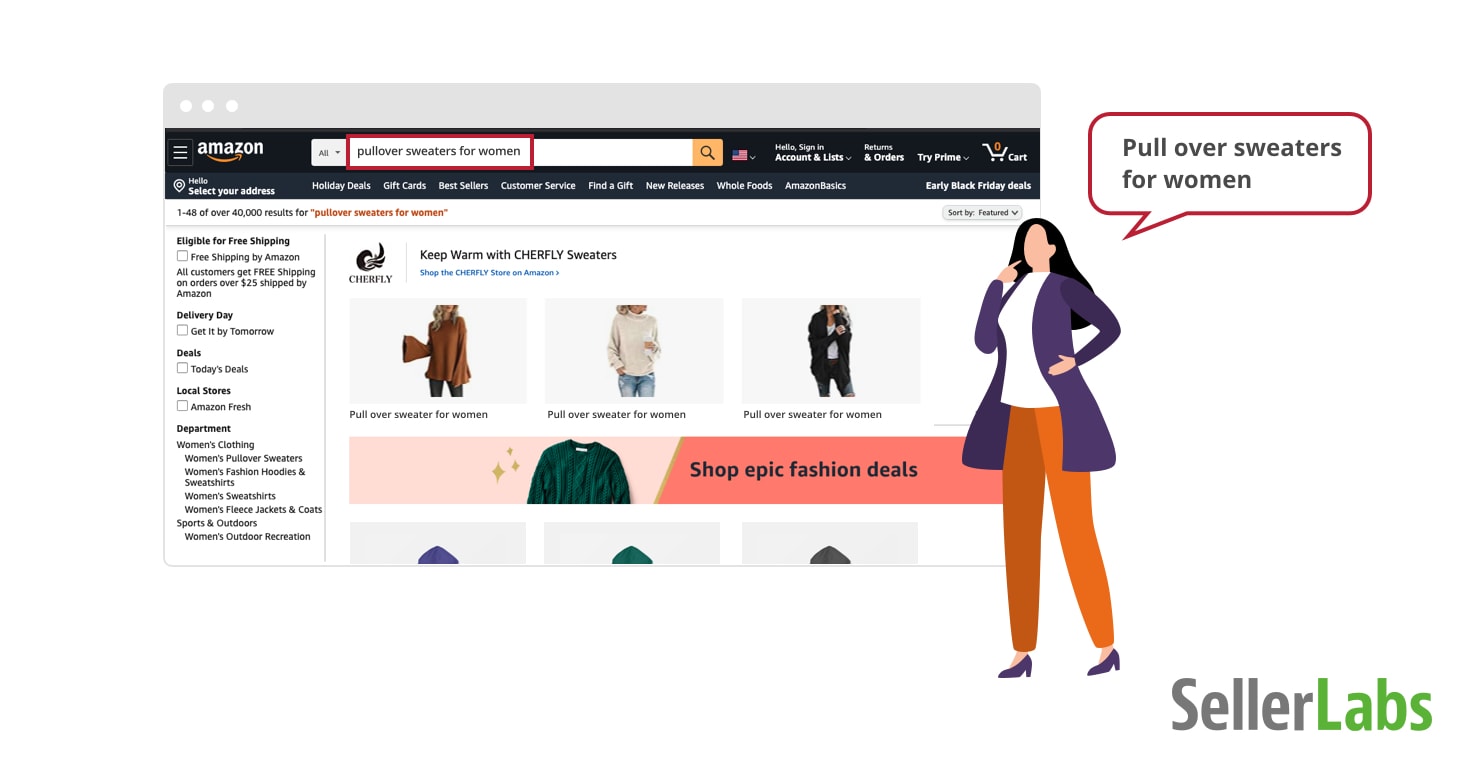
As a seller trying to figure out how Amazon search works, ask yourself one question, “does my product have a high likelihood of solving the user’s stated problem?” SEO the process of getting into Becky’s search results when she looks for the sweater that will keep her warm through winter.
The more that the content convinces the A9 algorithm (and the user) that a product is the best solution for a particular query, the higher that product will rank. The higher the product ranks, the greater the chances of a purchase.
Receive Actionable Suggestions
Seller Labs PRO provides keyword suggestions that you can implement for your Amazon SEO strategy.
Performance’s Impact on Amazon Rankings
TL;DR The workings of the Amazon algorithm are not public, but we do know two of the main factors that affect a product’s position in search results: relevance & performance.
Amazon ranks search results based on the likelihood of the product being purchased. The likelihood is determined in large part by the relevance of your keywords, but also, by your sales performance.
Amazon favors products with good sales because a product that has historically sold well will likely sell well again. Remember our question, “does my product have a high likelihood of solving the user’s problem?” If your product has solved lots of other user’s problems, the answer is more likely to be “yes”.

Performance on Amazon is measured by sales velocity, number of returns, inventory levels, etc. Here’s the Catch-22: good Amazon SEO will improve your performance, but without good performance, it’s hard to improve your SEO.
So when you optimize your products for visibility on Amazon, you’re actually optimizing for two things: keyword relevance and performance. The easiest way to use relevance and performance factors to your advantage is by understanding the Amazon flywheel. Once you turn four main gears, momentum will keep up your speed.
Learn everything you need to know about how to sell on Amazon with this comprehensive guide.
Maria NavolykinaCHAPTER III How to Increase Visibility on Amazon: The Theory
It’s no wonder there’s a lot of chatter going on about Amazon search – Amazon itself says that search is the primary way that customers use to locate products. If search is the most popular way people are looking for your product, you ought to know about it!
Almost a third of people looking to buy something started on Amazon—that’s more than twice the number who went straight to Google.
In an attempt to add some clarity to Amazon search, let’s go cover Amazon’s ranking factors in-depth: relevance and performance.
Relevance
Think of relevance as the match between the search terms shoppers use to find products and the keywords sellers put in the following:
– Titles
– Bullet points
– Product description
– Alt-text of photos
– Backend search terms
Performance
Performance is the potential profitability of a product as decided by key performance indicators such as:
– Sales velocity
– Sales history
– Inventory levels
– Price
– Detail page sessions/conversions
– Seller feedback & product reviews
How to Improve Relevance
You improve relevance by increasing the number of potential matches between a customer’s search terms and the keywords in the following part of your listing.
Product titles
Titles can’t be longer than 200 characters. That’s right, I said characters — not words! You need to wordsmith your titles to be as descriptive and keyword-rich as possible. Here are some guidelines to help you craft great titles.
| DO | DO NOT |
|---|---|
| Include your brand name | Avoid keyword stuffing |
| Mention the size and color | Don’t use incoherent titles |
| Talk about the materials used to make the product | Skip exclamation points (you fool nobody by saying your product is The Best!!!!!) |
Bullet points
Use all five bullet points. This is important because more people look at the bullet points than the description. Use each point to describe what your product does. Tell the shopper why your product is so great. Is it easy to use, does it have multiple uses, is it safe?
Use upper case letters to make your keywords stand out. This will make your detail page easy to skim.
Because you have more available characters in the key product features, you can include long-tail keywords that describe your product. Research potential terms that people would use to search for your product.
Things to avoid, always, but especially in the bullets: keyword stuffing and making false claims about your product
Product description
Unfortunately, product descriptions get buried under Amazon’s suggestions for other products and special offers. However, the product description is displayed first on mobile, so don’t forget about it.
Things to include:
- Your brand name
- Long-tail keywords to describe your product
- What task or problem your product solves
- What materials your product is made of
Things to avoid:
- Keyword stuffing
- Mentioning competing products
The product description is the perfect place for you to go into detail about how your product works. Here is where you can tell your story about why it’s the best and what it’s made of, all while using keywords.
Photography
Great product photography isn’t something shoppers usually notice. But bad product photography is something shoppers always notice. Amazon’s search algorithm can’t necessarily “read” images, but good photos have massive effects on whether someone purchases from you or not.
While it would seem that images speak more to the human shopper, they are indeed indexed by A9 — sort of. In addition to visual recognition done by Amazon’s sophisticated software, image titles and alt-tags should be used with clear and descriptive keywords for your Amazon SEO.
Be sure to fill out these image fields. Many of your competitors will not make time to tag images properly so this is an easy Amazon SEO advantage for those who seize it.
Your main product image must have a white background and show just the product for sale. The product needs to fill 85% of the space and it should be at least greater than 1000 pixels in width and height, this will allow for zooming.
One easy thing you can do is use every photo slot available. Amazon provides eight slots but often you will see how few sellers use all of them. More photos give shoppers more to look at, which means they’ll spend more time on your detail page. Take the time to shoot high-quality images or spend the money and have a professional do it for you. Your photos will pay dividends with increased sessions and sales.
How to Improve Performance
Improving your performance on Amazon takes a little more sweat equity than crafting product titles with meticulously selected keywords. This aspect of your business takes strategy, practice, and even some Amazon SEO tools.
Sales velocity
TL;DR Sales velocity is the number of items sold within a determined amount of time. The basic thing to keep in mind is that you want a higher sales velocity than your competitors.
You’re probably familiar with sales velocity because it’s mentioned frequently amongst sellers. This metric of your business is important to track because it has direct consequences on how your products rank on Amazon. It also is a contributing factor of the Best Seller Badge, which will further benefit your SEO.
Sales velocity is tricky because it fluctuates depending on the time of year, number of competitors, advertisements, and a whole myriad of factors. A healthy sales velocity could be based on the number of units sold per day. But in reality, the amount of units sold per hour contributes more to your product’s search rank. If you’re selling more units per hour than your competition, Amazon is going to view your ASIN as a more profitable product and rank it higher.
A great example of how this works can be done by researching book sales on Amazon. When a new book is released by an author, it will rise to the top of the best-seller list. Its ranking will fluctuate each hour — not day. The longer a book has been out, the more it will descend the bestseller list.
Sales history
Previous sales contribute greatly to your Amazon search rank. Imagine each sale being worth 100 points toward your ranking the moment it takes place. But the next day that same sale may only be worth 99 points and the next week it will be worth 90 points. The value of that sale decreases over time but it never fully goes away. Prior sales will help your product get noticed, but they won’t be what keeps you on top.
A+ Content
TL;DR: A+ Content is a Brand Registry feature that allows Amazon sellers to customize listings with expanded images and text in order to augment product detail pages.
A+ Content allows brand owners to tell their stories via images, charts, instructions, and more. A+ Content highlight key product features, answer common questions, and stand out in a crowded marketplace.
A+ Content looks awesome and can help communicate a product’s value or brand identity. However, A+ Content is NOT indexed by Amazon. In short, it’s great content that will help with conversions.
Keep in mind that A+ Content is a great way to level up your rankings, since it improves conversions, it indirectly aids with SEO.
Learn how Amazon A+ Content allows brand owners to customize listings with images and further details to augment product pages to stand out in a crowded marketplace.
Maria NavolykinaInventory levels
Maintaining an ample inventory will also play into how Amazon ranks your product — this is especially true if you are using a Fulfilled by Amazon (FBA) account. Merchant fulfilled sellers don’t need to be as worried, but they should strive to always have products available to purchase.
Amazon rewards sellers with healthy inventories by moving them up in search rank. Amazon wants to provide shoppers with the best shopping experience; there’s nothing worse than finding a product you want only to see it’s out of stock.
Price
We’ve all heard the cliche about “the race to the bottom,” but cliches are called cliches for a reason—because they’re kind of true. So how does a seller set their price just right in order to make a healthy profit but not race to the bottom to win the Buy Box? That all depends, and you can find countless pricing philosophies online.
We recommend you set your prices competitively and accordingly so you come out in the black. Repricing software is a great way to keep your prices competitive because it will adjust automatically within the parameters you select. Don’t get so hung up on price that you neglect other key factors in getting your products to rank in search.
Detail page conversion rate
What exactly is a conversion rate? A conversion rate is defined by the number of detail page sessions divided by the number of sales. This figure will tell you just how many shoppers are purchasing from you when they land on your detail page.
Amazon rewards sellers who have a higher number of clicks and higher conversion rates than their competition. You can influence how shoppers behave on a detail page by testing different titles, bullet points, descriptions, and photos.
Need help increasing your Amazon sales conversion rate? Listing optimization is the best way to convert browsers into buyers.
Maria NavolykinaSeller feedback score
This metric measures the quality of an Amazon seller. Shoppers are encouraged to rate their experience with a seller by leaving feedback based on shipping and communication. Sellers use the five-star rating system and can write their feedback after a purchase.
This metric is crucial to re-sellers because they often compete with people who sell identical products. Sellers with better feedback scores, product reviews, and prices tend to win the coveted Buy Box more often. And winning the Buy Box means more sales.
A high feedback score can prevent sellers from being suspended. If your customer dissatisfaction rate consists of 25% negative or neutral feedback, you risk being suspended by Amazon. And a suspended account means mega profit losses and a huge headache to get reinstated. Proactively asking shoppers to leave you positive seller feedback has more benefits than meets the eye.
Product reviews
How do product reviews help improve your product’s performance?
First, product reviews are at the core of Amazon’s shopping experience. A product review helps shoppers make educated purchasing decisions. Since a shopper can’t physically see, touch, or smell the product they’re interested in, they rely on previous shoppers to provide them with that information. This is why a product review is so crucial to Amazon’s success and credibility.
Finally, products with more reviews just sell more than their competition. Product reviews can be the deciding factor between your product and a competitor’s. A great way to get honest and quality reviews? Follow up with everyone who purchases from you. All you have to do is ask. You can send an automated email-based that simply asks if they’re enjoying the product and if so, to leave a product review.
Get more SEO advice delivered straight into your inbox.
Improve SEO with Relevant Keywords & Great Sales Performance
Know this: your listings will respond much better to optimization if you improve your sales. Don’t forget about the crucial, and often forgotten part of product visibility on Amazon: sales!
We’ve got your SEO cheat sheet below:
New Sellers:
– Craft the perfect product titles using a keyword research tool
– Write detailed and thorough bullet points
– Find 250 bytes of backend keywords
– Take high-quality product photos
– Automate your product reviews and seller feedback messages
Seasoned Sellers:
– Optimize your product titles, bullet points, and descriptions
– Diversify your offerings by launching a product in a competitive category
– Add keyword-rich alt-text for your product images & A+ Content photos
– Unify PPC & SEO efforts to maximize both paid and organic traffic
Chapter IV How to Increase Visibility on Amazon in 4 Easy Steps
SEO is all about discovery; users finding solutions (information, resources, products, etc.) that best match the search terms they’ve entered. Google, Amazon, and alternative search engines such as Bing and DuckDuckGo serve up content in the form of answers most relevant to the search.
Amazon’s search engine algorithm matches products with search terms based on the likelihood of the shopper purchasing the product. After all, Amazon exists to sell, not to inform.
TL;DR Amazon’s organic search results (as opposed to sponsored product ads) are shaped heavily by the product’s relevance to the search term and historical sales performance. Maximize both with these 4 SEO must-do’s:
1. Use a Winning Formula for Product Listing Titles
2. Give Your Bullet Points Lots of Love
3. Always Remember Your Buyers
4. Kill It with Keywords
The keyword – search term matching process, also known as keyword indexing, takes place behind the scenes using the extremely intelligent Amazon A9 search algorithm. So, how do you convince the algorithm to index your keyword? Follow these 4 SEO must-dos:
1. Use a Winning Formula for Product Listing Titles
The Perfect Amazon Title Brand + Model + Product Type + Material, Purpose, Size, Quantity, or Color, etc.
Your product’s title is the foundation of your Amazon SEO strategy. The title is the first thing that a shopper sees on Amazon. It’s also the first place that the Amazon algorithm scans for keywords that indicate a match for the user’s query.
Try regularly following this order when writing product titles for Amazon listings: Brand + Model + Product Type + subsequent information, such as material, purpose, size, quantity, color, etc. With that formula, you’ll get the important words first and you’ll never miss a variable important to the Amazon algorithm and human shoppers.
Here’s what else you need to know to write the best title (not to mention ensure that your product name complies with Amazon’s guidelines).
| DO | DO NOT |
|---|---|
| Include clear product-identifying information like “snow boots.” | Use all caps. Just capitalize the first letter of each word except for prepositions, conjunctions, and articles. |
| Be concise and remember that many shoppers are using smaller-screen mobile devices. Amazon recommends 80 characters for optimal display. | Use non-language ASCII characters such as Æ, ©, or ®. |
| Use numerals (5) rather than cardinal spellings (five). This will save you characters and add visual impact. | Use special characters for emphasis or decoration, such as ~ ! * $ ? _ ~ { } # < > *. |
| Include necessary punctuation, like hyphens, slashes, commas, and periods. | Use subjective commentary that isn’t always true, such as “Hot New Item,” or “Best Seller.” |
| Abbreviate measurements, such as “cm,” “oz,” “in,” and “kg.” | Use promotional language or offers like “free shipping” or “Half Price thru Halloween.” |
Consistency, clarity, and concision are all key parts of a solid Amazon SEO strategy. Nail the title, and you’ll resonate with both human shoppers and Amazon’s AI.
2. Give Your Bullet Points Lots of Love
“Even if the algorithm does not index all bullet points or [it] changes how it indexes bullet points, there will always be value in making your listings as good as they can be.”
Listing optimization is about striking the balance between writing for human shoppers and writing for artificial intelligence. Bullet points are almost always indexed by the Amazon algorithm. Even if they aren’t indexed, your shoppers will certainly read them.
Which is better for both human shoppers and the Amazon algorithm?
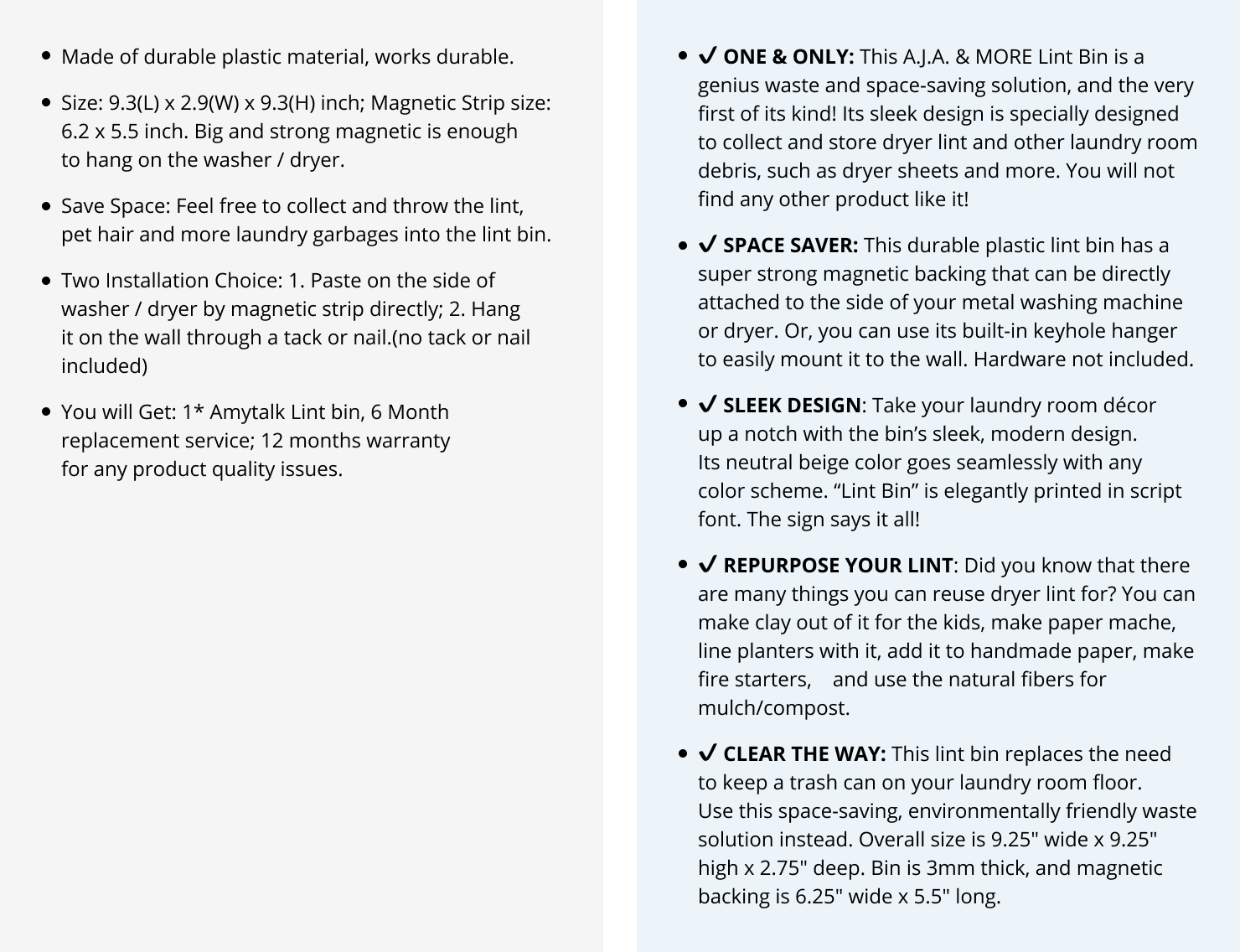
The bullets on the right!
Within an Amazon product listing, you have fewer than 1,000 characters to use over five bullet points. Key product features look better when they are concise, punchy, and balanced, so keep each bullet to 200 – 250 characters and always put your most-important bullet at the top.
Remember that bullets don’t have to be complete sentences and that leading with numbers draws in the eye. With bullets, content that is thorough, but skimmable is best.
3. Remember Your Buyers
SEO strategy will feel overwhelming at times. Appealing to human shoppers and the Amazon algorithm can feel like a tough balancing act. It’s easy to get sucked into over-tinkering with keywords.
Keep this one tip in mind: AI algorithms matter, but at the end of the day, people, not computers, decide which product to buy. Keep your ideal audience in mind.
If you’re ever tempted to try to increase product discoverability by keyword stuffing, stop. Get yourself back on track and focus on what really moves the sales needle: great products, great prices, and great service.
When you provide these things and you listen to what your customers tell you via product reviews and seller feedback, finding powerful keywords becomes infinitely easier.
Remember that relevance will get you found, but performance will get your products bought and ranking higher. Tend to both and you’ll prosper on the Amazon Marketplace.
4. Kill It with Keywords
Amazon sellers tend to be obsessed with keywords and search terms. The problem is that many believe that once they find and set good keywords, they’re done and need not revisit this process.
That’s absolutely false. Finding, setting, and optimizing keywords for both Amazon SEO and Amazon PPC is anything but a set-it-and-forget-it mission. This is why routinely and methodically adding new high-performing keywords (and removing low performers) is essential to your Amazon SEO strategy.
Enhance Your Amazon SEO Strategy
Use a Keyword Discovery Tool, Try Seller Labs Pro
You may think that you know keywords. You may think that you’ve covered them all in your listing with your title, bullet points, and product description. The truth is that there are always more and better keywords to be found because shoppers are constantly changing how they search for products and the language that they use to do so. This means that you need to:
How do I find good keywords?
As a seller, you already know that you need to use keywords, but you might be less certain about where to find good ones.
There are many ways to find high-value keywords that drive conversions. Some are just intuitive, but sometimes you need hard data.
That’s where a keyword research tool like Seller Labs Pro comes in handy. Once you’ve got your keyword tool in hand, follow our ABC’s of Amazon keyword research.
A. Adopt Amazon’s guidelines
Amazon says a lot about keywords and search terms. Do yourself a favor – read their guidelines. You’ll find tons of information that most people don’t know.
For example, did you know that “best” isn’t a keyword? “Best winter sweater” may be well-searched, but don’t even think about wasting the space for “best” in your backend keywords. A9 ignores words like “best” completely.
Also, you do not have to include your keyword phrases in sequence. Put your words in the order that makes the most sense to the buyer. Why?
Amazon uses a method of Artificial Intelligence called Natural Language Processing (NLP) to combine relevant words into popular phrases. That means if you’ve got “sweater” in your title, “for women” in your bullets, and “pullover” in your backend keywords, you will index for “pullover sweater for women.” You would also index for “pullover sweater” and “sweaters for women”.
Similarly, you do not need to repeat words in your listing! If you’re used to Google SEO, you’ve heard that you need to repeat your target keyword several times in order to rank for it.
No repetition is needed on Amazon. Your sweater might be most popular for women, but the occasional man might like to wear it. You can put “men” in your backend keywords, without typing out “sweater for men”. That way, “men” in your backend keywords will combine with the other words in your listing to create “pullover sweater for men” and “pullover sweater for women.”
B. Better to be ranking than indexing
The best method to maximize the ways customers find you is to monitor the keywords you rank for. Notice that you want to monitor the keywords you rank for, not the keywords you index for.
Unlike indexing, you can consider your a product ranking for a keyword if the product is within the first page of organic search results. Because close to nobody looks past the first page of search results, if you’re not ranking for the keyword, customers aren’t finding you.
Take the children’s storybook “Munchy and Jumpy Tales,” one of many books that teaches social & emotional skills to kids. I know that this product is indexed for the search term “social emotional book for kids”, because when I search for “ASIN + this search term,” I see one result.
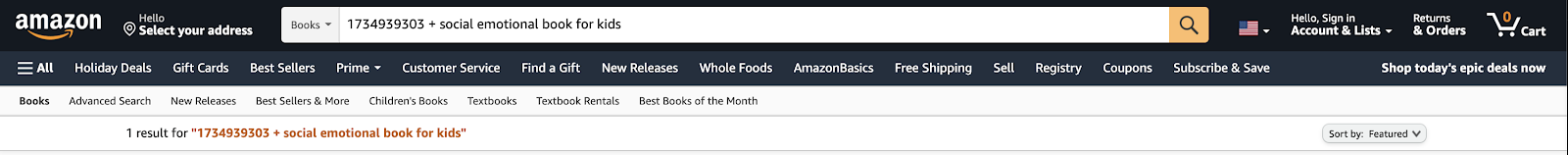
When I do the same exercise for a keyword that this book is definitively not indexing for, for example “apple peeler”, I see no results.
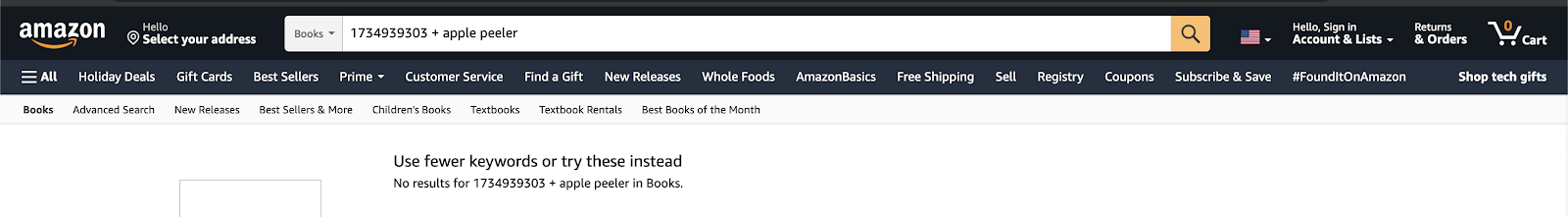
However, just because “Munchy and Jumpy Tales” is indexing for “social emotional book for kids”, doesn’t mean it’s ranking for it. In fact, on the first page of the search engine results for social emotional book for kids, this product is nowhere to be found. Instead, this book seller should focus on the keywords that the product ranks on.
Focus on the keywords that you rank for, not the ones you index for, and you’ll see better results faster.
C. Check your ranking keywords often.
Remember that Amazon gives high ranking to products that succeed in both relevance and performance. Relevant keywords get your product discovered, but they are changing all the time. Just because you have good performance for a keyword that leads to sales and high conversion rates, doesn’t mean there isn’t a better keyword that you don’t know about (yet).
The only way to keep your keywords fresh is to use a keyword tool like Seller Labs Pro. You can view the historical performance of your search terms by clicking on “chart”.
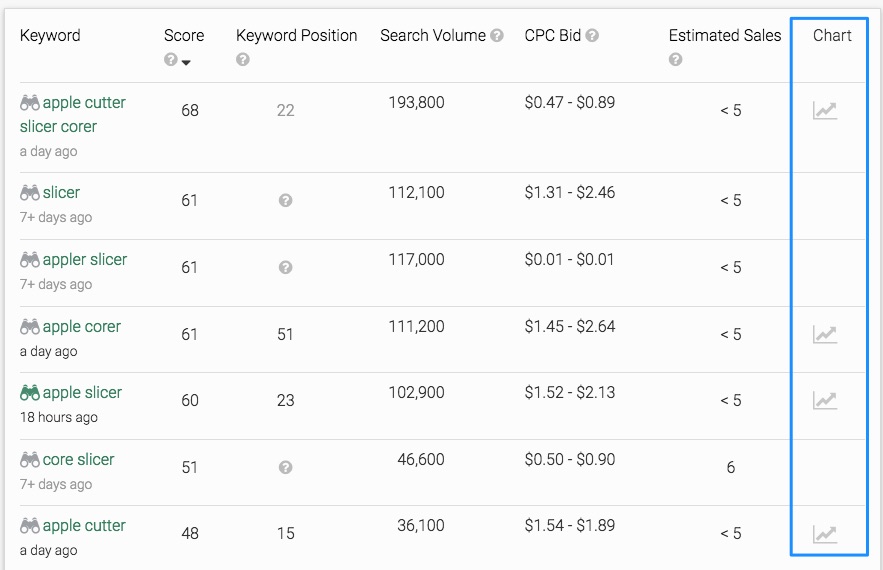
Check your keywords about as often as you’d file business taxes: once a quarter. Click on the chart icon to view an ASIN’s position over time. Use this data to guide important decisions about title optimization or advertising campaigns.
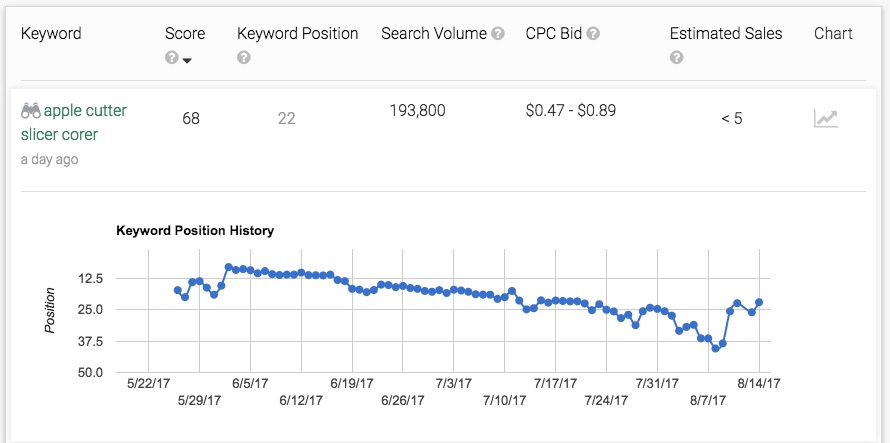
Conclusion
Good keywords are critical to both relevance and performance. Pick the right keywords to target, and it will have a huge bearing on your product’s ranking before a shopper even visits your detail page.
To reach as many shoppers as possible and to convert those shoppers into buyers, Amazon sellers need to ensure that their SEO tactics are effective and ongoing. Achieving Amazon SEO success entails creating and maintaining product detail pages that perform at the highest-level possible — even before a shopper visits the page. That’s where a well-formulated Amazon SEO strategy comes in.
What are you waiting for?
Optimize your Amazon SEO strategy now with Seller Labs PRO.