Improve Your Sponsored Products Ads with Amazon PPC Dayparting Now Available In Ignite

Last week, we dropped big news about Sponsored Products ads and the latest enhancement to our Ignite campaign-management software. Currently, in beta, Amazon PPC Dayparting (Scheduling) gives sellers the power to control when ads run and for how long. If you missed the full announcement (available here), or you haven’t seen the beta offering in your Ignite account, I want to take this opportunity to get you up to speed on this newly added feature already making a splash.
A Little Background on Sponsored Products Ads and Campaign-Management Capabilities
Sponsored Products advertising campaigns are one of the best tools Amazon sellers have to boost sales and gain visibility for their products and brands. But with 82% of Amazon’s ad revenue coming from SPAs, and most sellers preferring SPAs to Sponsored Brands Ads (formerly known as Headline Search Ads) (we recommend using both), and Product Display Ads only being available to sellers on the Vendor Central or Vendor Express platforms, Sponsored Products ad competition is fierce.
As well, control around the timing of campaigns is limited. Within the Seller Central Campaign Manager, a start date/end date for your campaigns can be set and campaigns can either be on/off (enabled/paused), but no further customizations around scheduling are currently offered, and any changes need to be implemented manually.
Our Seller Labs Ignite software for Sponsored Products ads offers tons of features beyond Seller Central campaign management capabilities. Bid suggestions, keyword recommendations, and in-depth reporting all improve the performance of your SPAs and give you a crucial edge in this very competitive field.
What Is Ad Scheduling and Why Does It Matter?
This month we added Ad Scheduling to Ignite. It’s a Seller Labs exclusive feature not found in Amazon’s Seller Central or any other third-party SPA software. Currently, in beta and available to Ignite-managed SPA campaigns, Ad Scheduling gives sellers control over the timing of their Sponsored Products ad campaigns, and it’s automated too.
Simply put, Ad Scheduling lets you set when you want your ads to run and when you want them not to run. You set it for specific hours and days and there’s no manual pausing or resuming. Ignite does it all for you. There’s no more wasting money leaving ads running during slow periods when you’re paying for a handful of clicks but getting no sales and you and your competitors are simply bidding against each other (and driving up CPC) for those useless (and costly) clicks. And there are no more setting alarms to remind yourself when to stop/start campaigns.
Sounds Good. How Should I Proceed?
Ad Scheduling Strategy #1: Testing
Depending on the season and your category, you might assume that there are certain times of the day or days of the week when more customers are shopping for and buying your products. One way to test these assumptions is with Ad Scheduling. One example would be to create multiple identical campaigns (same product ads, budgets, bids, etc) and set those campaigns to run in equal sequential segments throughout the entire day. After enough activity is collected, you can analyze the results to determine if certain times or days offer enhanced ROI for your campaigns, (i.e., a higher click-through rate or lower ACoS% in the evening vs. the morning).
For example, if you set up twelve Ignite-managed manual campaigns set to run in two-hour segments throughout the day with the same keywords, product ads, and bids, you might gather this sort of information about CPC and impressions, and that would likely influence when you chose to run (and not run) your ads going forward.
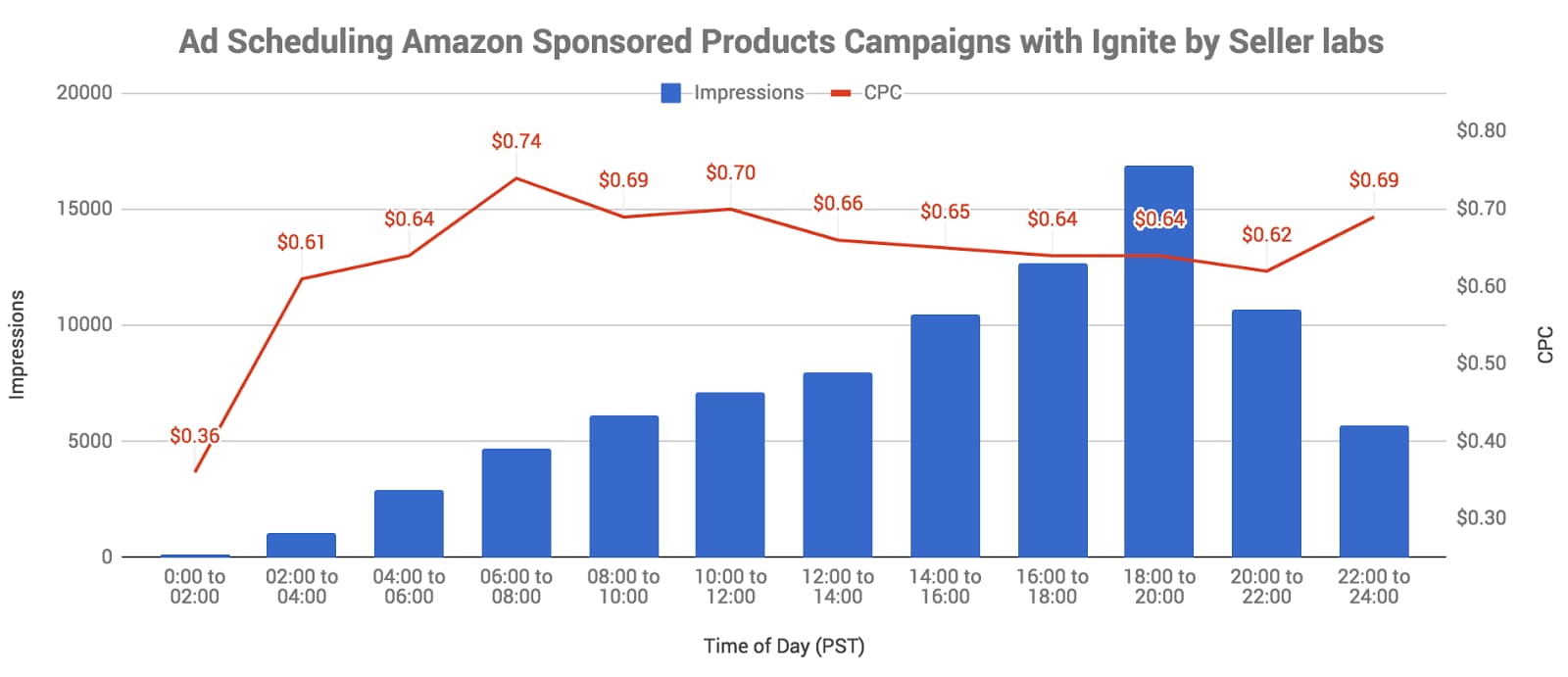
Ad Scheduling Strategy #2: Evening Advertising
Since Sponsored Products ad budgets reset every 24 hours, it’s understood that the competition for bid auctions will be lesser later in the day as more advertisers (your competitors) run out of budget. Scheduling your campaigns to turn on exclusively during the evening (restricting them from running during the most-competitive times) might be an opportunity to capture lower-priced bid wins after your competition has spent all of their budgets earlier in the day. With Ad Scheduling, you can test this theory without having to start and stop things manually.
Final Thoughts
What we’ve heard so far from sellers using the beta is that Ad Scheduling is a game changer and the possibilities for gathering data and optimizing campaigns based on that data are plentiful and they yield positive results quickly.
If you’re already an Ignite user and you’re ready to capitalize put Ad Scheduling to work for you, log in to Ignite, click on an Ignite Managed Campaign, then click on the specific campaign you want to schedule. The tab for “Ad Scheduling” is to the right of the “Keywords” tab. We encourage you to experiment and to find your own best sales hours and your dead times. For more information on how to set up ad scheduling in your Ignite account, check out our how-to article here.
If you’re not already using Ignite, Ad Scheduling is just another reason to get a free 30-day trial of the application. You’ll be amazed at how much more control and profit power you have in this suite of tools that go far beyond what’s available in Seller Central.

Lauren is our tech Product Manager at Seller Labs. Our Chief Problem Solver. In her free time, when she's not taking care of our customers needs, she's enjoying the great outdoors - gardening and gathering fresh eggs from her 7 chickens!






