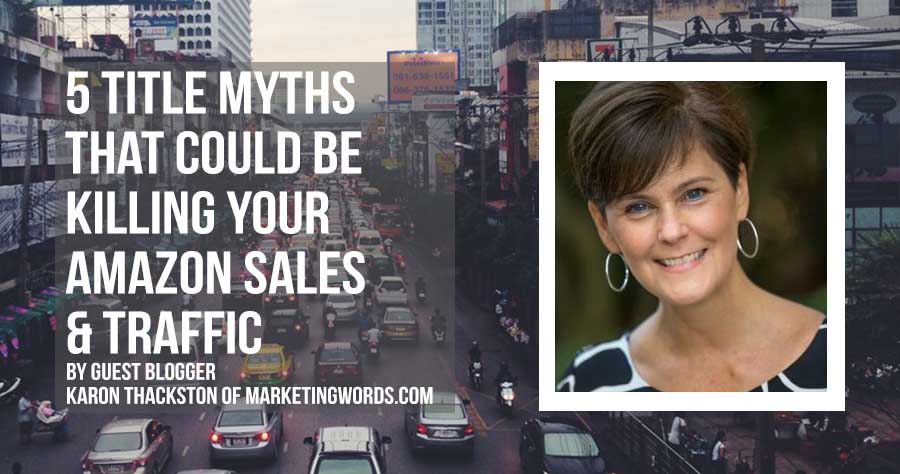5 Title Myths That Could Be Killing Your Amazon Traffic & Sales

Ask 10 people how to write an effective title for Amazon and you’ll likely get 10 different answers. What’s more, they could all be true! However, some elements of Amazon listings are not up for debate. This core bit of text holds a lot of weight and can be responsible for boosting traffic and sales — or driving them to a complete halt.
Let’s take a look at 5 popular myths about Amazon titles and the truth that can help you boost your traffic and sales.
Myth #1 – Titles Can Be (And Should Be) Extremely Long
A cardinal rule in copywriting states that your text should be as long as it needs to be to sway your prospects, and no longer. Simply having extremely long titles for no good reason can backfire in a big way. Not all people communicate in the same way. Some want to get to the point right away while others may have a few questions along the way that need answering. What’s more, the environment in which they communicate plays as big a role. In an e-commerce setting, shoppers typically want short bursts of text and lots of pictures — not long, drawn-out blocks of words.
Myth #2 – Every Title Is Allowed 250 Characters
This is one area where Amazon is utterly confusing. What is listed in their Style Guide (aka Inventory Template) for each category is different from what is shown on the Add-A-Product screen — which is different still from what the Amazon system allow in the dashboard and in the inventory upload.
For instance, if you look in the Style Guide for the Kitchen category, you’ll see it currently allows 100 characters for the title.
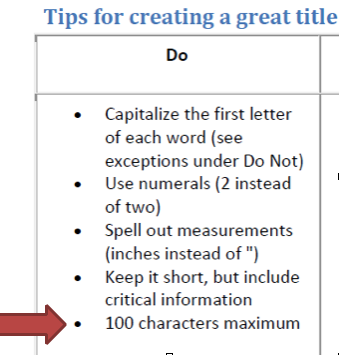
If you look inside some Amazon accounts, however, you’ll find this:
In other accounts, you’ll see the 100-character limit enforced.
But, if you insert more than 250 characters, the system will almost always accept them. Baffling, to say the least!
As it stands today, not all product categories have the same title limits. Health and Personal Care (such as supplements) get 50 characters for their titles, according to the Style Guide, while Consumer Electronics gets 150. (Go figure!)
The good news is that Amazon has finally gotten a handle on this mess. Starting July 15, 2015, Amazon is implementing a standard 200-character title across the board for all categories. In an email to sellers, Amazon stated:
“To improve the customer experience, all listings sellers create after July 15, 2015, with a title length more than 200 characters will be suppressed from search and browse. When creating new listings, make sure to keep the title, which is the Product Name, for each product less than 200 characters. Customers will not be able to find your listings created after July 15 until you have shortened their title to less than 200 characters.”
We can only hope that Amazon will do what they say and enforce the new 200-character limit in order to simplify the process and position sellers to make more sales.
Myth #3 – I Can Include Any Information I Want In My Title
Actually, Amazon has some definite guidelines about what you can and cannot include. As in other areas, Amazon has conflicting information about this also. In the Style Guide (which is what they always refer back to when reprimanding sellers), you’ll find a list of what you cannot put into a title. Here is one example: I see these same instructions for most categories.
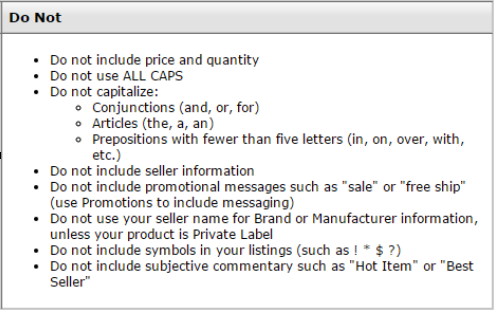
So what DOES Amazon encourage you to include? Here’s a short list:
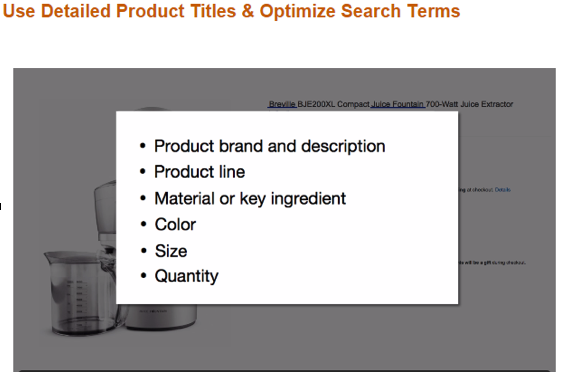
Myth #4 – The Title Only Impacts The Word Search Results And The Product Listing
Many sellers are under the mistaken impression that the product name (aka title) only comes into play when shoppers see it on the results page for a word search, or when the shopper lands on the product detail page. While those are certainly major areas where the title has a great deal of influence, you also see portions of the title in other areas of the Amazon.com site.
Most Amazon visitors start with a word search using the field at the top of the Amazon home page. They simply type in keywords and look at the results that come up.
Then, after they click to the product detail page, they see the title again.
This typically displays about 15 to 17 words. If you look around the site, however, you’ll also find shortened versions of the title in category results and in paid ads.
Above you see a sponsored (paid) ad showing only about 5 words and (to the right) a category search result with about 8 words from the original title.
To drive the most traffic and get the most sales, make sure the first 5 words are clear and impactful and also that the first 15 words are useful and engaging (if your title is that long).
Myth #5 – I Need To Put Keywords In My Title And My Search Term Fields
Amazon treats the title field (product name) as a keyword field of sorts. They make it very clear in Seller Central that it is not necessary to put the same keywords into the title and also in the search term fields.
You will not be penalized by Amazon for repeating keywords between the title and search term fields, but you’ll be wasting space that could be used to drive traffic with additional keywords.
The Amazon title holds a lot of weight, including:
- Giving a first impression of your products for shoppers
- Enticing visitors to click your listing instead of all the others in the search results
- Providing useful information
- Driving traffic via word search
- Driving traffic via category search
- Driving traffic via paid search
Make sure you create your title to handle all the tasks that Amazon throws at it!
Need additional help with crafting conversion-oriented titles, bullets and descriptions as well as researching effective keywords that drive targeted traffic? Pick up a copy of Karon’s popular ebook“Amazon Advantage: Product Listing Strategies to Boost Your Sales” today, and use promo code: sellerlabs20 for 20 percent off at checkout.
© Karon Thackston

Ashley is an SEO & Digital Marketing Specialist and Founder of Kochans Consulting, also, a self-proclaimed die-hard SEO nerd. When she's not maximizing organic traffic, she's cooking organic meals, practicing yoga, or oil painting.