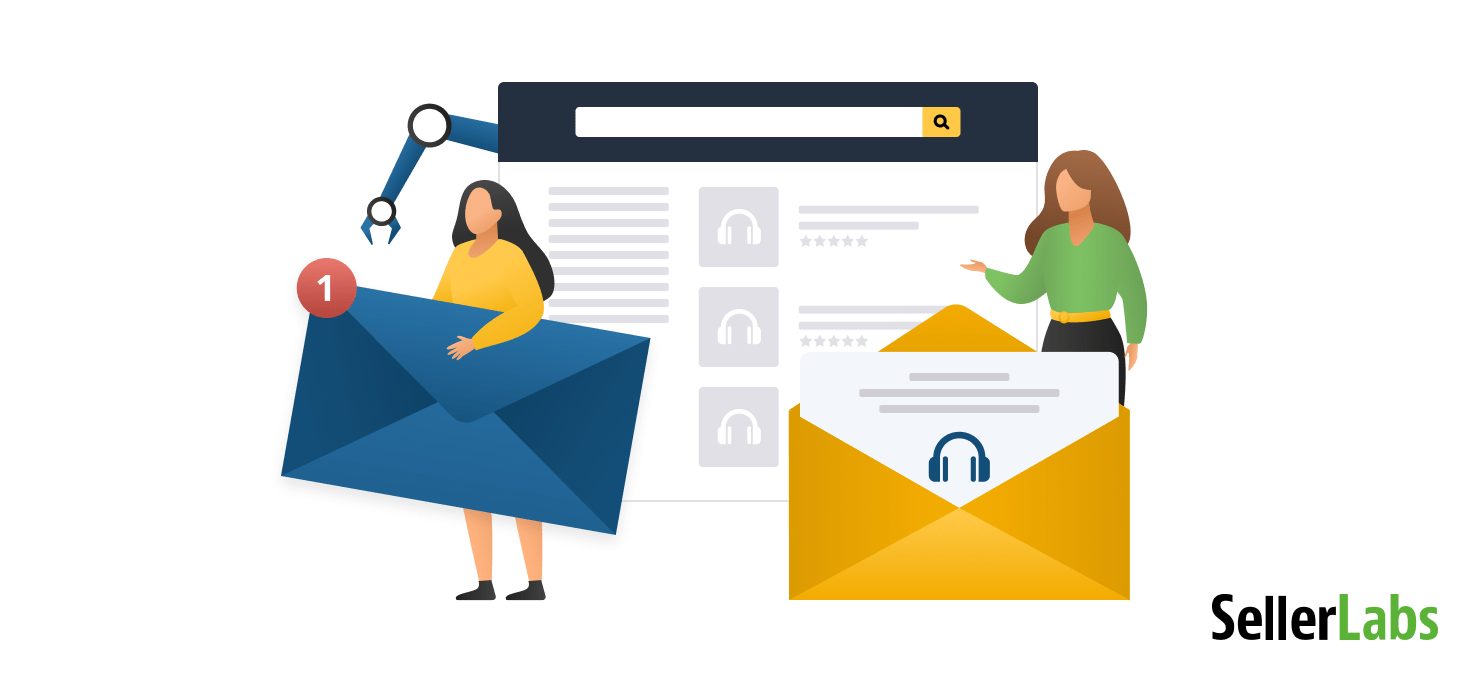How to Harness the Power of the Best Amazon Email Automation Software

Whether you’ve been selling on Amazon for 10 minutes or 10 years, utilizing Amazon seller automated emails is a clear win. However, messaging your buyers effectively takes time. If you’re like most Amazon sellers who are trying to scale their business, time is a scarce resource. That’s why automating the tedium of email campaigns is essential to getting ahead and building your brand’s reputation on Amazon.
CHAPTER I Why You Should Automate Your Amazon Seller Messaging
The biggest advantages to automating your Amazon seller emails are: timing, relevance, and occasion. Here’s what I mean.
Timely notifications improve conversions
For Amazon seller messaging to be its most effective, the email needs to reach the buyer at the right time.
For example, if the product they’ve purchased requires assembly, they’ll need additional instructions sent to them in order to get the most out of their product.
In this example, you’d want your message to be sent once the package has been marked as delivered to avoid negative reviews. This is something that you wouldn’t be able to do effectively without email automation.
Relevant emails boost brand loyalty
Your email messages will be much more effective when they’re relevant to the buyer’s shopping experience. Besides having a clear purpose, the message you send should tie into the buyer’s journey. Email automation can help you with that.
For example, if the goal of your message is to get a product review, make sure you use the Amazon Review Request template.
Automated emails should always feel like a fresh occasion
However effective an Amazon seller automated email might be on one occasion, it may not be the right email for another occasion. For example, if you’re messaging a repeat buyer of your product, you wouldn’t send the same welcome email you originally sent.
You can start building a brand and reputation with buyers on Amazon by understanding the context and client relationship for each email you send. Using this information, you can create automated emails that are appropriate for every level of interaction.
This only happens when you create an initial positive buying experience that keeps the shopper coming back. You can accomplish this by automating your Amazon seller emails.
Sending automated Amazon email notifications to your customers is the most efficient way to build a reputation on Amazon. With the right Amazon seller tools on board, managing reputation is even easier.
Test-drive Seller Labs PRO for 30 days to see how our review and feedback management solution can help your business grow.
It’s absolutely free of cost.
CHAPTER II Steps You Should Take to Automate Your Amazon Email Messaging
Automating your Amazon seller emails is the easiest way to build a distinctive reputation on the Amazon Marketplace. Below are some of the steps you can take to automate your emails with Seller Labs PRO.
Tip #1: Begin with an email template
You started selling on Amazon to make money your own way — not to be a professional copywriter, right? Take advantage of third-party services that will help you implement Amazon-approved messages that your customers will love.
For example, Seller Labs PRO Amazon seller tool comes with seven pre-created email templates that will allow you to provide customer service, show appreciation for your customers’ loyalty, or deliver an instructional PDF.
Tip #2: Adjust your email to your unique business needs
You can make each email template unique to your business with a customizable subject line, body copy, and custom fields.
Tip #3: Include branding in your messages
Graphics are the fastest way to communicate a brand message. This is why you should include visuals in the emails you send over to your shoppers.
Seller Labs PRO’s templates allow you to use a brand’s logo to identify you with your product. However, logos cannot contain or display a link to your personal website, as it violates Amazon’s messaging policy for buyers and sellers.
Adding the product image variable is not allowed as well. That’s why it’s so important to build good brand recognition wherever you can. With a strong brand, people will have a positive perception of who you are and will buy from you more confidently.
Tip #4: Create a powerful message
You can—and must—go much further than just your logo to create a brand. How you talk about the products you sell on Amazon is essential to creating a strong brand perception.
Each automated email you send to a buyer is an excellent opportunity to create a strong brand sentiment outside of creating a quality product.
Note:
You are only allowed to talk about the product that your customers have just purchased. Including links, coupons, images, or adding a reference to any other products or to your Amazon Storefront is not recommended as it may lead to your account suspension.
With Seller Labs PRO’s templates and variables, you adjust your messages and keep them relevant for every occasion.
Check out this video to learn some of the best practices for communicating with your buyers while staying compliant with Amazon’s guidelines.
Tip #5. Use tags and advanced filters
With Seller Labs, you can send automated emails based on 10 different message filters.
Whether that be for an Amazon shipping notification email or a product review request a month after delivery, you can confidently send messages when they’re the most timely and relevant.
Additional reading:
Turn on Review Automation to boost your reviews on Amazon!
AMZ Automation: Maximizing Your Sales And Profit in 2021
CHAPTER III What Results You Can Expect From Automating Your Amazon Emails
When you automate follow-up emails for every ASIN you sell, you’ll be able to improve the buyer’s experience by proactively opening a line of communication.
This is important in case the buyer has an issue so they can contact you and not Amazon support. Keeping things in-house will reduce the chance of a customer service escalation.
When you begin emailing your buyers in a professional and timely manner, you’ll be rewarded with repeat customers.
The best way to get honest product reviews and seller feedback is to ask repeat buyers to share their opinion and experience with others.
Keeping your automated emails distinct will ensure that consumers stay engaged with your brand and your product. Repeat messages with the same content will make your buyers opt out, so be unique, to the point, and don’t forget to be courteous.
To Sum Up
By now you should understand the power of automating your Amazon email notifications.
If you’re considering email automation as a way to build your brand in addition to getting Amazon feedback and reviews, Seller Labs PRO has the solution.
Our communication center (powered Feedback Genius) can automate your Buyer-Seller emails to showcase your brand and build your reputation.
Looking for the Best Way to Automate Your Amazon Seller Emails?
Save time, build your brand, and improve your reputation with Seller Labs PRO Communication Center, powered by Feedback Genius. Start your free trial of the product.

Addicted to yoga, interested in philosophy, and totally mad about copywriting. She loves using the power of words to inspire people and help them grow their eCommerce businesses.